Shooting mode 3/3 – Ricoh RDC-7 User Manual
Page 73
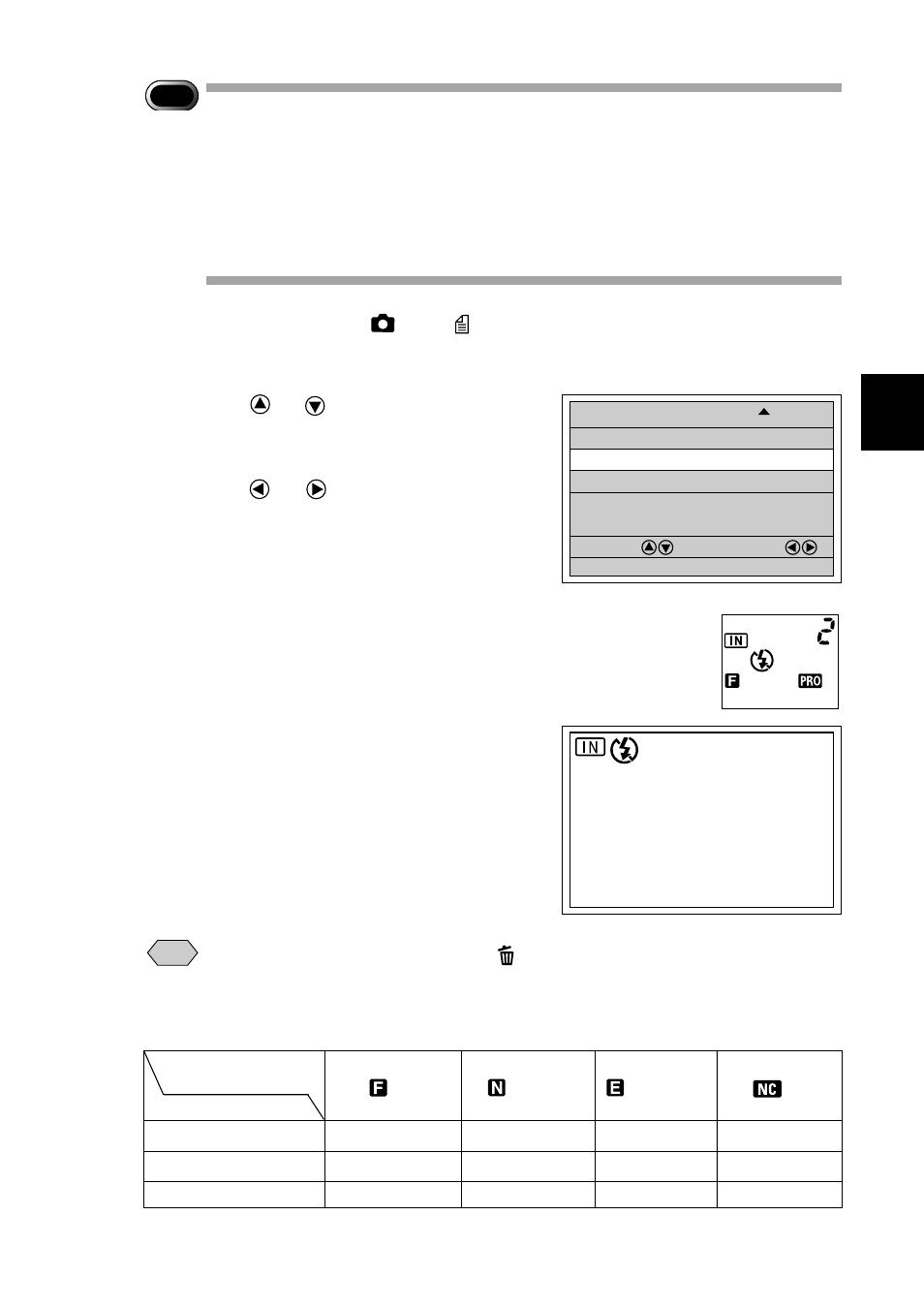
71
Shooting
2
Important
Note
• When you take pictures using PRO-L or PRO-H mode, 2 shots are
taken when you press the shutter release button. The subject is
therefore limited to still objects, and the camera should always be
mounted on a tripod.
• In some cases taking pictures in this mode may result in a large
volume of data or a long shooting time. You should therefore check
the volume of recordable memory and the battery level.
q
Set the mode dial to [
] or [
] and
press the MENU button.
w
Press the
or
button to select
[PRO].
e
Press the
or
button to select
[OFF, PRO, PRO-L, PRO-H] and press
the ENTER button.
r
Press the MENU button.
PRO mode will be displayed on the LCD
monitor or LCD panel.
t
Press the shutter release button to
shoot the image.
Note
• To cancel recording, press the
button while the shot image is
displayed on the LCD monitor.
●
Data Guide
Image Quality
(Compression Rate)
MODE/Size (No. of Pixels)
Fine
Normal
Economy
NC
PRO
3072
×
2304
Approx. 2.53 MB
Approx. 1.26 MB Approx. 648 KB Approx. 13.5 MB
PRO-L 2048
×
1536
Approx. 1.12 MB
Approx. 568 KB
Approx. 280 KB Approx. 6 MB
PRO-H 3072
×
2304
Approx. 2.53 MB
Approx. 1.26 MB Approx. 648 KB Approx. 13.5 MB
NO COMPRESSION OFF
SHOOTING MODE
3/3
PRO OFF
BACK:MENU
SELECT: CHANGE:
SEL.:ENTER
TIME EXPOSURE OFF
3
PRO–L
