Roland XV-3080 User Manual
Page 86
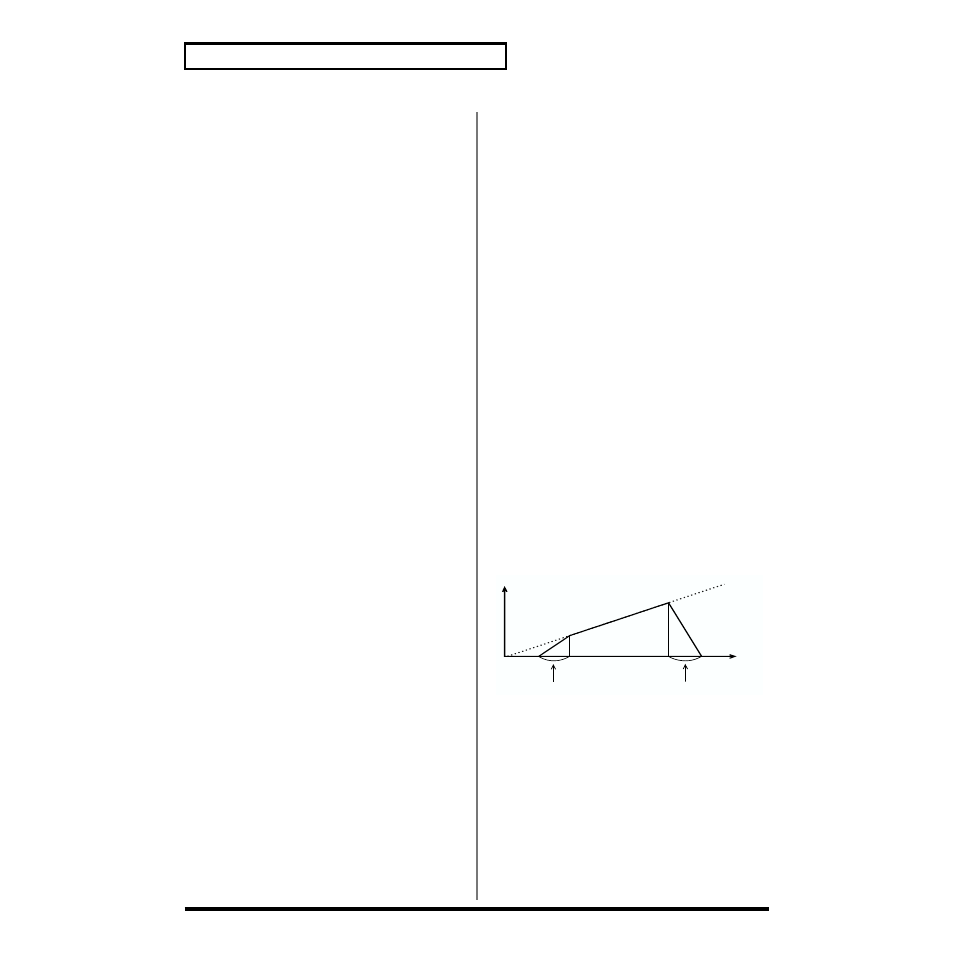
86
Chapter 4 Creating a Patch
Output Assign
This specifies the output destination for the Patch.
MFX:
The Patch is sent into the Multi-Effects. The output
destination is determined by the Multi-Effects output setting.
OUTPUT A–C:
The Patch is sent to the selected pair of
OUTPUTs, A–C.
INDIV 1–6:
: The Patch is sent to the selected INDIVIDUAL
output jack, 1–6.
TONE:
Each Tone in the Patch is sent to its programmed
output destination.
PATCH TEMPO
Clock Source (Patch clock source)
The LFO cycle, M-FX changes, phrase loop (break beats), and
Tone delay time can be synchronized to a clock, or tempo.
The Clock Source setting selects the timing reference to be
used by the Patch.
PATCH:
The Patch Tempo will be used.
SYSTEM:
The global System Tempo or clock messages
received from an external sequencer will be used.
Tempo (Patch tempo)20–250
When Clock Source is set to “PATCH,” this setting
establishes the Patch’s tempo.
* Clock messages for the Patch Tempo are not transmitted from
the MIDI OUT jack.
PATCH MODIFY
Cutoff (Cutoff Offset)-63–0–+63
This simultaneously lowers or raises the individual TVF
cutoff frequency values of the Tones in the Patch.
Resonance (Resonance offset)-63–0–+63
This simultaneously lowers or raises the individual TVF
Resonance values of the Tones in the Patch.
Attack (Attack time offset)
This simultaneously lowers or raises the individual TVA
ENVELOPE T1 values of the Tones in the Patch.
Release (Release offset)
This simultaneously lowers or raises the individual TVA
ENVELOPE T4 values of the Tones in the Patch.
Velocity Sens
This simultaneously lowers or raises the individual TVF
VELOCITY V-Cutoff and TVA V-Sens values of the Tones in
the Patch.
TMT VELO CONTROL (TMT velocity
control)
With the XV-3080, you can set the expression range (key
range) and the way a Tone is played according to the force
with which the key is pressed (velocity) for each Tone
individually. These settings are collectively referred to as the
TMT (Tone Mix Table)
.
TMT Velocity Control (TMT velocity control)ON/
OFF/RANDOM
This determines whether Velocity messages from a MIDI
keyboard or
sequencer will be recognized (ON), or ignored (OFF).
When set to RANDOM, the Patch’s constituent Tones will
sound randomly, regardless of any Velocity messages.
TMT VEL RANG (TMT Velocity range)
L.Fade (TMT velocity fade width lower)0–127
This determines what will happen to the Tone’s level when
the Tone is played at a velocity lower than its specified
velocity range. Higher settings produce a more gradual
change in volume. If you don’t want notes played below the
specified velocity range to be heard at all, set this to 0.
fig.4-09.e
Lower (TMT Velocity range lower)C-1 to G9
This sets the lowest velocity at which the Tone will sound.
Upper (TMT velocity upper)C-1 to G9
This sets the highest velocity at which the Tone will sound.
* It is not possible to set the Lower value higher than the Upper
value, or the Upper value below the Lower value. If you
attempt to do so, the two values will change simultaneously.
1
L.Fade value
U.Fade value
Level
Velocity
Upper
Lower
