Selecting a patch, Basic procedure for selecting a patch, Selecting patches by category (patch finder) – Roland XV-3080 User Manual
Page 16: Finder function p. 16)
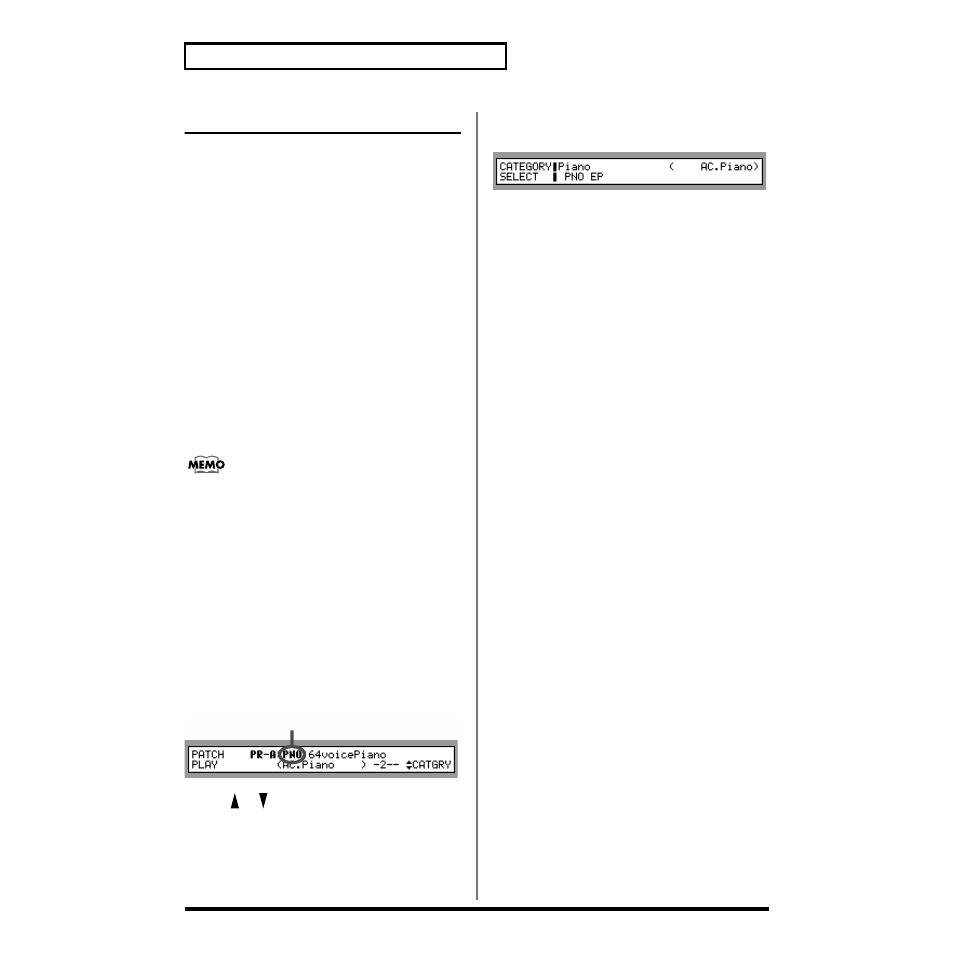
16
Chapter 1 Selecting and Playing a Sound
Selecting a Patch
Basic Procedure for Selecting a
Patch
Turn the VALUE dial or press [INC]/[DEC] to select the
desired Patch.
VALUE Dial
To move quickly through the available Patches:
Turn the VALUE dial while pressing it or, if you prefer, turn
the VALUE dial while pressing [SHIFT].
[INC]/[DEC]
To move quickly upward through the available Patches:
Hold down [INC] and press [DEC] or, if you prefer, hold
down [SHIFT] and press [INC].
To move quickly downward through the available
Patches:
Hold down [DEC] and press [INC] or, if you prefer, hold
down [SHIFT] and press [DEC].
When you hold down [INC] or [DEC], you may eventually
arrive at the beginning (001) of the selected group or bank.
To continue selecting Patches, release and then press the
desired [INC] or [DEC] button again.
Selecting Patches by Category
(Patch Finder)
The XV-3080’s “Patch Finder” allows you to quickly find any
Patch.
1. Press [PATCH] to make its indicator light.
2. Press [PATCH FINDER] to make its indicator light.
On the display, the Patch’s number is replaced by its
category.
fig.1-8.e
3. Use [
]/[
] to select the desired category.
4. Turn the VALUE dial or press [INC]/[DEC] to choose a
Patch in the currently selected category.
5. Press [PATCH FINDER] to return to the PATCH PLAY
page.
* If you press VALUE dial after Step 3, the CATEGORY
SELECT page appears.
fig.1-9.e
• You can change the selected category by holding down
[SHIFT] and pressing [INC]/[DEC].
• Turn VALUE dial or press [INC]/[DEC] to select a
category, and then press [ENTER] to confirm the
selection. To find the desired Patch, follow Steps 4 and 5
above.
Category
