Important – Renesas Emulation Pod M306H7T3-RPD-E User Manual
Page 80
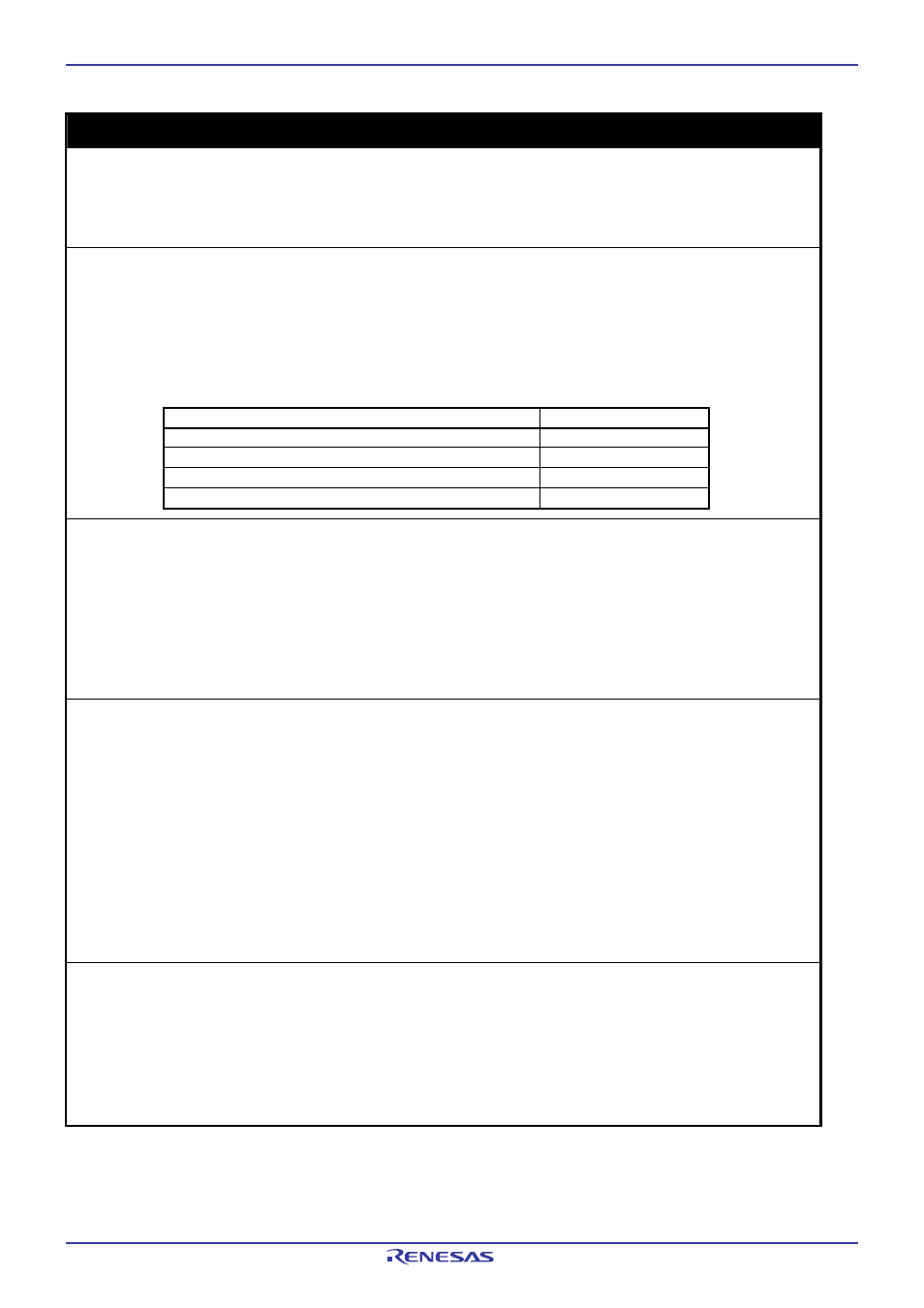
M306H7T3-RPD-E User’s Manual
4. Hardware Specifications
REJ10J0964-0100 Rev.1.00 August 01, 2005
Page 78 of 88
IMPORTANT
Note on M1 (Mode Selection Input) Pin:
As the evaluation MCU in this product and the M1 pin of the user system are not connected, this
product is not affected by the status ("H", "L" or "OPEN") of the M1 pin of the user system. Be sure to
check the status of the M1 pin when evaluating with an actual MCU.
Note on Reading Internal Resources of the MCU:
When the registers listed in Table 4.5 are read with an emulator, those results will be the following (the
data in the MCU are not effected).
(1) Results of real-time trace
The data values of the cycles read are not displayed correctly.
(2) Real-time RAM monitor
The data values read are not displayed correctly.
Table 4.5 Resisters and symbols not displayed normally
Resister Symbol
DMA source pointers 0, 1
SAR0, SAR1
DMA destination pointers 0, 1
DAR0, DAR1
DMA transfer counters 0, 1
TCR0, TCR1
DMA control resisters 0, 1
DM0CON, DM1CON
Note on Protect Register:
The protect is not canceled when bit 2 of protect register PRCR (PRC2), which enables writing into the
port P9 direction register and the SI/Oi control register, is changed with the below procedure.
(1) Step execution of the "instruction for setting ("1") PRC2"
(2) Execution from the instruction setting "1" to PRC2 where a software breakpoint is set
(3) Setting the break point from the "instruction for setting ("1") PRC2" to when the "setting the port
P9 direction register and the SI/Oi control register"
(4) Setting ("1") PRC2 from the Memory Window or Script Window
Note on Breaks:
The area displaying break points in the program window of the emulator debugger shows the following
breaks.
(1) Software break
This is a debugging function which generates a BRK interruption by changing an instruction at a
specified address to a BRK instruction (00h) to break a program immediately before the system
executes an instruction at a specified address. The instruction at the preset address will not be
executed.
(2) Hardware break
This is a debugging function which breaks a program by setting the detection of an execution of an
instruction at a specified address as a break event. The program will break after the instruction at
the specified address is executed.
Notes on Software Breaks:
Software breaks change the instruction at a specified address to a BRK (00h). Therefore, take note that
when you reference the result of a trace in bus mode, "00h" is displayed.
The BRK instruction can be used for the emulator only. You cannot use it in a user program.
It is not possible to use a software break and a hardware break at the same time. If doing so, it may not
operate normally.
In the area where the MAP setting is EXTERNAL, software breaks cannot be used.
