3 system configuration, 1 system configuration – Renesas Emulation Pod M306H7T3-RPD-E User Manual
Page 17
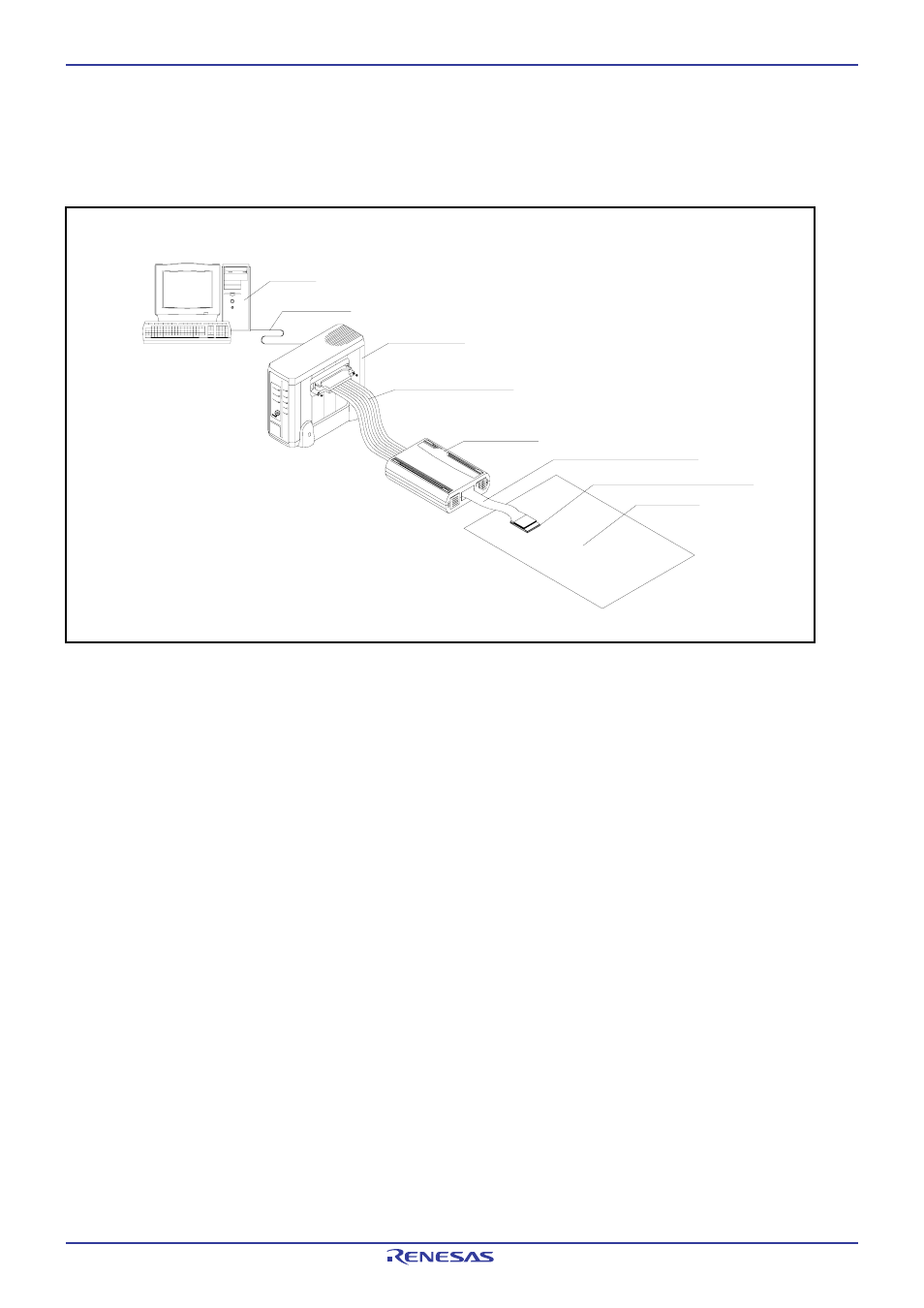
M306H7T3-RPD-E User’s Manual
1. Outline
REJ10J0964-0100 Rev.1.00 August 01, 2005
Page 15 of 88
1.3 System Configuration
1.3.1 System Configuration
Figure 1.1 shows a configuration of the PC4701 system.
Figure 1.1 System configuration
(1) Emulation pod M306H7T3-RPD-E (this product)
Emulation pod for the M16C/6H Group M306H7. This emulation pod contains an evaluation MCU.
(2) Flexible cable FLX120-RPD (included)
This is a 120-conductor flexible cable for connecting the PC4701 emulator and the emulation pod.
(3) Flexible cable M3T-FLX160C (included)
This is a 160 conductor flexible cable for connecting the emulation pod and the user system.
(4) Converter board M30800T-PTC (included)
This is a converter board for connecting to 100-pin 0.65-mm-pitch LCC socket IC61-1004-051 on the user system. For
details, refer to "2.8 Connecting the User System" (page 31).
(5) Emulator main unit PC4701
The emulator main unit for the M16C, 7700 and 740 families to be used with this product.
(6) Host
machine
A personal computer to control the emulator.
(7) User
system
This is your application system.
This emulator cannot supply the power to the user system. Therefore design your system so that the user system is
powered separately.
Interface cable
(1) Emulation pod
(2) Flexible cable connecting PC4701
(3) Flexible cable connecting user system
(4) Pitch converter board for connecting user system
Host machine
(7) User system
(5) Emulator main unit
(6) Host machine
