Nncli quick reference, Navigation – Nortel Networks 2500 Series User Manual
Page 69
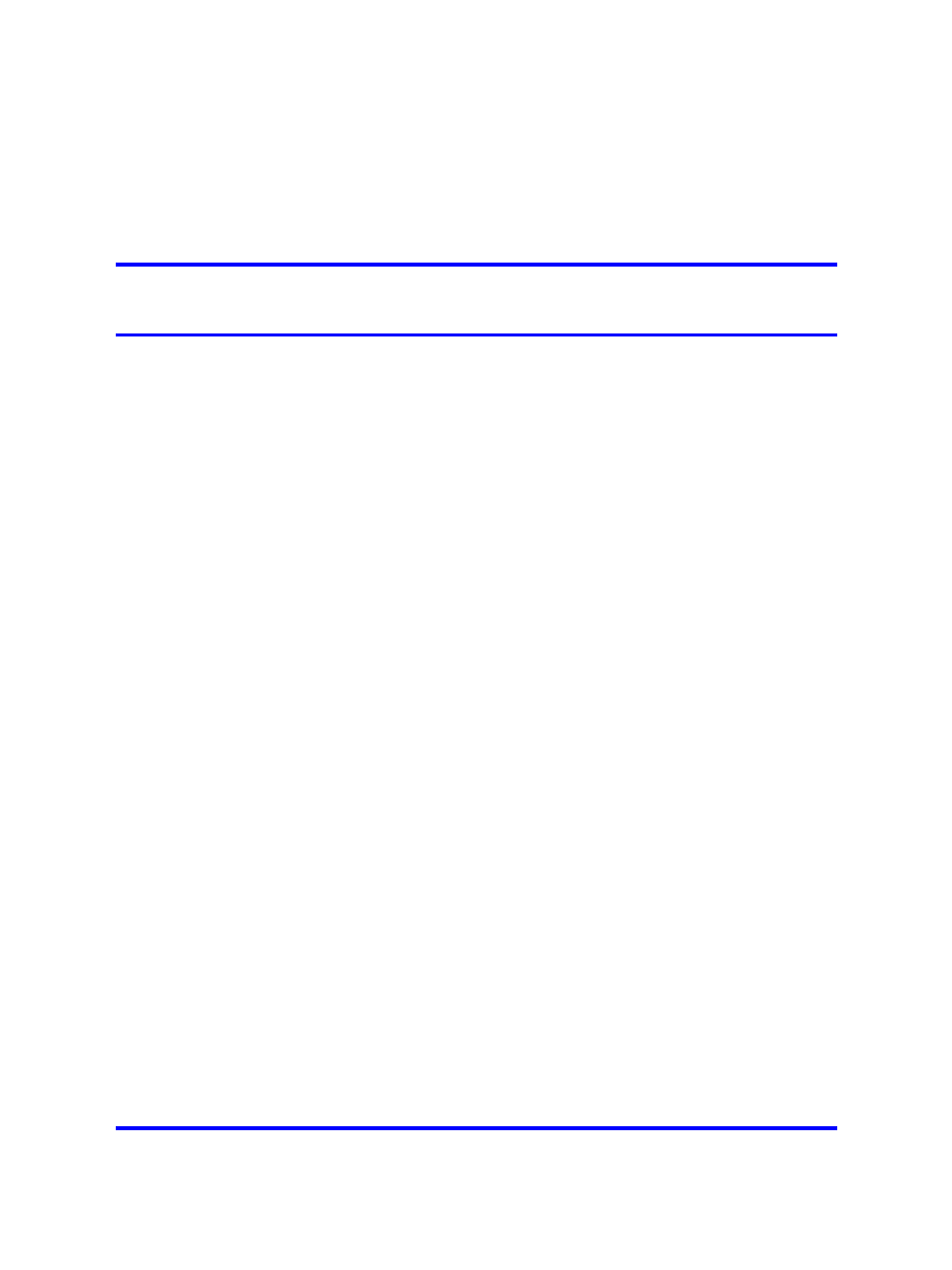
69
.
NNCLI quick reference
Use this chapter as a quick reference for frequently used NNCLI tasks.
For more information about using NNCLI, see
For more information about detailed configuration, see the function-specific
configuration documents for this product.
For more information about a list of documents, see Nortel Ethernet
Routing Switch 2500 Series Documentation Roadmap (NN47215-101).
Navigation
•
"Connect to the switch" (page 70)
•
"Start NNCLI configuration from the main menu" (page 70)
•
"NNCLI command modes" (page 70)
•
"Restart the switch using the factory default configuration" (page 70)
•
"Configure the management IP address" (page 71)
•
"Configure Simple Network Management Protocol (SNMP)" (page 71)
•
"Configure VLANs and tagged uplinks" (page 72)
•
"Configure Internet Group Management Protocol (IGMP)" (page 72)
•
•
"Configure passwords" (page 73)
•
"Configure Secure Shell (SSH)" (page 74)
•
•
"Configure Simple Network Time Protocol (SNTP)" (page 74)
•
"Configure log settings" (page 74)
•
"Configure Secure Socket Layer (SSL)" (page 74)
•
"Configure access control" (page 75)
•
"Check a configuration" (page 75)
Nortel Ethernet Routing Switch 2500 Series
Fundamentals
NN47215-102
01.01
Standard
27 October 2008
Copyright © 2008 Nortel Networks
.
