Navigation, Device manager download, Downloading the application – Nortel Networks 2500 Series User Manual
Page 29: Device manager installation
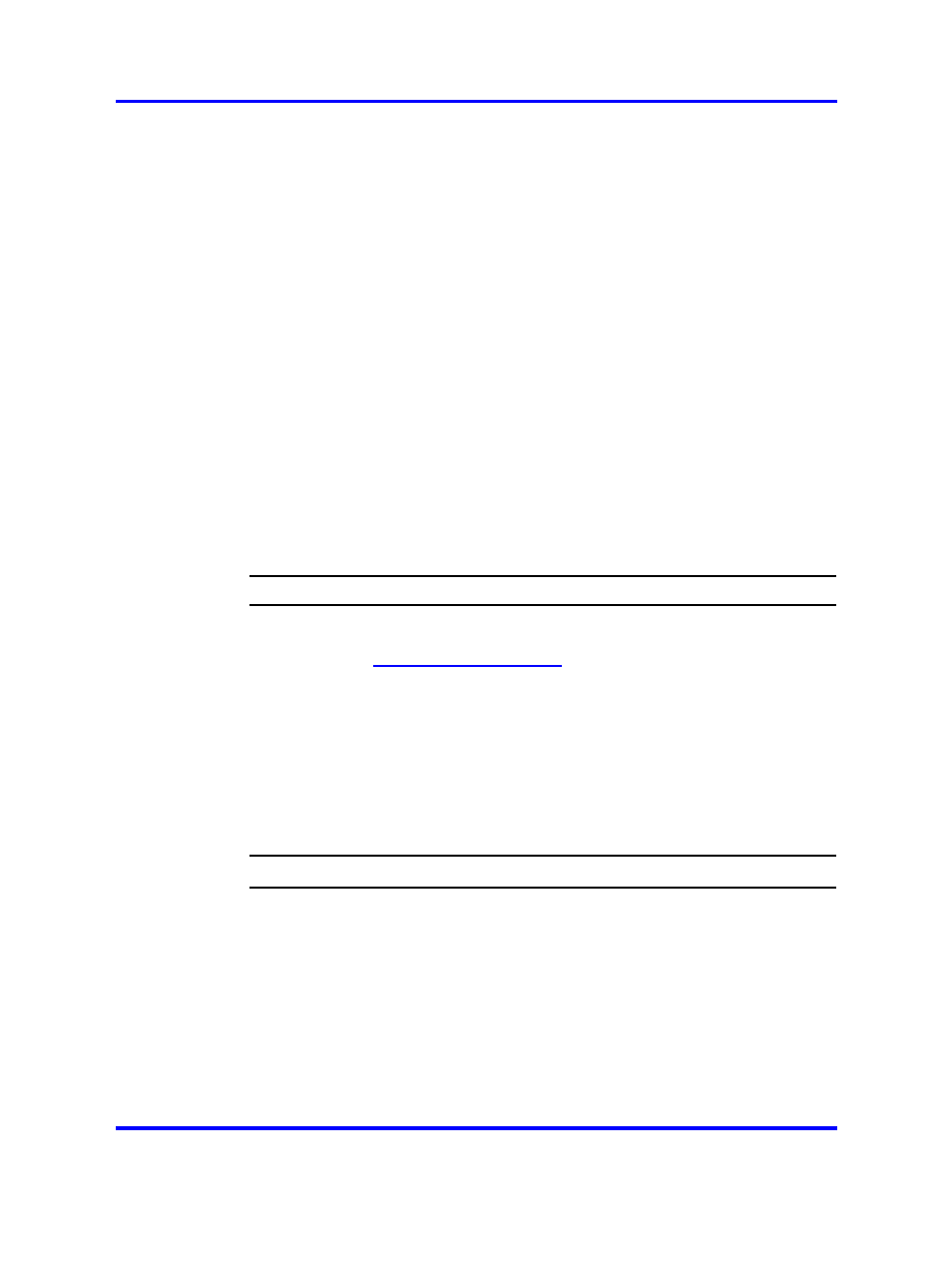
Device Manager concepts
29
Navigation
•
"Device Manager download" (page 29)
•
"Device Manager installation" (page 29)
•
"Previous version removal" (page 32)
•
"Device Manager startup" (page 33)
•
"Device Manager properties configuration" (page 33)
•
"Switch access using Device Manager" (page 36)
•
"Telnet to a switch using Device Manager" (page 37)
•
"SSH connection to the switch using Device Manager" (page 37)
•
•
"Web-based management access using Device Manager" (page 39)
Device Manager download
Perform this procedure to download Device Manager.
Downloading the application
Procedure Steps
Step
Action
1
Open a Web browser.
2
Enter
3
Select Support & Training.
4
Select Software Downloads.
5
Select Network Management.
6
From Switches & Routers, select Java Device Manager.
7
Click the latest version.
8
Download the appropriate version for your system.
--End--
Device Manager installation
This section provides procedures for installing Device Manager on a
computer. Procedures for two operating systems are included: Microsoft
Windows environment and UNIX environment.
Nortel Ethernet Routing Switch 2500 Series
Fundamentals
NN47215-102
01.01
Standard
27 October 2008
Copyright © 2008 Nortel Networks
.
