Retrieving a configuration file through http – Nortel Networks 2500 Series User Manual
Page 63
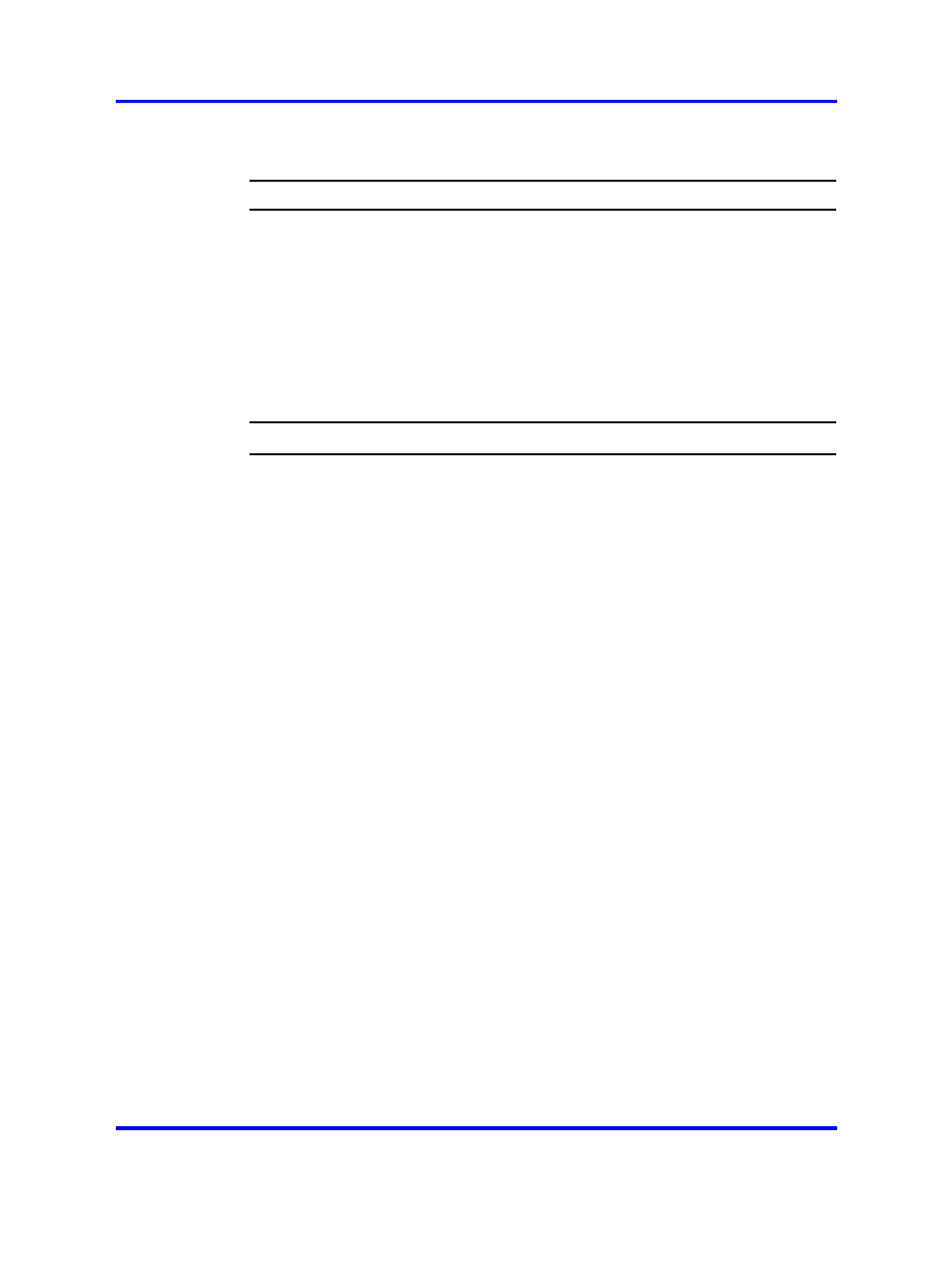
Web-based management configuration files
63
Retrieving a configuration file through HTTP
Procedure Steps
Step
Action
1
From the Web-based management main page, choose
Configuration > Ascii Config Download.
2
In Ascii Configuration File, type the configuration file name,
including the full local path, or you can click Browse to locate the
configuration file.
3
Click Submit.
4
To check the outcome of the operation, see Last Manual
Configuration Status.
--End--
Nortel Ethernet Routing Switch 2500 Series
Fundamentals
NN47215-102
01.01
Standard
27 October 2008
Copyright © 2008 Nortel Networks
.
