NEC Express5800 Series EXP320B User Manual
Page 97
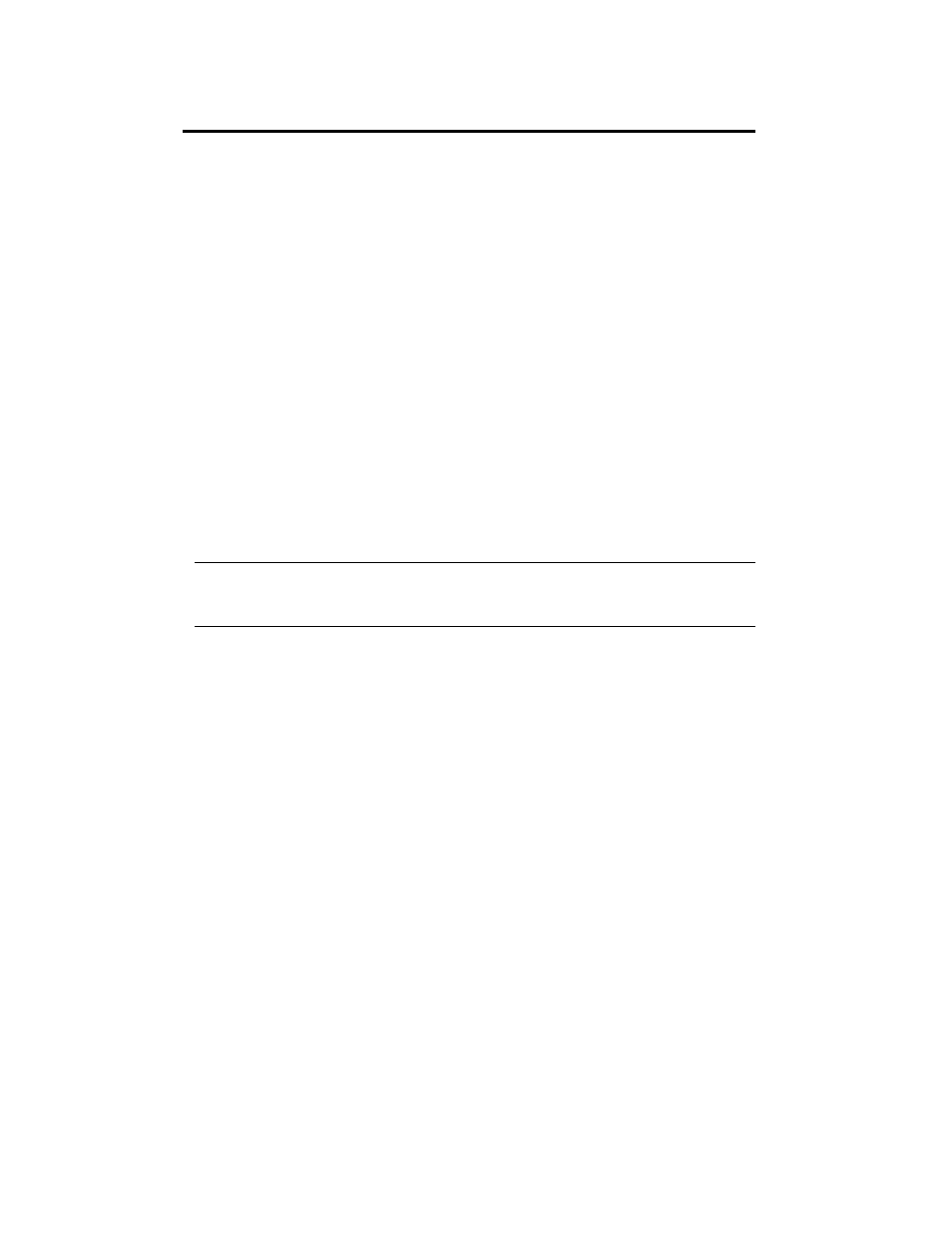
Linux Setup and Operation
3-15
3.
Change the underlined values on the previous page to those below. The settings may
vary depending on the keyboard you use.
[Before changed]
Option "XkbModel" "jp106"
Option "XkbLayout" "jp"
[After changed]
Option "XkbModel" "us101"
Option "XkbLayout" "us"
[Before changed]
Option "XkbModel" "jp106"
Option "XkbLayout" "jp"
[After changed]
Option "XkbDisable"
4.
Restart X Window System (with Ctrl + Alt + BackSpace) after changing the
settings.
IMPORTANT:
Change only the underlined sections. If you change the "Screen" section, the setting
of X Window System may become incorrect.
This manual is related to the following products:
