NEC Express5800 Series EXP320B User Manual
Page 266
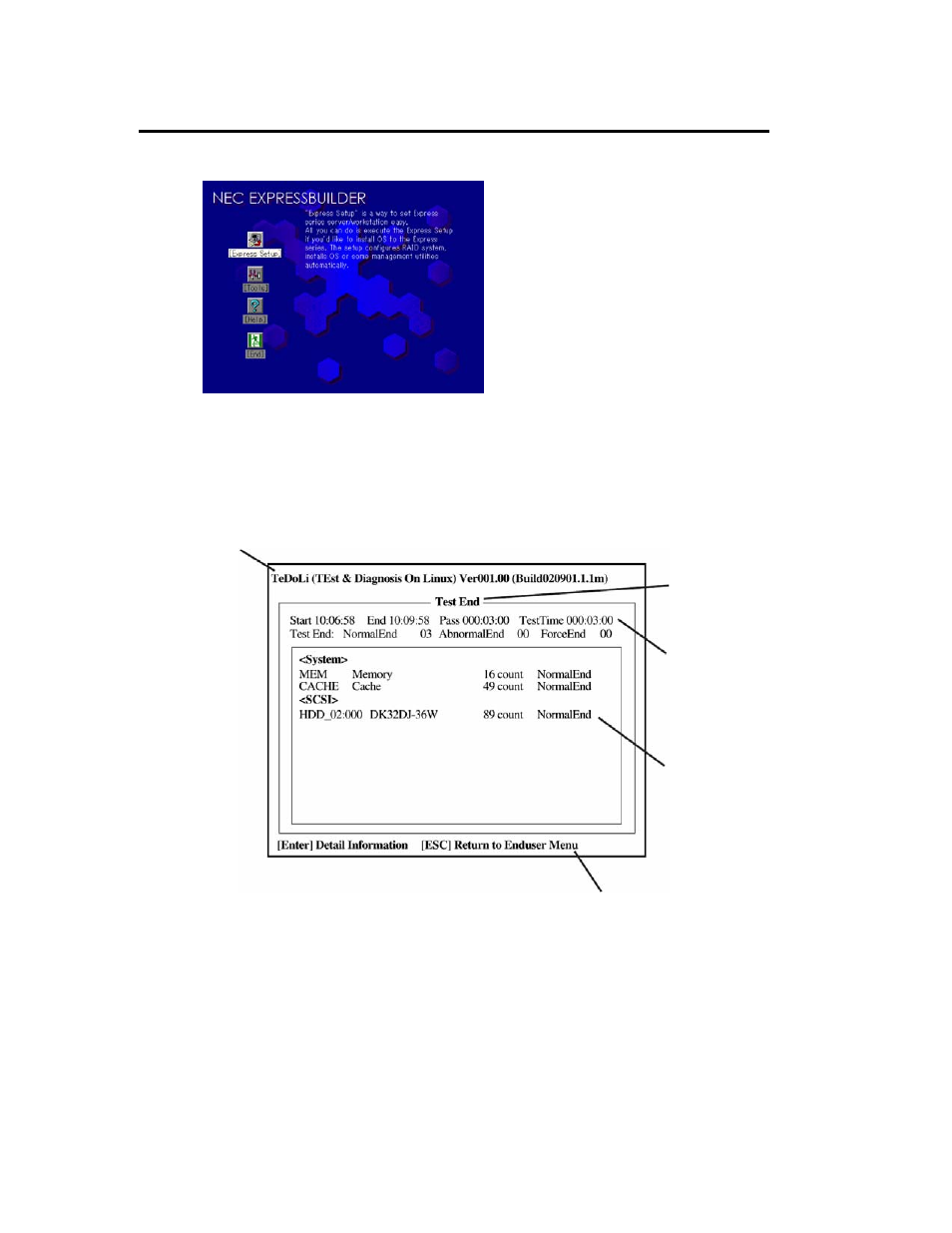
6-8 Maintenance
NEC EXPRESSBUILDER Top Menu
5.
Select [Tools].
6.
Select [System Diagnostics].
The system diagnostics starts and will be completed in approximately three minutes.
When the diagnostics is completed, the screen of the display changes as shown below:
Diagnostics tool title
Test window title
Test result
Test summary
window
Guideline
Diagnostics tool
title
Shows the name and version of the diagnostic tool.
Test window title
Shows the progress of the diagnostics. “Test End” is displayed when the diagnostics
completes.
Test result
Shows the start, end, and elapsed time and completion status of the diagnostics.
This manual is related to the following products:
