NEC Express5800 Series EXP320B User Manual
Page 141
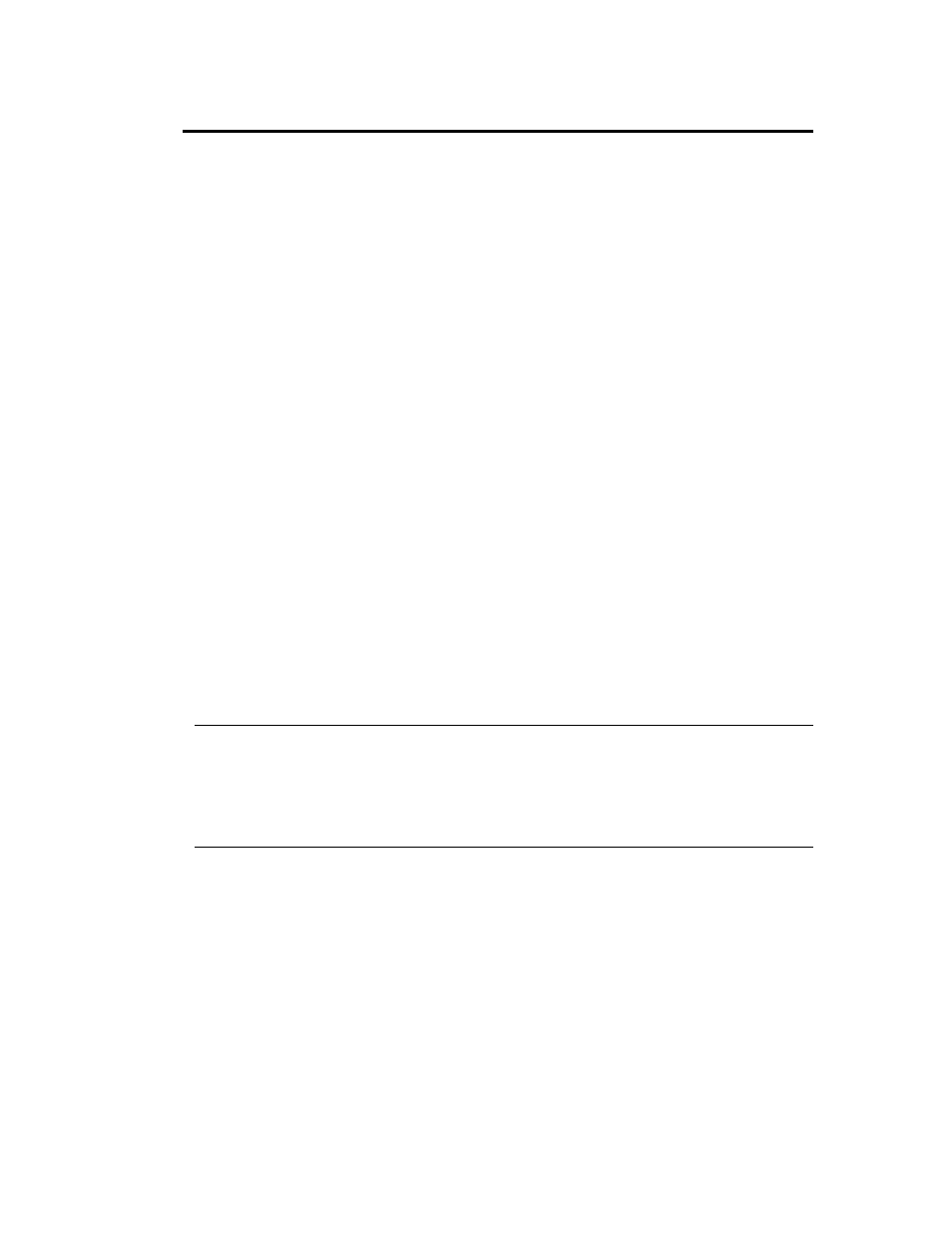
System Configuration 4-43
BMC Configuration Jumper Settings
You can restore the initial values of the BMC configuration information (logon name/password etc.),
which are set when you use a remote management function. The values are registered on a CPU/IO
module basis. Because of this, you need restore the values for your target CPU/IO module.
How to restore initial values:
1.
Power off the server and then disconnect the power cords of both CPU/IO modules from the
outlet
2.
Remove your target CPU/IO module from the server by referring to "Removing CPU/IO
Module" on page 8-17.
3.
Make clear settings of the jumper for the BMC configuration of the CPU/IO module.
Remove the CPU/IO module jumper pins (5H) 1-3 and set them to the jumper pins (5H) 1-2
(see page 4-38).
4.
Install the CPU/IO module on the server by referring to “"Installing CPU/IO Module" on
page 8-19.
5.
Connect the power cords of CPU/IO modules and wait for 30 seconds. Then disconnect the
power cords of both CPU/IO modules from outlet again.
6.
Remove your target CPU/IO module from the server by referring to "Removing CPU/IO
Module" on page 8-19.
7.
Restore the original statue of the jumper for the BMC configuration of the CPU/IO module.
Remove the CPU/IO module jumper pins (5H) 1-2 and set them to the jumper pins (5H)
1-3.
8.
Install the CPU/IO module on the server by referring to "Installing CPU/IO Module" on
page 8-19.
IMPORTANT:
By this operation, BMC settings required in NEC DianaScope or remote management functions
for connection with the server will be cleared as well. If you are using NEC DianaScope, store the
settings required to connect to NEC DianaScope in media such as a floppy disk before this
operation, and configure the settings after the operation again. Use NEC DianaScope Agent or
NEC EXPRESSBUILDER system management function to configure and save the BMC settings.
