NEC Express5800 Series EXP320B User Manual
Page 133
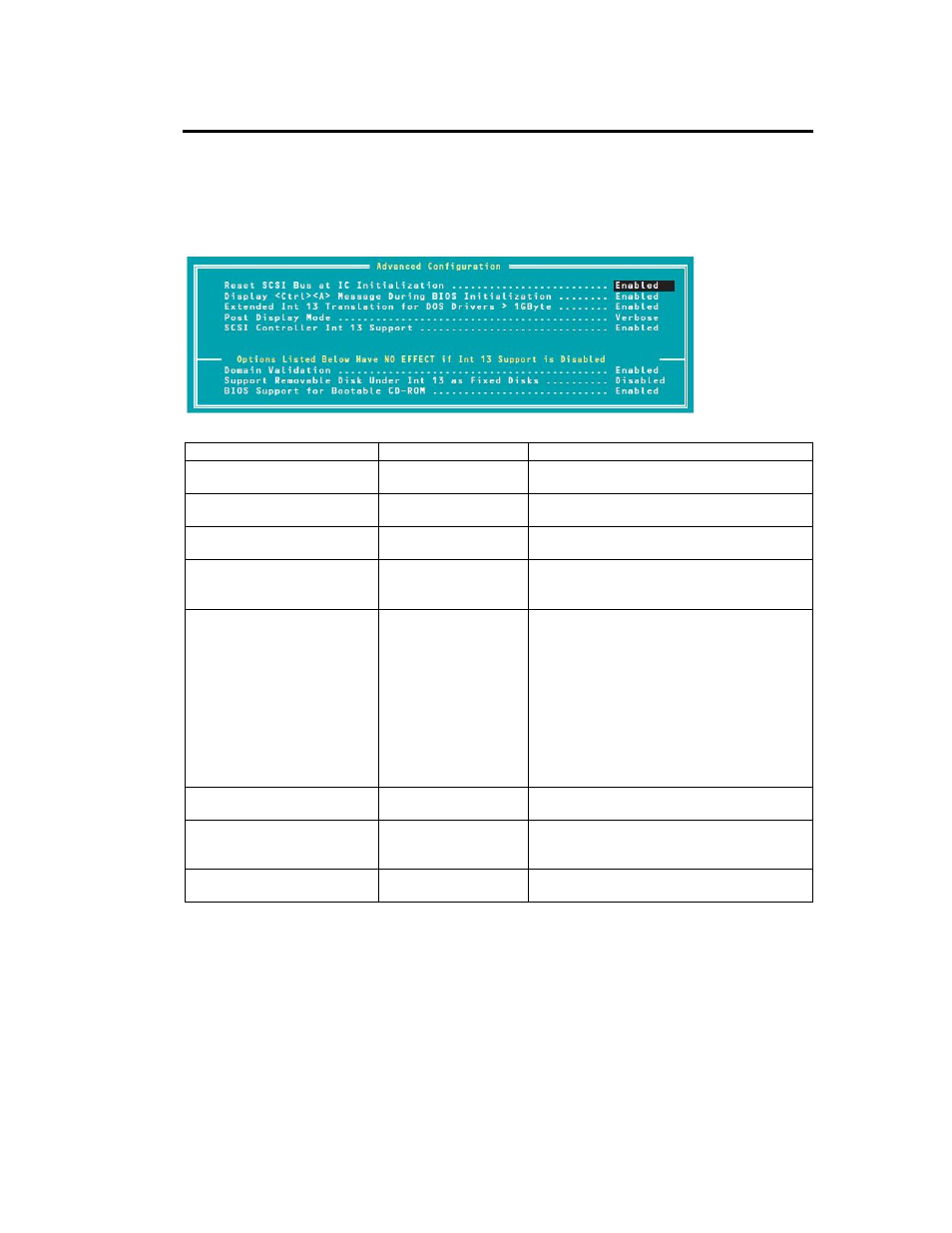
System Configuration 4-35
Advanced Configuration
When you select “Advanced Configuration” and press the Enter key, the display changes as shown
below:
The following table provides information on options and their functions.
Option
Parameter
Description
Reset SCSI Bus at IC
Initialization
[Enabled]
Disabled
Set “Enabled.”
Display
During BIOS Initialization
[Enabled]
Disabled
Set “Enabled.”
Extended Int 13 Transfer for
DOS Drivers > 1 Gbyte
[Enabled]
Disabled
Set “Enabled.”
Post Display Mode
[Verbose]
Silent
Diagnostic
Do not change the settings unless it is
necessary.
SCSI Controller Int 13
Support
[Enabled]
Disabled: NOT Scan
Disabled: scan bus
Select whether or not to enable SCSI BIOS.
Select “Enabled” except
z
when starting up the OS from a hard
disk drive other than those connected to
the SCSI controller (it is OK if no hard
disk drive is connected to controller
other than SCSI controller).
z
when reserving a space in the extended
ROM space. In this case, you can
disable the BIOS of a SCSI controller to
which no hard disk drive is connected.
Domain Validation
[Enabled]
Disabled
Set “Enabled.”
Support Removable Disks
under Int 13 as Fixed Disks
Boot Only
All Disks
[Disabled]
Options controlled by removable media are
supported by AIC-79xx BIOS.
BIOS Support for Bootable
CD-ROM
[Enabled]
Disabled
Set “Enabled.”
[ ]: Factory-set
