NEC Express5800 Series EXP320B User Manual
Page 229
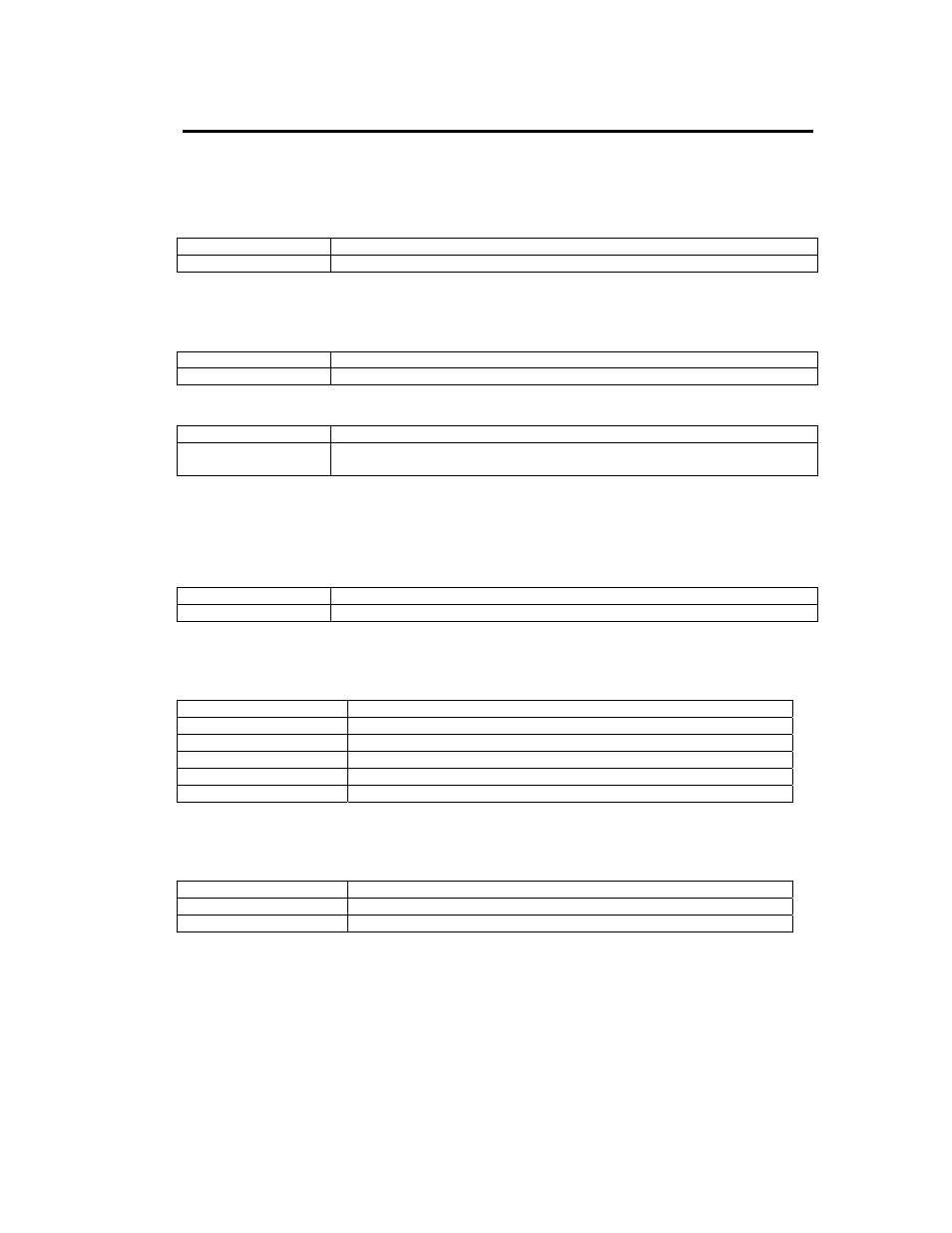
Installing and Using Utilities 5-45
SCSI Adapter(ID:n/m/o)
SCSI Adapter contains the following information:
Item
Description
Status
Status of the SCSI adapter
ᴾ
SCSI Bus(ID:n/m/o/p)
The following information is displayed for SCSI Bus:
Item
Description
Status
Status of the SCSI bus (Primary or Secondary)
㩷
The following information is displayed for SCSI Bus:
Item
Description
Change
Makes the current bus the primary SCSI bus (For your maintenance
personnel).
* The execution of each button may take a few minutes. Wait for a while to update the display and
check the module status.
ᴾ
Ethernet Board(ID:/n/m/o) Port p
The following information is displayed for Ethernet Board:
Item
Description
Status
Status of the Ethernet board
ᴾ
BMC
The following information is displayed for Firmware:
Item
Description
Active Status
Current status of the firmware
IPMI Version
IPMI version
Firmware Revision
Firmware revision
SDR Version
SDR version
SEL Version
SEL version
ᴾ
SCSI Enclosure
The following information is displayed for SCSI Enclosure:
Item
Description
Device
SCSI enclosure name
Status
Status of the SCSI enclosure
ᴾ
