NEC Express5800 Series EXP320B User Manual
Page 17
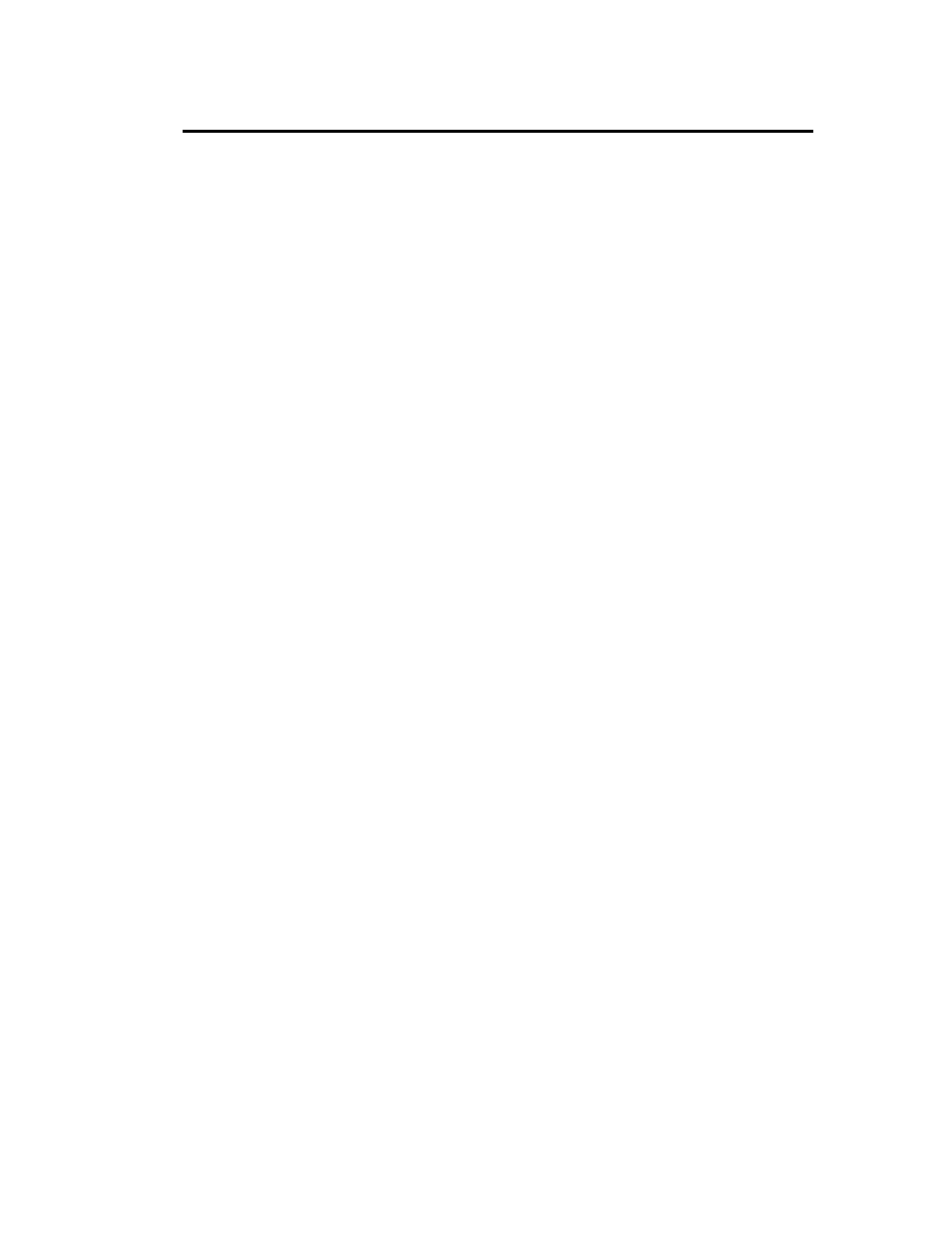
v
Chapter 3 Linux Setup and Operation ......................................................................... 3-1
HARD DISK CONFIGURATIONS THAT CAN BE BUILT ON THE NEC Express5800/ft
series .............................................................................................................................................3-2
REPLACING 3.5-INCH HARD DISK DRIVE ...........................................................................3-3
How to Locate Failed Disks .....................................................................................................3-3
Restoring Redundant Configuration Manually.........................................................................3-5
SETTING THE VIDEO MODE.................................................................................................3-10
Notes ......................................................................................................................................3-11
DUMP INITIALIZATION .........................................................................................................3-12
KEYBOARD SETTINGS FOR X WINDOW SYSTEM...........................................................3-14
ACCESSING USB FDD ............................................................................................................3-16
Notes ......................................................................................................................................3-16
Chapter 4 System Configuration.................................................................................. 4-1
SYSTEM BIOS ~ SETUP ~ .........................................................................................................4-2
Starting SETUP Utility.............................................................................................................4-3
Description of On-Screen Items and Key Usage......................................................................4-4
Configuration Examples...........................................................................................................4-6
Menu and Parameter Descriptions ...........................................................................................4-9
SCSI BIOS (SCSI
Select)........................................................................................................4-30
FORCED SHUTDOWN AND CLEAR .....................................................................................4-37
Forced Shutdown ...................................................................................................................4-37
Clear CMOS/Password...............................................................................................................4-38
How to Clear Passwords.............................................................................................................4-41
Remote Management function....................................................................................................4-44
Network Default Values.........................................................................................................4-44
Settings on the Server.............................................................................................................4-44
Initial Settings on the Server ..................................................................................................4-45
Setting a Management PC ......................................................................................................4-46
Using Remote Management ...................................................................................................4-48
Troubleshooting .....................................................................................................................4-79
Chapter 5 Installing and Using Utilities ....................................................................... 5-1
NEC EXPRESSBUILDER...........................................................................................................5-2
Start Menu ................................................................................................................................5-2
NEC EXPRESSBUILDER Top Menu .....................................................................................5-4
Master Control Menu ...............................................................................................................5-7
NEC ESMPRO Agent and Manager .............................................................................................5-8
Overview ..................................................................................................................................5-8
NEC ESMPRO Agent ............................................................................................................5-16
NEC ESMPRO Manager........................................................................................................5-24
Server Maintenance Utility ....................................................................................................5-40
Maintenance of NEC Express5800/ft series...........................................................................5-48
Notes ......................................................................................................................................5-74
Chapter 6 Maintenance.................................................................................................. 6-1
DAILY MAINTENANCE ............................................................................................................6-2
Checking Alert .........................................................................................................................6-2
