NEC Express5800 Series EXP320B User Manual
Page 151
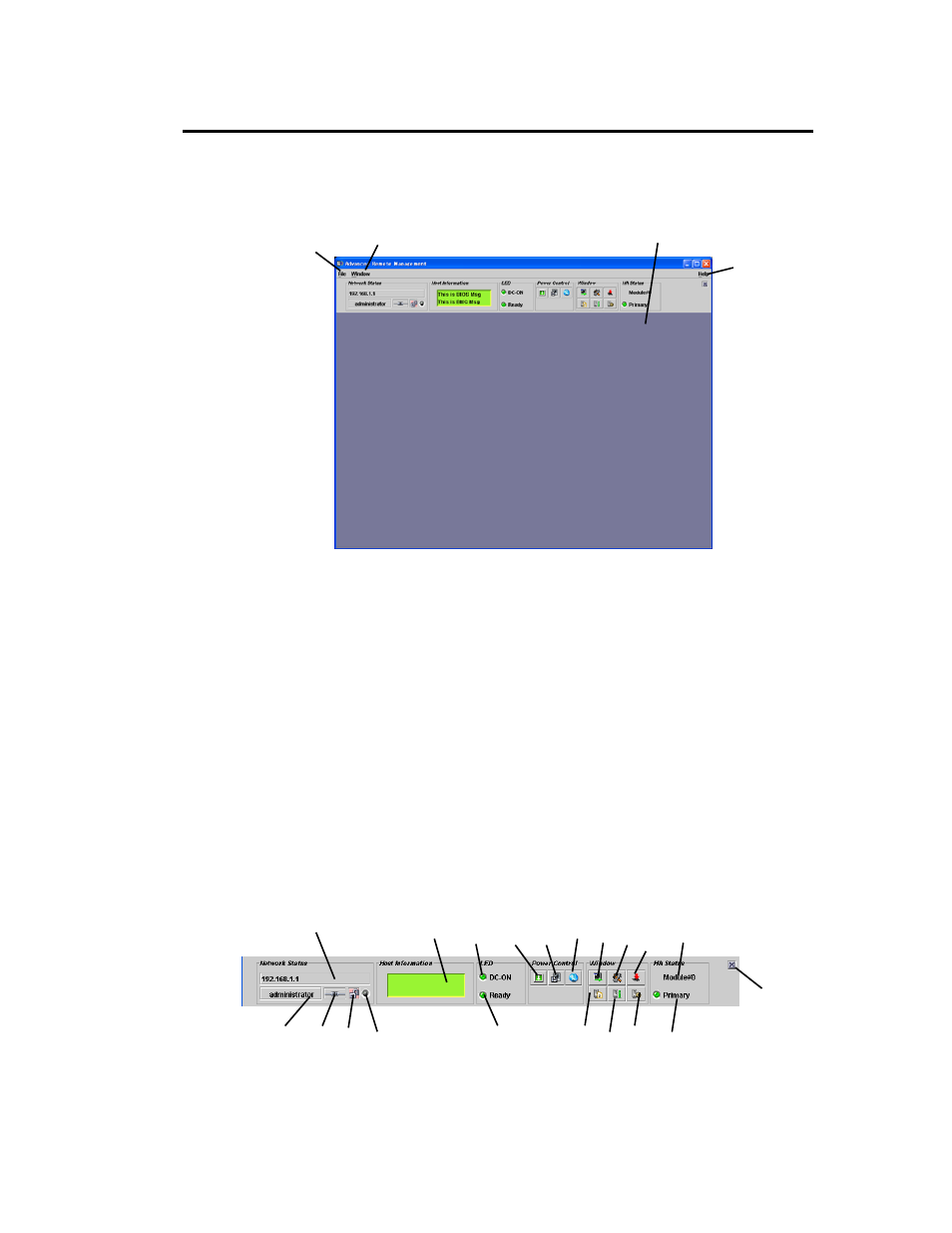
System Configuration 4-53
Main Window
e
d
c
f
(1)
Click this to show the File menu.
Click “Exit” to quit this applet.
(2)
Click this to show the Window menu.
From the Window menu, you can open windows including the KVM console window.
(3)
Main frame
A window is shown here.
(4)
Click this to show the Help menu.
Click “Help” to see the version information of this applet.
Control panel
The control panel allows you to see the server status and to control power.
The control panel also allows you to activate windows.
Control panel functions
٤
19
٤
17
٤
16
٤
15
٤
14
٤
13
٤
12
٤
11
l
٤
20
٤
18
k
j
i
h
g
f
e
d
c
This manual is related to the following products:
