Important, Installing and using utilities 5-35 – NEC Express5800 Series EXP320B User Manual
Page 219
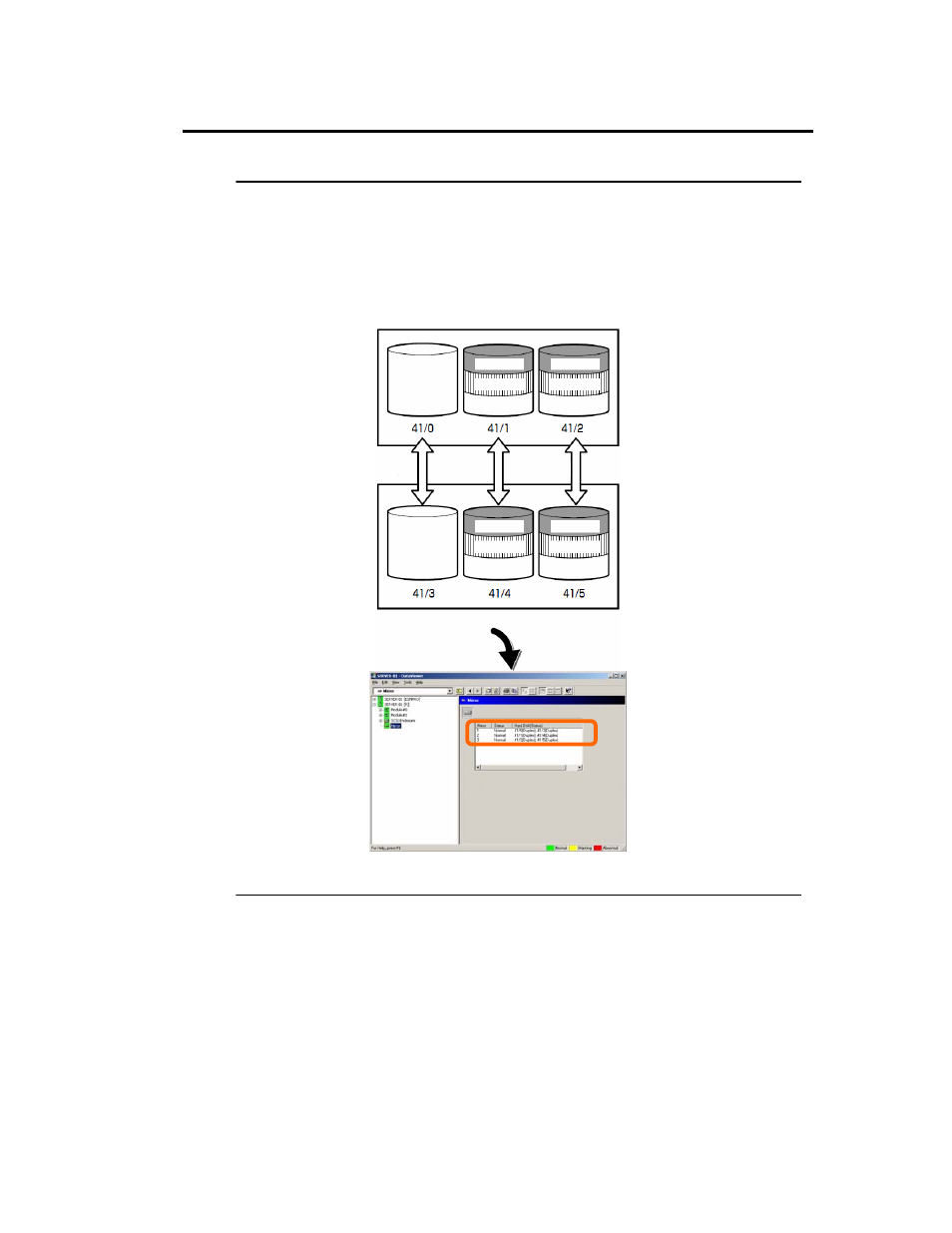
Installing and Using Utilities 5-35
IMPORTANT:
The Mirror Disk screen shows a pair of two hard disks as a mirror. Disk pairs are shown in
the same manner even if a few volumes are created within a single disk or one volume
spans a few disks (span volume).
A few volumes are created within a single disk:
ᴾ
The screen shows information on a pair of hard disks that make up a mirror. It does not
show information based on volumes (ex. Volume A, Volume B).
Volume A
Volume B
Volume C
Volume D
Volume C
Volume B
Volume D
Volume A
Boot volume
Mirror
Mirror
Mirror
This manual is related to the following products:
