1 storing batteries, 8 uploading data in a docking station – Psion Teklogix ISO 9001 User Manual
Page 65
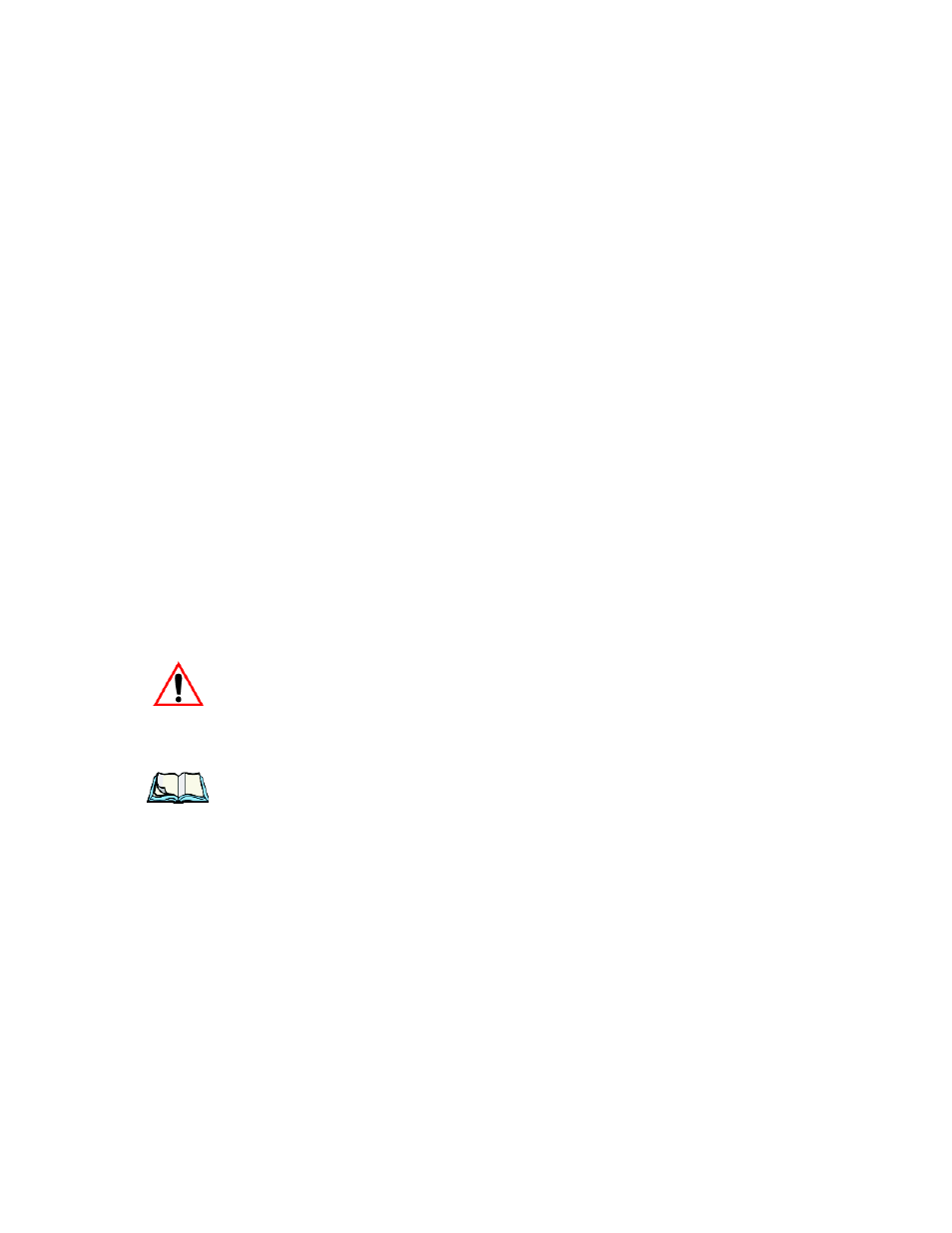
WORKABOUT PRO Hand-Held Computer With Windows Mobile 6 Classic & Professional User Manual
47
Chapter 3: Getting To Know The WORKABOUT PRO
Storing Batteries
Keep in mind also that some components and settings can affect the battery
life while in suspend state. For example, if the GSM module power mode is
set to Always On, the battery life in suspend state is reduced.
3.7.1 Storing Batteries
Long term battery storage is not recommended. If storage is necessary:
•
Always try to use a ‘first-in first-out’ approach to minimize storage time.
•
Lithium Ion batteries age much faster at elevated temperatures. Store batter-
ies at temperatures between 0° C and 20° C.
•
Always charge batteries to at least 40 to 60% before storing them. Batteries
can be damaged by an over-discharge phenomenon that occurs when an
empty battery is stored for a long period of time such that the cell voltage
drops below a lower limit.
•
To minimize storage degradation, recharge stored batteries to 40 to 60%
every 4 or 6 months to prevent over-discharge damage.
•
A ‘never used’ Li-Ion battery that has been stored for 3 years may have
limited or no useful life remaining once put into service. Think of batteries
as perishable goods.
3.8 Uploading Data In A Docking Station
Important:
Review the documentation provided with the user application installed
in your WORKABOUT PRO before performing data uploads.
The desktop docking station and quad docking station are typically used to upload
transaction data to a server computer when a radio link is not available.
Note: Refer to “Chargers And Docking Stations” on page 271 for more details.
The desktop docking station can complete batch uploads to a Client USB connected
PC or server. An optional 10/100baseT Ethernet module is also available.
Unlike the desktop docking station, the quad docking station supports only TCP/IP
connections to a PC or server through a 10/100baseT Ethernet connection.
When a WORKABOUT PRO is properly inserted in a docking station, a dock icon
is displayed in the navigation bar at the top of the screen. The unit also detects the
presence of the Ethernet network.
