24 regional settings, 25 remove programs, 24 regional settings 5.25 remove programs – Psion Teklogix ISO 9001 User Manual
Page 145
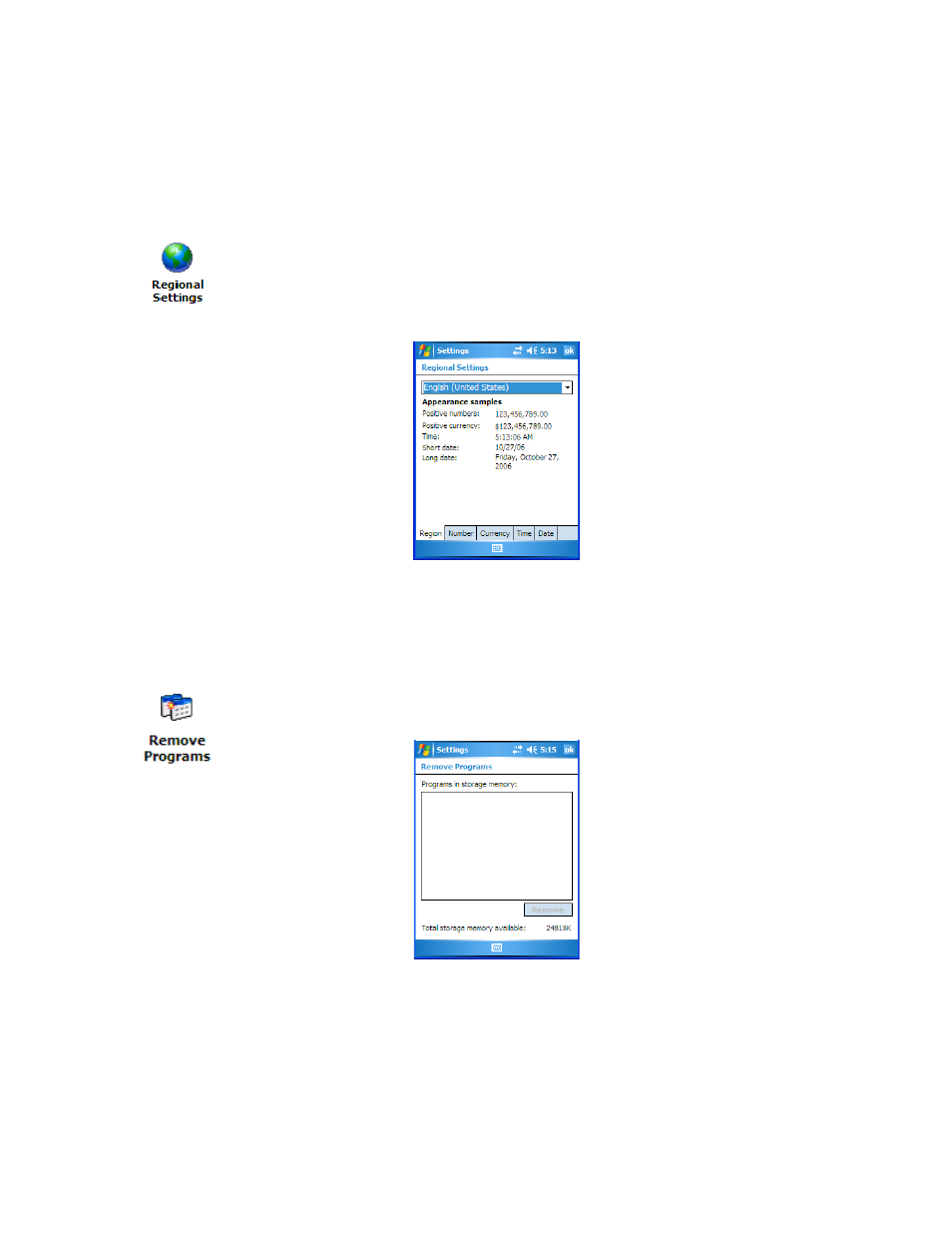
WORKABOUT PRO Hand-Held Computer With Windows Mobile 6 Classic & Professional User Manual 127
Chapter 5: Settings
Regional Settings
5.24 Regional Settings
To display the Regional Settings screen, tap on Start>Settings, and then tap on the
System tab followed by the Regional Settings icon.
•
Tap on the dropdown menu to choose your language and region.
Once you’ve selected a language and region, you may need to adjust the way
numbers, currency, the time and the date appear in your WORKABOUT PRO.
•
Tap on the tab associated with each of the items and choose how each item
will be displayed on your WORKABOUT PRO.
5.25 Remove Programs
Tapping on the Remove Programs icon displays a screen listing the programs that
can be removed from your unit.
