9 quad battery charger-model #wa3004-g1, 1 charging batteries, 2 battery charge duration – Psion Teklogix ISO 9001 User Manual
Page 299: 3 charge indicators-the leds, 9 quad battery charger–model #wa3004-g1, 3 charge indicators–the leds
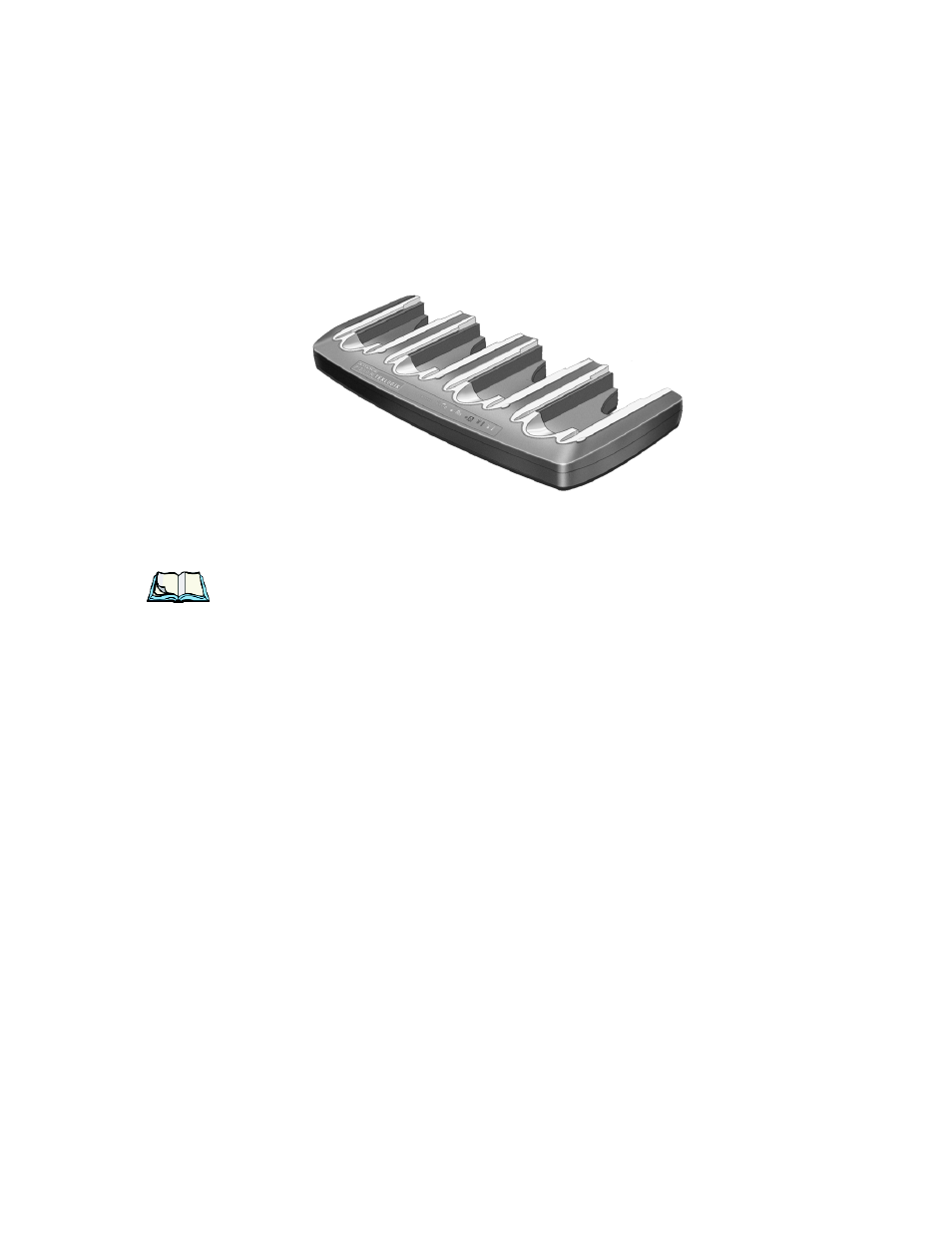
WORKABOUT PRO Hand-Held Computer With Windows Mobile 6 Classic & Professional User Manual 281
Chapter 7: Peripheral Devices & Accessories
Quad Battery Charger–Model #WA3004-G1
7.9 Quad Battery Charger–Model #WA3004-G1
Table 7.4 Quad Battery Charger
The quad battery charger is designed to charge up to four Lithium Ion batteries at
one time.
Note: The gang charger is shipped with a user manual. It is critical that this
manual be reviewed for additional information and updates.
7.9.1 Charging Batteries
•
Slide the battery into a charge well, aligning the contacts on the battery with
the contacts in the charge well.
7.9.2 Battery Charge Duration
A fully discharged battery can take up to 4 hours to charge. The quad battery charger
stops applying power to the battery when it is fully charged
–
there is no risk of
overcharge if the battery remains in the charge well. The 75% charge indicator is
handy if you need a quick recharge
–
a quick charge often takes less than one hour.
7.9.3 Charge Indicators–The LEDs
Each battery charge well is equipped with an LED to indicate the charge status of
the battery. When a battery is inserted in the charger, the colour and behaviour of the
LED associated with the charge well in use indicates the status of the charge. Refer
to Table 7.3 on page 280 for details.
