5 synchronizing a note, 10 pictures & videos – Psion Teklogix ISO 9001 User Manual
Page 273
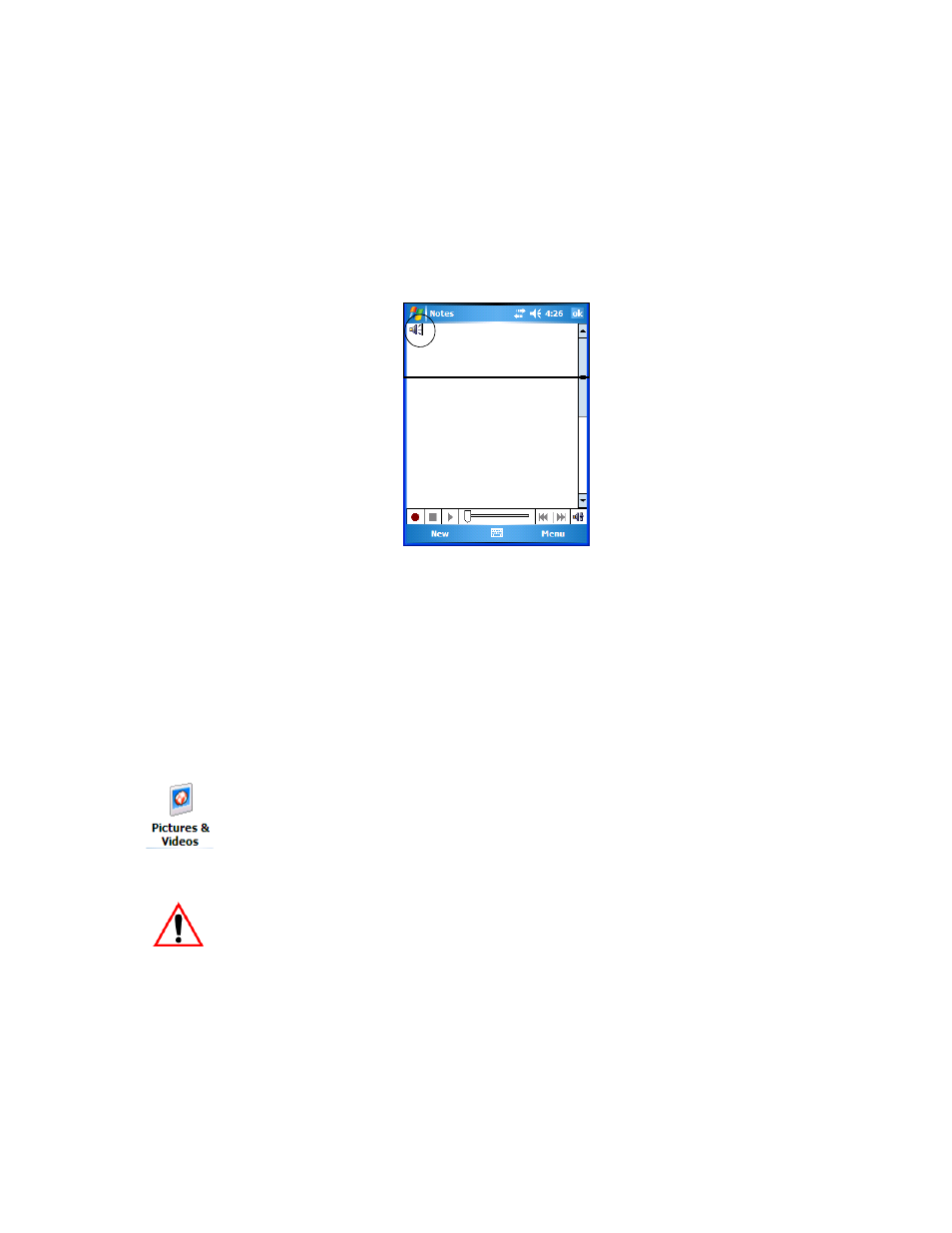
WORKABOUT PRO Hand-Held Computer With Windows Mobile 6 Classic & Professional User Manual 255
Chapter 6: Programs
Synchronizing A Note
•
Tap on OK to save the note.
A speaker icon is displayed in the note indicating the presence of a recording within
the note.
•
To play the recorded note, tap on the speaker icon.
6.9.5 Synchronizing A Note
Like Tasks, Contacts and so on, the Notes program can be synchronized with Outlook
on your PC. In this way, all notes, recordings and drawings created in the Notes
program are copied to your PC and can be edited in Outlook’s Notes module.
•
To review the steps required to synchronize a note, with a Note page
opened, tap on Start>Help.
Follow the steps in the WORKABOUT PRO help file to synchronize your note.
6.10 Pictures & Videos
Pictures & Videos is a photo and video viewing program. This program also
provides a number of tools that allow you to crop, adjust picture contrast and
brightness, zoom in and out of photos and save your adjustments.
Important:
The Pictures & Videos program can only display .bmp or .jpg for-
mats. Photos in other formats will need to be converted on your
PC before they are transferred to the WORKABOUT PRO.
