30 beam, 31 bluetooth setup, 30 beam 5.31 bluetooth setup – Psion Teklogix ISO 9001 User Manual
Page 223: Automatic network detection
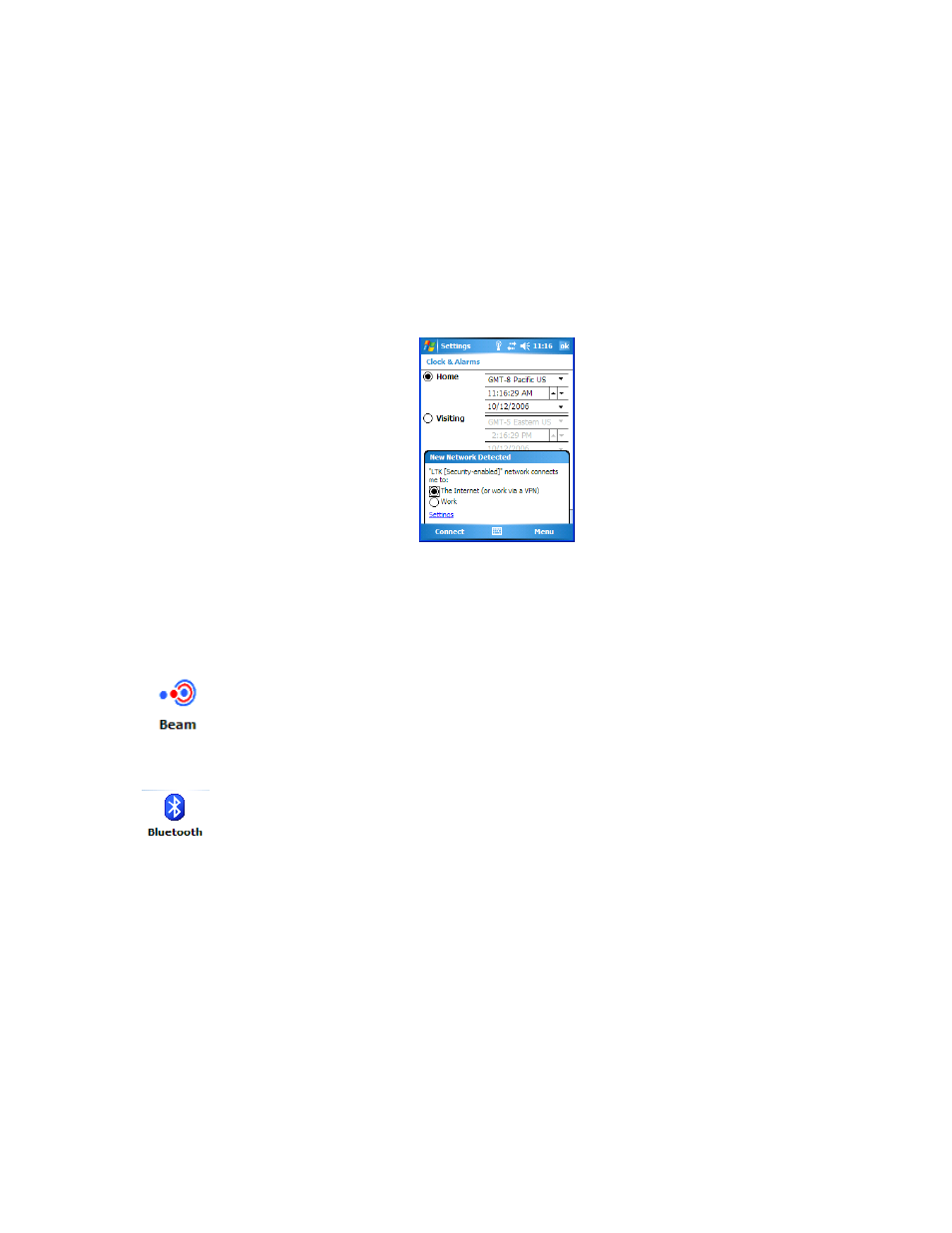
WORKABOUT PRO Hand-Held Computer With Windows Mobile 6 Classic & Professional User Manual 205
Chapter 5: Settings
Beam
Automatic Network Detection
If a wireless network is available when you switch on your unit, a notification
bubble may appear letting you know which networks have been found. You can
choose a network from here.
Tapping on Connect in the softkey bar at the bottom of the screen will automatically
connect to a network that’s already been set up. Tapping on Settings in the network
bubble will launch the Wireless Manager applet.
If you prefer not see this notification bubble, you can tap on the Menu button in the
softkey bar, and choose not to display the notification bubble.
5.30 Beam
If your unit is equipped with an IrDA end-cap, tapping on Beam allows you to
enable Receive all incoming beams so that your unit can accept incoming data from
other IrDA devices.
5.31 Bluetooth Setup
Bluetooth is a global standard for wireless connectivity for digital devices and is
intended for Personal Area Networks (PAN). The technology is based on a short-
range radio link that operates in the ISM band at 2.4 GHz. When two Bluetooth-
equipped devices come within a 10 meter range of each other, they can establish a
connection. Because Bluetooth utilizes a radio-based link, it does not require a line-
of-sight connection in order to communicate.
