Setting your dialing preferences – Palm Treo 755P User Manual
Page 97
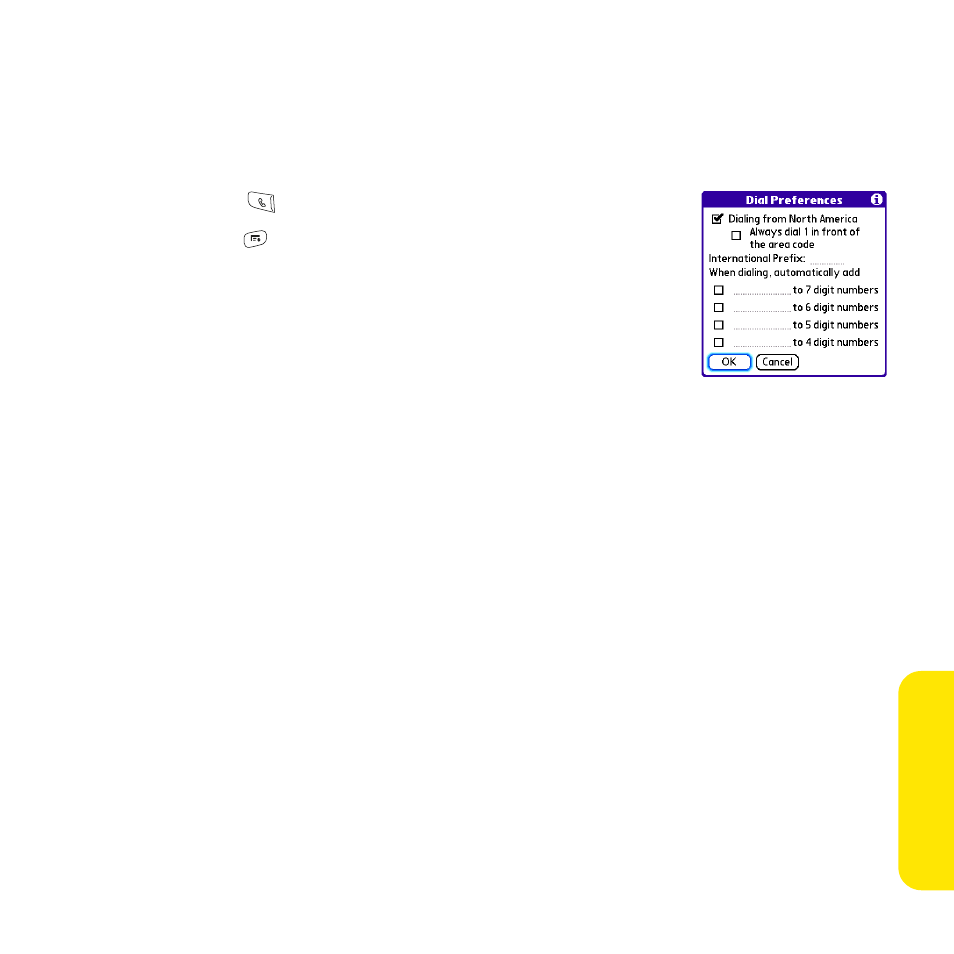
Section 2B: Phone Features
89
Pho
n
e F
e
atur
es
Setting Your Dialing Preferences
Dialing preferences let you add a prefix to your phone numbers. For example, you can
automatically dial a 1 before all 10-digit phone numbers you enter from Contacts. You can
also add a different prefix based on the length of the phone number.
1.
Press Phone
.
2.
Press Menu
.
3.
Select Options, and then select Dial Preferences.
4.
Set any one or more of the following options:
Ⅲ
Dialing from North America formats phone numbers
using North American conventions (XXX-XXX-XXXX).
Ⅲ
Always dial 1 in front of the area code adds a 1 in front of
10-digit phone numbers you dial from Contacts (see “Dialing by Contact Name”
on page 58). A 1 is not automatically entered if you dial using the keyboard or
the Dial Pad. This option is available only when Dialing from North America
is enabled.
Ⅲ
International Prefix adds the specified prefix in front of international phone
numbers; in the U.S. and Canada, this prefix is 011. When you dial, the plus
symbol (+) preceding the phone number is replaced by this prefix.
Ⅲ
To 7 digit numbers adds a prefix to 7-digit numbers. For example, enter your own
area code to automatically add your area when you dial local numbers.
Ⅲ
To 6/5/4 digit numbers adds a prefix to numbers with the specified number of
digits. For example, if all the phone numbers in your office begin with 555,
followed by a 4-digit extension, you can select 4 and enter 555 as the prefix.
When you want to call a colleague, simply enter the colleague’s 4-digit extension.
Your device automatically dials 555 plus the 4-digit extension. You can also create
contact entries with just the extension number and then dial the number from
your Contacts list.
5.
Select OK.
