Connecting to a bluetooth hands-free device – Palm Treo 755P User Manual
Page 87
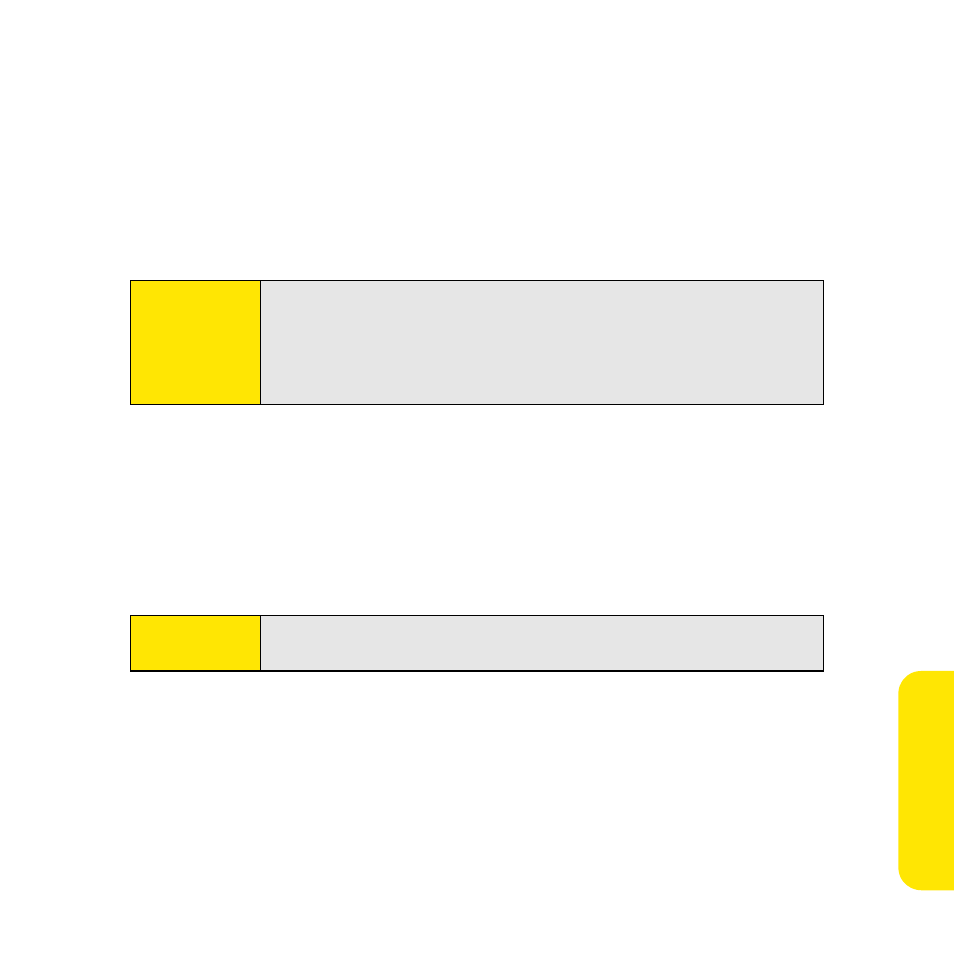
Section 2B: Phone Features
79
Pho
n
e F
e
atur
es
When using the headset that is included with your device, you can press the headset
button to perform any of the following tasks:
ⅷ
Answer an incoming call or a call waiting call.
ⅷ
Pick up a call that is on hold.
ⅷ
Switch between two calls (if the second call is incoming).
ⅷ
Join two calls in a conference (if the second call is outgoing).
ⅷ
Hang up a single call.
Connecting to a Bluetooth Hands-Free Device
Once you set up a partnership with a Bluetooth hands-free device such as a headset or car
kit, you can communicate with that device whenever it is turned on and within range.
Bluetooth range is up to 30 feet in optimum environmental conditions. Performance and
range may be affected by physical obstacles, radio interference from nearby electronic
equipment, and other factors.
Note:
The headset designed for Treo
™
180, 270, and 300 devices is not
compatible with your Treo 755
P
smart device by Palm. Standard headsets
sold with other Sprint phones are compatible with your device. If you
hear a headset buzz or experience poor microphone performance, your
headset may be incompatible with your device.
Note:
In the documentation for the other device, a partnership might be
referred to by a term such as trusted pair, trusted device, or pairing.
