Using good mobile messaging – Palm Treo 755P User Manual
Page 139
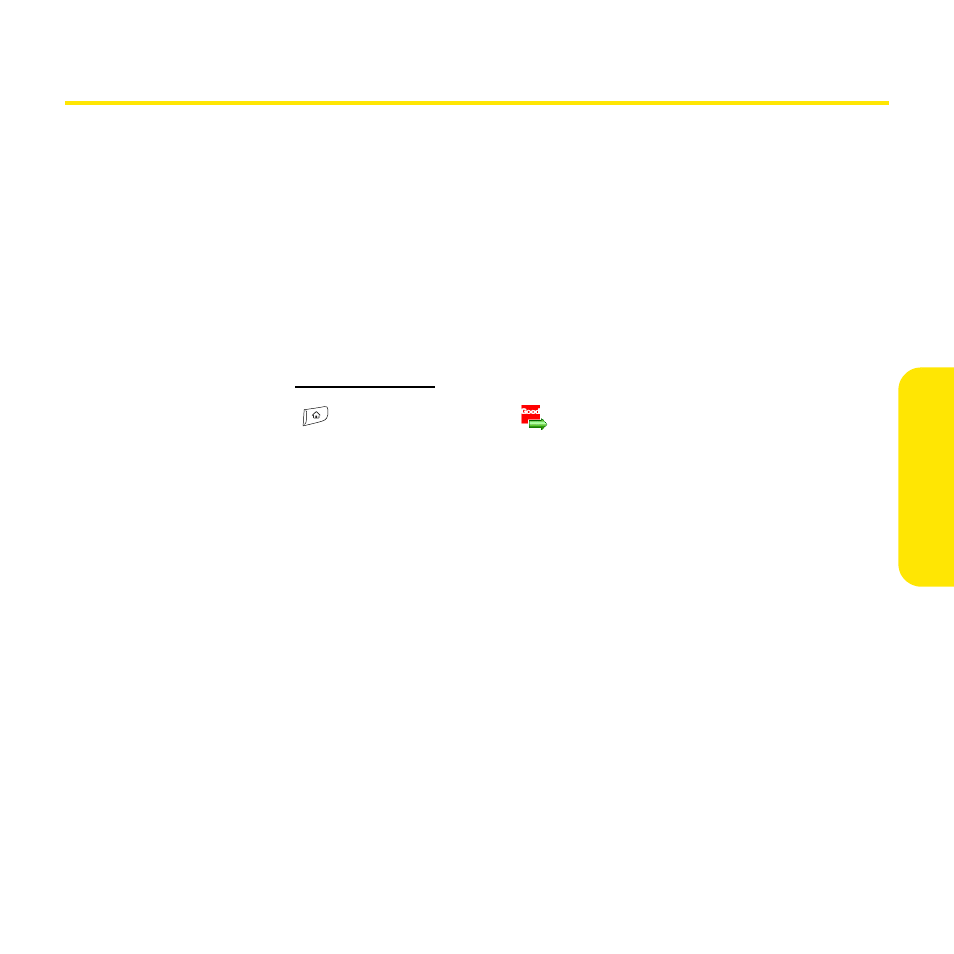
131
Using Good Mobile Messaging
You can install the optional Good Mobile Messaging software for secure, real-time access
to your Microsoft Outlook email, calendar, contacts, tasks, and notes. Good Mobile
Messaging offers real-time push synchronization of email and personal information; as
messages are received on the server, they are automatically downloaded to your device.
Good Mobile Messaging also offers attachment viewing through the Documents
application on your device and integration with your corporate Global Address List (GAL).
To use Good Mobile Messaging on your Treo device, your corporate email server must use
Good Mobile Messaging for Microsoft Exchange or IBM Lotus Domino. Contact your system
administrator for information about setting up and using Good Mobile Messaging. For
more information, visit .
1.
Press Applications
and select Get Good
.
2.
Follow the onscreen instructions to download and install the software.
