Defining favorite buttons – Palm Treo 755P User Manual
Page 82
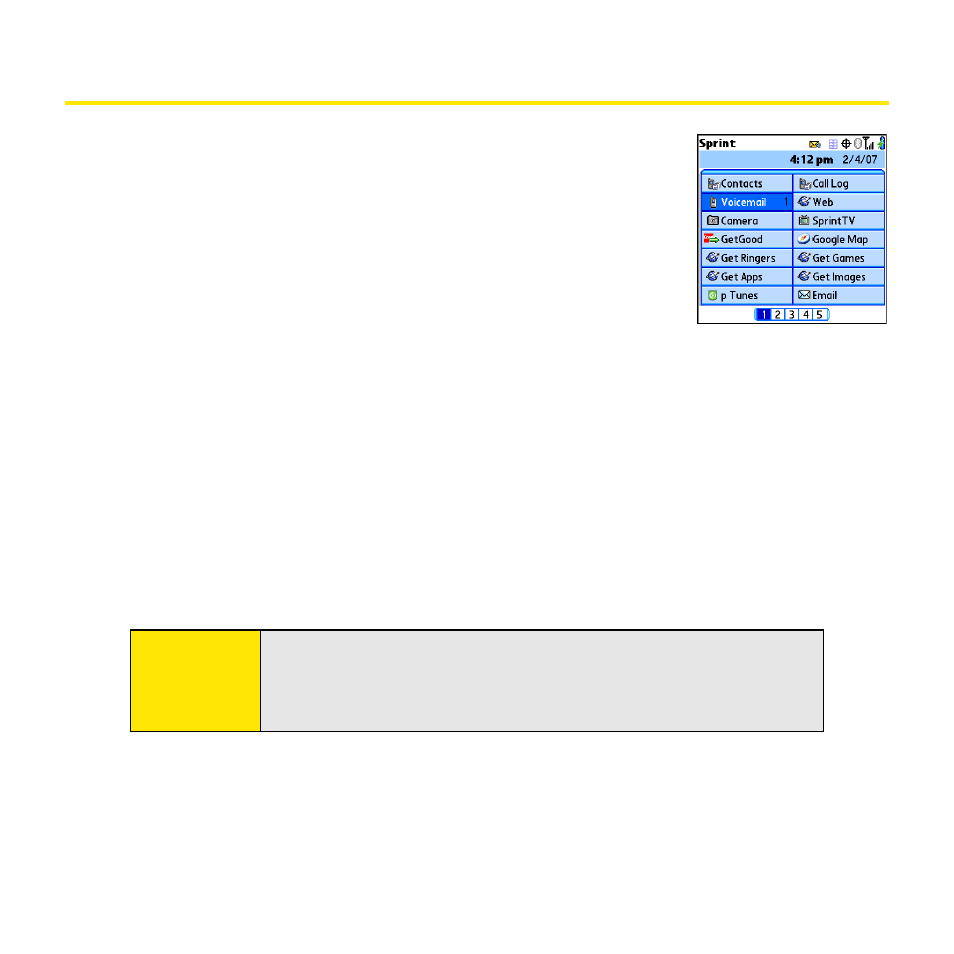
74
Section 2B: Phone Features
Defining Favorite Buttons
Your device provides 70 favorite buttons (69 programmable) for
quick access to the following common tasks:
ⅷ
Dialing a phone number (speed dial)
ⅷ
Accessing your Call Log
ⅷ
Accessing the onscreen Dial Pad
ⅷ
Opening an application
ⅷ
Accessing a Web page
ⅷ
Addressing a text, email, or Picture Mail message
ⅷ
Accessing voicemail (preset on your device)
Sprint presets favorite buttons on your device so that you can easily access your device’s
wireless features. You can customize all favorite buttons except Voicemail—either delete
and reassign existing favorite buttons or create new ones—to perform any of the
supported tasks.
For each favorite button, you can also set up a Quick Key that gives you instant access to
the phone number or corresponding screen. Quick Keys are optional and can be letters only,
except for the Voicemail Quick Key, which is preprogrammed as 1. The letter equivalent for
that key is E, so you cannot assign E as a Quick Key to another favorite button.
Tip:
If you’re upgrading from a previous Treo device, your favorites might be
transferred along with your other information. However, you may need
to rearrange the order in which your favorite buttons appear by pressing
Menu, selecting Record, and then selecting Edit Favorites Pages.
