Tasks, Adding a task, Setting task priority, due date, and other details – Palm Treo 755P User Manual
Page 223
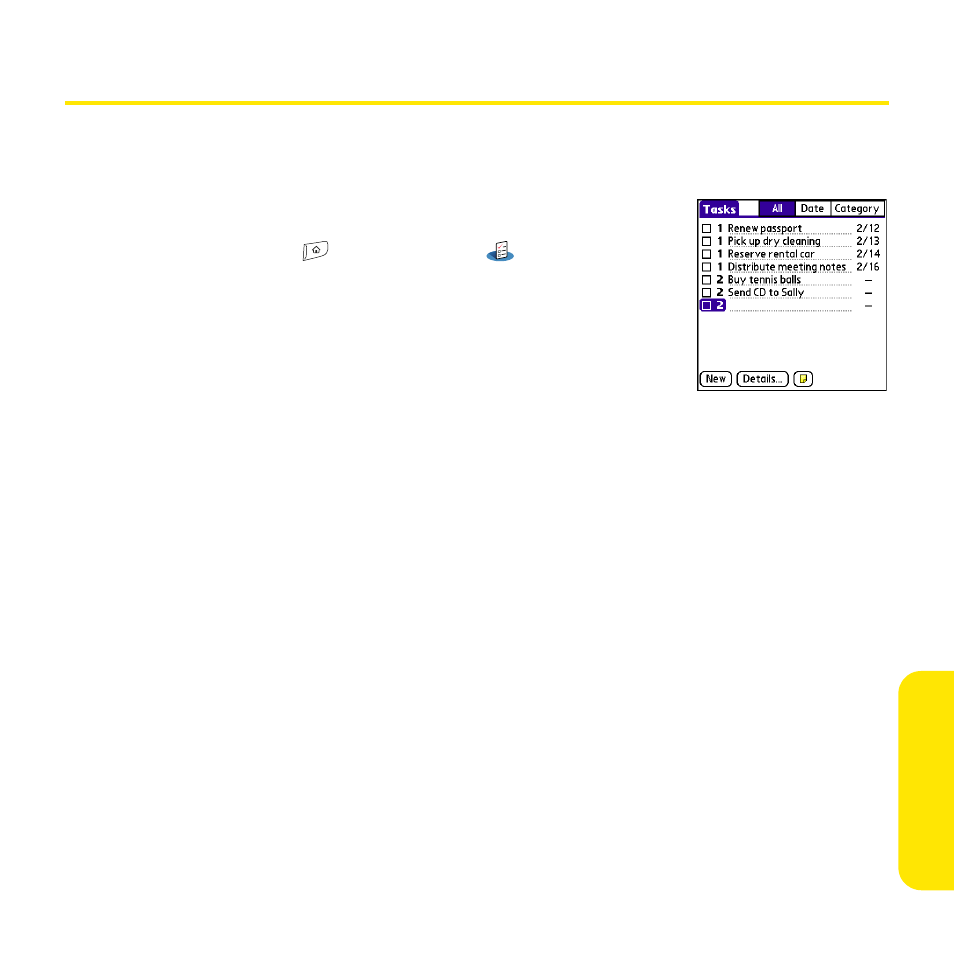
Section 5A: Organizer Features
215
Or
ganiz
e
r F
e
atur
es
Tasks
You can use the Tasks application to keep track of tasks you need to complete and to keep a
record of completed tasks.
Adding a Task
1.
Press Applications
and select Tasks
.
2.
Select New to create a new task.
3.
Enter a description of the task. (The text can be longer than
one line.)
Setting Task Priority, Due Date, and Other Details
The Details dialog box enables you to assign a priority level, due date, category, privacy flag,
and note to each task.
1.
Select the task to which you want to assign details.
2.
Select Details.
3.
Set any of the following:
Ⅲ
Priority sets the Priority number for this task (1 is the most important). You can
arrange your tasks based on the importance of each task.
Ⅲ
Category assigns the task to a specific category.
Ⅲ
Due Date sets the due date for the task. Select the Due Date pick list and select a
due date.
Ⅲ
Alarm sets an alarm for this task.
Ⅲ
Repeat indicates whether the task occurs at regular intervals and how often it
repeats. When you check off a repeating task, the next instance of this task
automatically appears in your task list.
