Customizing your messaging settings, Me ssag ing – Palm Treo 755P User Manual
Page 151
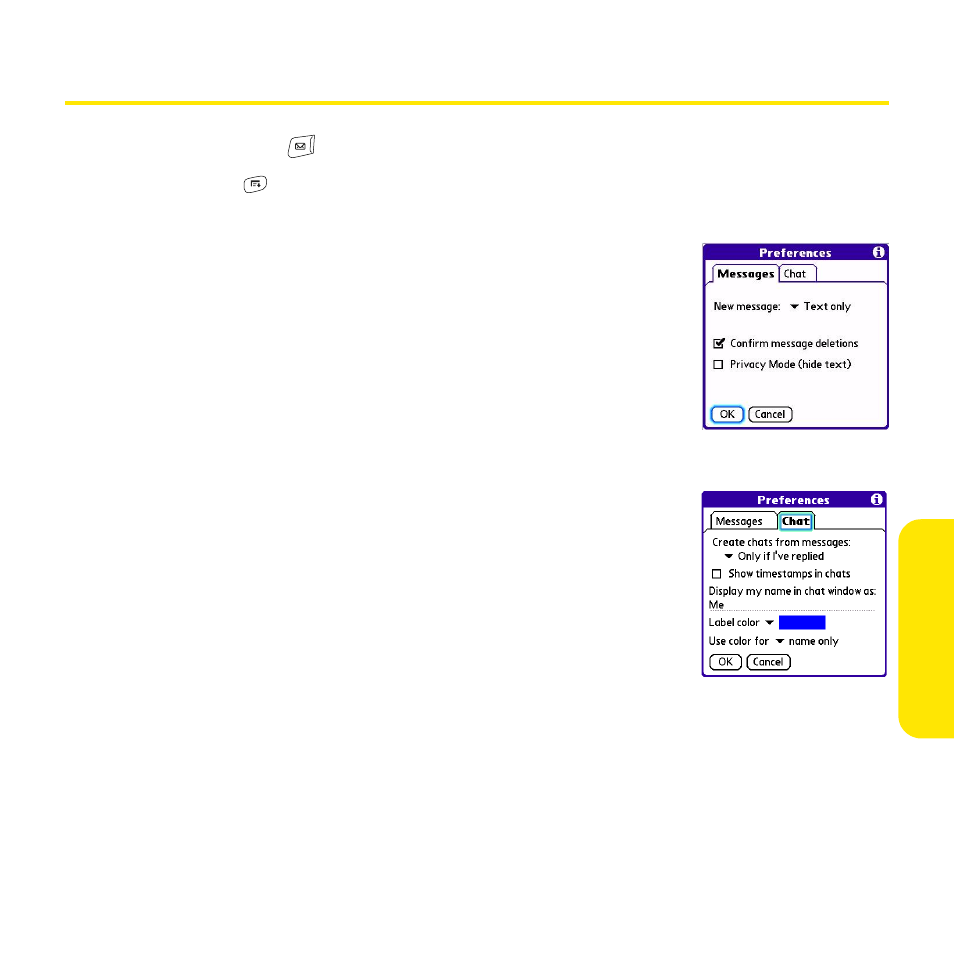
Section 3D: Messaging
143
Me
ssag
ing
Customizing Your Messaging Settings
1.
Press Messaging
.
2.
Press Menu
.
3.
Select Options, and then select Preferences.
4.
On the Messages tab, set any of the following preferences for
your individual messages:
Ⅲ
New message indicates whether you default to a text
message or a Sprint Picture Mail message when you create
a new message.
Ⅲ
Confirm message deletions indicates whether deletion
confirmation prompts appear.
Ⅲ
Privacy Mode (hide text) indicates whether the body text
appears in the alert when you receive a new message.
5.
Select the Chat tab and set any of the following preferences
for chat sessions:
Ⅲ
Create chats from messages indicates when you want to
group text messages from the same person into a chat.
Ⅲ
Show timestamps in chats displays next to each message
the local date and time the message was sent.
Ⅲ
Display my name in chat window as indicates the text
label for your messages in Chat view.
Ⅲ
Label color sets a color to differentiate your messages from the sender’s messages
in Chat view.
Ⅲ
Use color for indicates whether both your name and message appear in a
different color, or only your name.
6.
Select OK.
