The versamail application, How do i get started – Palm Treo 755P User Manual
Page 123
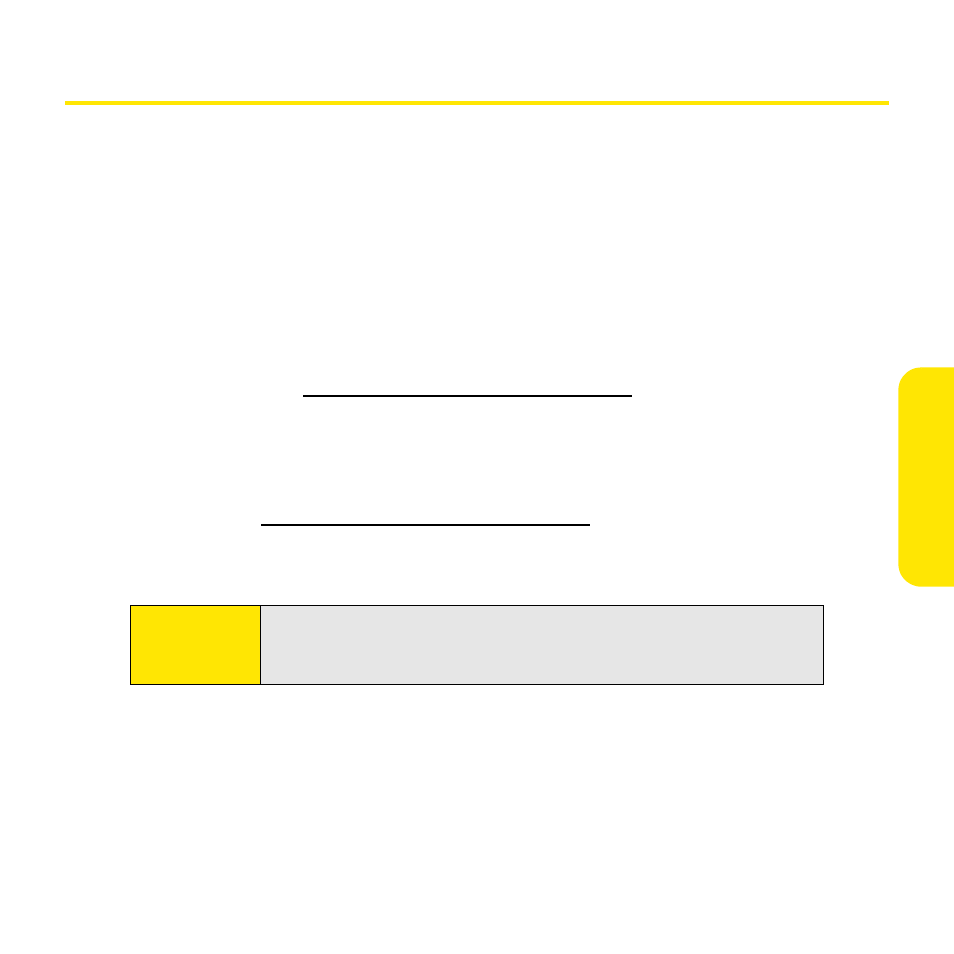
115
The VersaMail Application
VersaMail enables you to access up to eight email accounts—personal or corporate. You can
view attachments through the Documents application on your device and interface with
your corporate Global Address List (GAL). VersaMail also offers real-time push
synchronization of email and personal information; as messages are received on the server,
they are automatically downloaded to your device.
Before you can use VersaMail, you need to enter your email account settings. If you have
multiple email accounts, you must enter settings for each account.
This guide includes basic information on sending and receiving email messages. For
additional information on using and customizing Versamail, see the User Guide for the
VersaMail Application at.
How Do I Get Started?
1.
If you’re entering settings for an email account on a Microsoft Exchange server, a
Lotus Notes server, or a Microsoft MAPI server, see the User Guide for the VersaMail
Application at for setup steps.
2.
If your email provider is included in the following list, skip to “Setting Up VersaMail to
Work With Common Providers” on page 117.
Tip:
Your email provider is the service you use to send and receive email. Your
email provider’s name appears between the @ symbol and the dot
symbol in your email address.
