Palm Treo 755P User Manual
Page 104
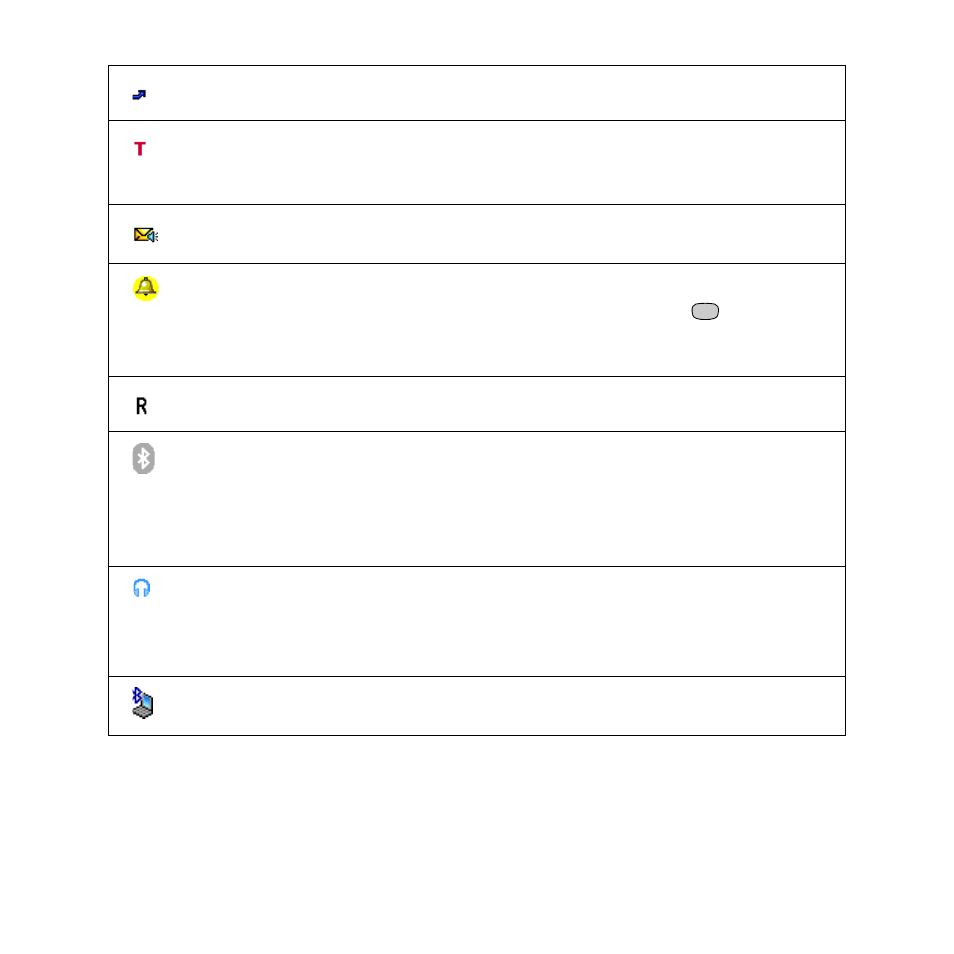
96
Section 2B: Phone Features
Appears when call forwarding is active.
TTY/TDD mode is active. Use this mode to communicate by
telephone if you are deaf or hard of hearing or if you have speech
or language disabilities.
You have new voicemail messages. You can select this icon to
retrieve your messages.
You have a new alert, such as a Calendar alarm or a new text
message. To view the alert, press and hold Center
or select the
icon. See “Viewing and Using the Alert Screen” on page 98 for
more information.
Roaming is active.
Bluetooth wireless technology is off. The icon appears in blue
when Bluetooth wireless technology is on and appears in reverse
blue when your device is communicating with other devices using
Bluetooth wireless technology. To quickly access the Bluetooth
Preferences screen, tap the Bluetooth icon.
Your device is connected to a headset that is enabled with
Bluetooth wireless technology. This icon replaces the Bluetooth
icon; it appears in light blue when you are not on a call and in dark
blue when you are on a call.
Replaces the Bluetooth icon when a dial-up networking
connection using Bluetooth wireless technology is active.
