Retrieving your voicemail messages, Accessing your voicemail from another phone, Displaying numeric pages – Palm Treo 755P User Manual
Page 72
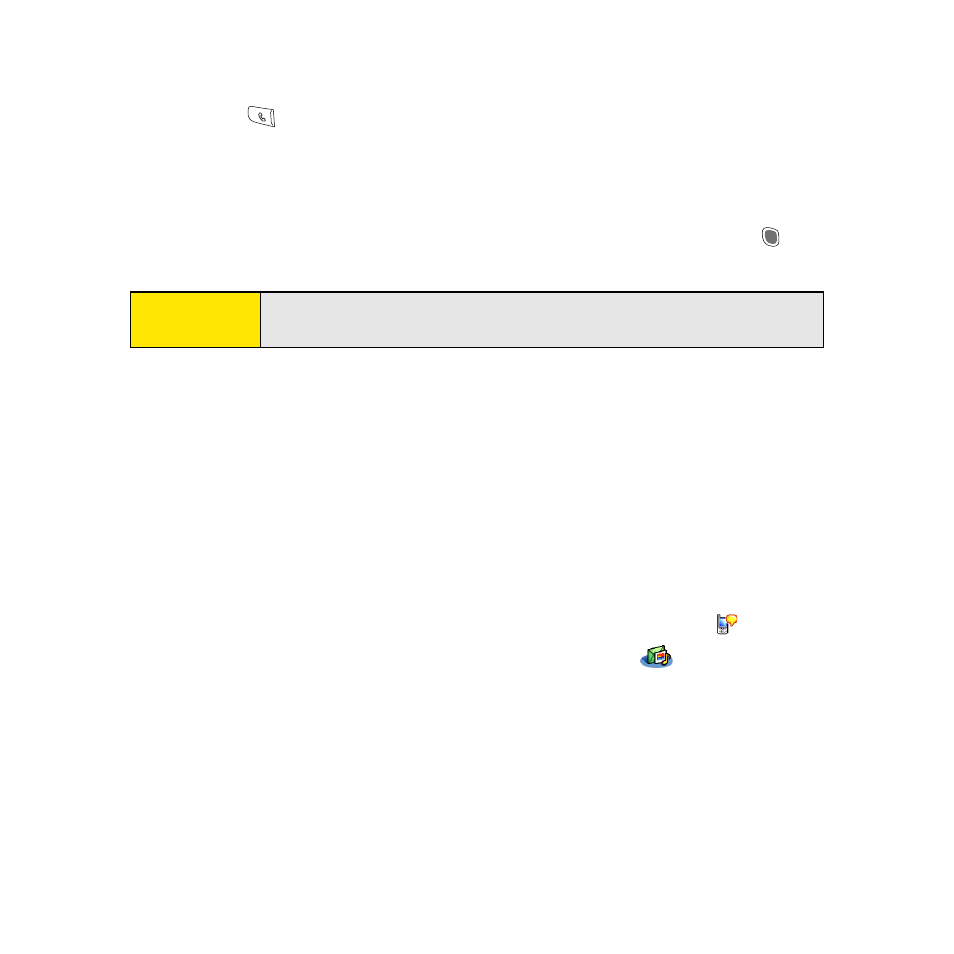
64
Section 2B: Phone Features
Retrieving Your Voicemail Messages
1.
Press Phone
.
2.
Press and hold 1 to dial the voicemail system, or select the Voicemail favorite button.
3.
Enter your voicemail password by using the keyboard, or select Extra Digits if you
defined this option (see “Defining Favorite Buttons” on page 74 for details on
defining extra digits). Remember that you do not need to press Option
to enter
numbers, an asterisk (*), or a pound sign (#) during a call.
Accessing Your Voicemail From Another Phone
1.
Dial your wireless phone number.
2.
Press * when your voicemail answers.
3.
Enter your password, and then press #.
Displaying Numeric Pages
If an incoming call goes to voicemail, the caller can choose to enter their phone number as
a numeric page instead of leaving a voicemail message. When someone pages you, the
page is displayed on the Alert screen. If there is just one alert, the page
icon is a phone
with a bubble on it. If there are multiple alerts, the messaging
icon appears instead.
1.
From the Alert screen, highlight an item with an alert icon.
2.
Select Go To to view the page in the Messaging application. The page displays the
caller’s phone number.
Tip:
If the Voicemail icon appears in the title bar of the Main view of the
Phone application, you can select this icon to retrieve your voicemail.
