Contacts, Adding a contact – Palm Treo 755P User Manual
Page 210
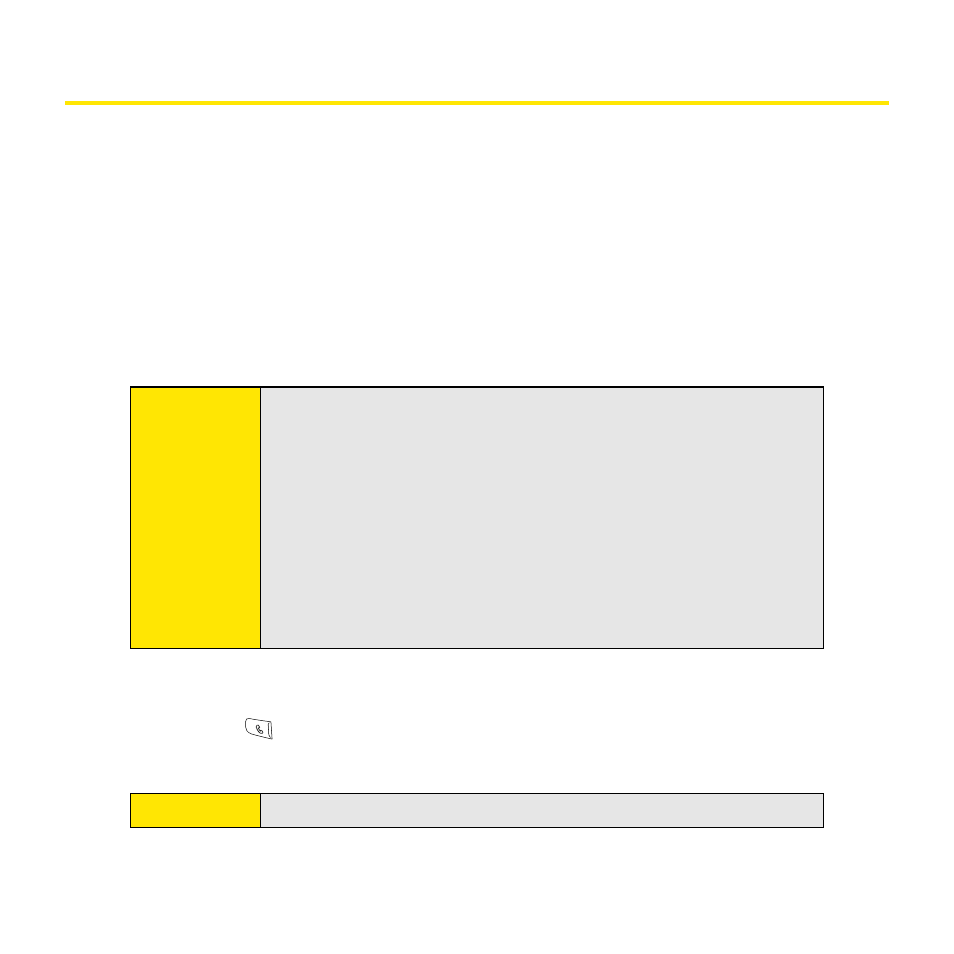
202
Section 5A: Organizer Features
Contacts
Contacts is where you enter information about people you know. You can access this
information from the Phone application to dial phone numbers and create favorites, and
from the Messaging and email applications to send messages. When you create a contact,
you can also assign a caller ID picture or ringtone to that contact, so that you know when
that person is calling.
If you have several contacts to enter, it’s more efficient to use Palm® Desktop software or
Microsoft
Outlook on your computer and then synchronize information between your
Treo™ 755
P
smart device by Palm and your computer. For more information, see
“Synchronizing Information—The Basics” on page 35.
Adding a Contact
1.
Press Phone
.
2.
Select the Contacts favorite button.
Note:
If you use Microsoft Exchange ActiveSync®, your contacts information
(as well as email and calendar information) is pushed from or
synchronizes directly with your company’s Exchange server. Push is a
feature provided by Microsoft ActiveSync that pushes email messages,
Calendar events, meeting invitations, and updated contact information
it receives onto your device. You retrieve contacts (and email and
calendar) updates from the server; they are not updated when you
synchronize directly with your computer. For additional information, see
“Getting Messages From Your Corporate Microsoft Exchange Server
Onto Your Device” on page 130 (VersaMail® application users), or “Using
Good Mobile Messaging” on page 131 (Good Mobile Messaging users).
Tip:
You can also open Contacts from Applications view.
