Installing a card in slot b, 5 ghz kit installation, Installing a card in slot b 5 ghz kit installation – Proxim ORiNOCO AP-2500 User Manual
Page 28: Installation & basic configuration
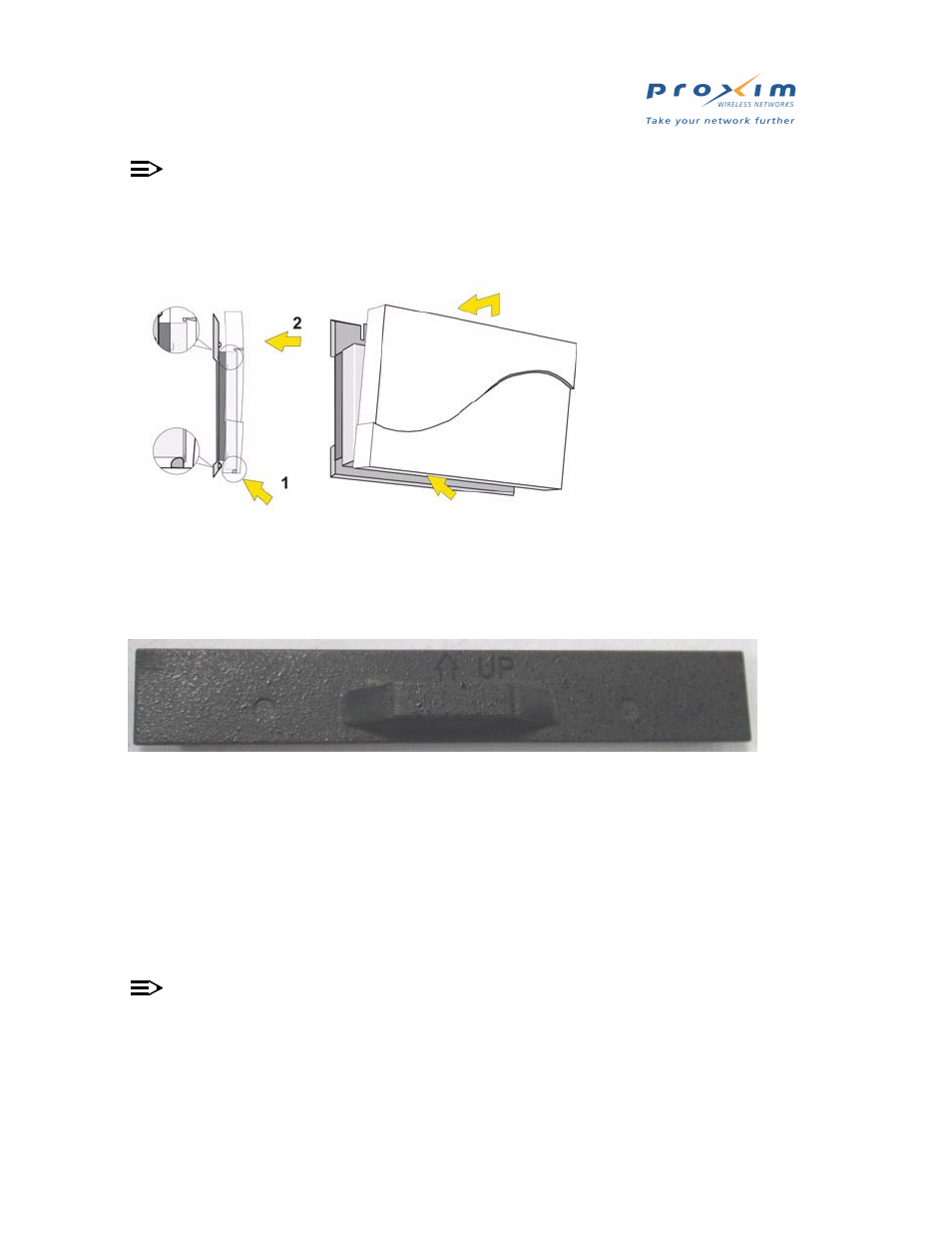
28
Installation & Basic Configuration
NOTE
Proxim recommends that you perform a Site Survey prior to determine the installation location for your
AP-2500. For information about how to conduct a Site Survey, contact your local reseller.
10. Once you have chosen a final location for your unit, mount the wall bracket and the processor module and place
the cover onto the unit as shown.
Figure 2-9
Wall mounting the AP
Installing a Card in Slot B
The AP-2500 ships with a metal faceplate that covers Slot B, shown below.
Figure 2-10 Metal Faceplate
This faceplate is required to satisfy safety regulations for installing the AP in plenum space (see
). You must remove this faceplate to install a second radio card.
Follow these steps to remove the faceplate:
1. Disconnect the power and Ethernet cables from the AP (if necessary).
2. Locate a thin flathead screwdriver.
3. Place the screwdriver under the tab of the faceplate.
4. Apply torque upwards to snap the plate off the AP.
5 GHz Kit Installation
NOTE
You can install one 5 GHz (IEEE 802.11a) adapter in each AP, or you can use one 2.4 GHz (802.11b) card and
one 5 GHz adapter card.
1. Disconnect power to the AP by unplugging the power supply from the power source or removing the Ethernet cable
from the Active Ethernet power injector.
2. Remove the unit from its mounting location - keep the mounting bracket with the AP.
3. Remove the outer plastic cover.
