Xml response form format, Response form error codes, Xml interface specification – Proxim ORiNOCO AP-2500 User Manual
Page 234
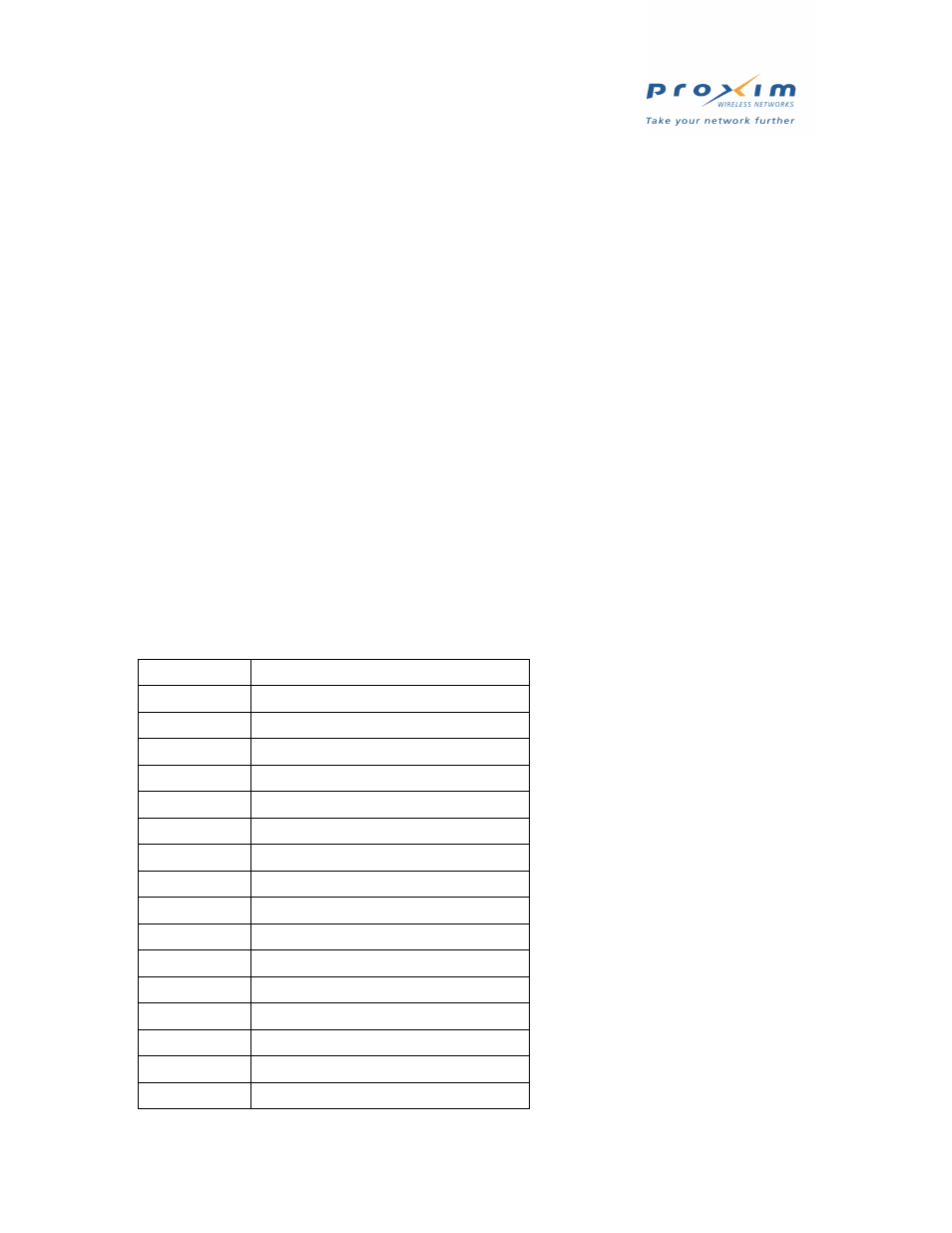
234
XML Interface Specification
XML Response Form Format
In response to a command, the AP returns an XML form in the following format:
[
<(tag_n) [tag_n_attr = "tag_n_attr_data"]>(data_n)
where:
(RESULTCODE) is either "OK" or "ERROR".
(UI) is the AP ID.
(AP_IP_ADDR) is the AP's IP address.
(tag_n) is a data name tag.
(tag_n_attr) is an optional attribute name tag.
(tag_n_attr_data) is optional attribute data.
(data_n) is the data associated with a data name tag.
ERROR_NUM and ERROR_DESC, see
.
The number of tag/data pairs in the query string and return form will vary depending on the parameters required for the
command and the data returned by the command. See
Response Form Error Codes
All response forms returned after a command request will always contain error information. The attribute RESULT will
be assigned either "OK" or "ERROR.” If an error did occur, two additional tag/data pairs will be added as part of the
response form: ERROR_NUM and ERROR_DESC. The error number data will contain an integer number
representing the error that occurred. The error description data will be a readable text description of the error.
The following is a list of error codes:
Error No.
Error Description String
100
Parsing error
101
Unrecognized command
102
Required attribute is missing
103
Required data is missing
200
Unknown room number
201
Unknown user name
202
Unknown user MAC address
203
Incorrect password
204
Username already present
205
Too many subscribers
206
Unable to provide all requested data
207
AAA internal error
300
User RADIUS account not found
301
User RADIUS authorization denied
302
User PMS authorization denied
303
Unsupported payment method
