Cli command types, Operational cli commands, Using the command line interface – Proxim ORiNOCO AP-2500 User Manual
Page 187
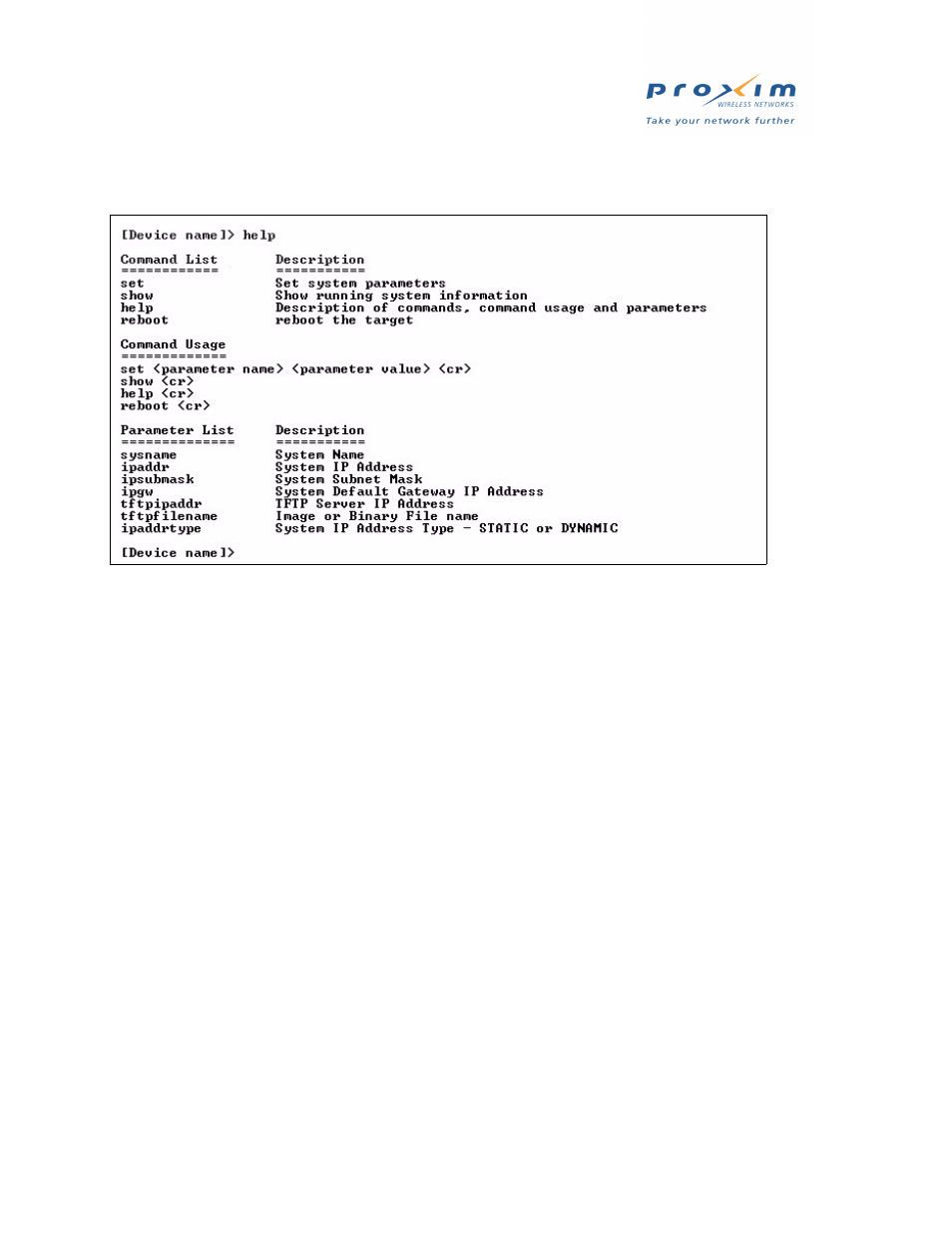
187
Using the Command Line Interface
The following lists display the results of using the help and show commands in the Bootloader CLI:
[DeviceName]>help
Figure A-1 Results of “help” bootloader CLI command
[DeviceName]>show
sysname
ipaddrtype
ipaddr
ipsubmask
ipgw
tftpipaddr
tftpfilename
CLI Command Types
This guide divides CLI Commands into two categories: Operational and Parameter Control.
Operational CLI Commands
This type affects Access Point behavior, such as downloading, rebooting, and so on. After entering commands (and
parameters if any) press the Enter key to execute the Command Line.
Operational commands include.
•
? - (Question Mark) Lists CLI Commands or parameters, depending on usage
•
done, exit, quit - Terminates the CLI session
•
download - Uses TFTP server to download “image”, “config”, ”generic”, or “bootloader upgrade” files to the AP
•
help - Displays general CLI help information or command help information, such as command usage and syntax
•
history - Remembers commands to help avoid re-entering complex statements
•
passwd - Sets the Access Point CLI password
•
reboot - Reboots the Access Point in specified time
•
search - Lists the parameters in a specified Table
•
upload - Uses TFTP server to upload “config” or “generic” files from AP to TFTP default directory or specified path
