Pitney Bowes J640 User Manual
Page 93
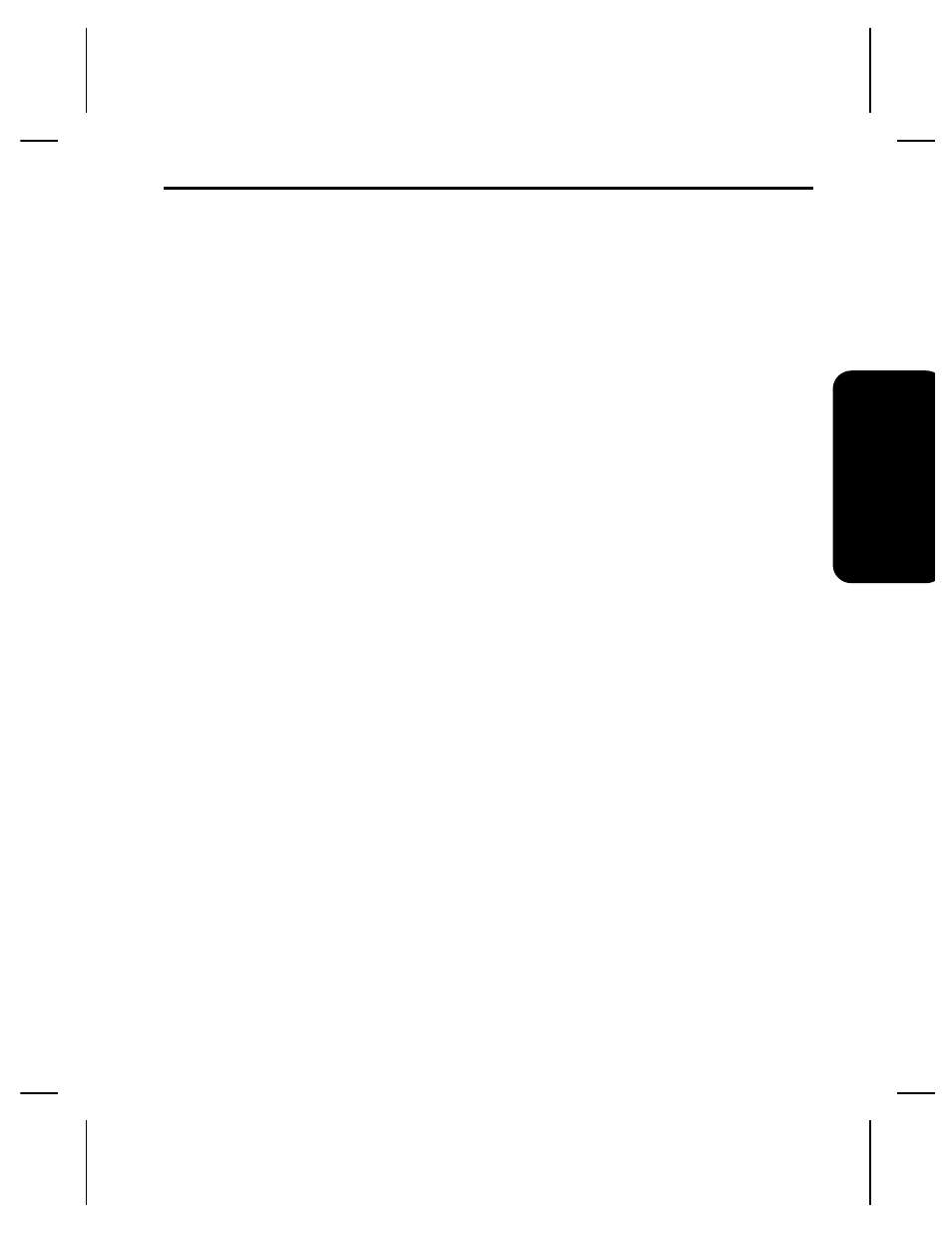
Example
{I,A,0,0,1,1,0
p
}
This record would
✦
identify the system setup record.
✦
power up the printer in the online mode.
✦
use the default prompt value.
✦
print a separator after each batch.
✦
print zeros with slashes through them.
✦
use the internal symbol set.
n
The
I
parameter is only needed if you send these records
separately. (If you are sending multiple records, the
I
parameter is only needed once.) You must resend the format
to the printer before the batch separator, slashed zero, and
symbol set changes take effect.
Record B: Supply Setup
Use the Supply Setup record to select
✦
the type of supply to use.
✦
ribbon installation.
✦
how the supply feeds through the printer.
✦
the supply position.
Use the following syntax for the Supply Setup record:
Syntax
{I,B,supply_type,ribbon_on,feed_mode,
supply_posn
p
}
Co
nf
igu
ring
t
h
e P
rin
te
r
Chapter 5. Configuring the Printer
5-7
