Option 30 (padding data) – Pitney Bowes J640 User Manual
Page 132
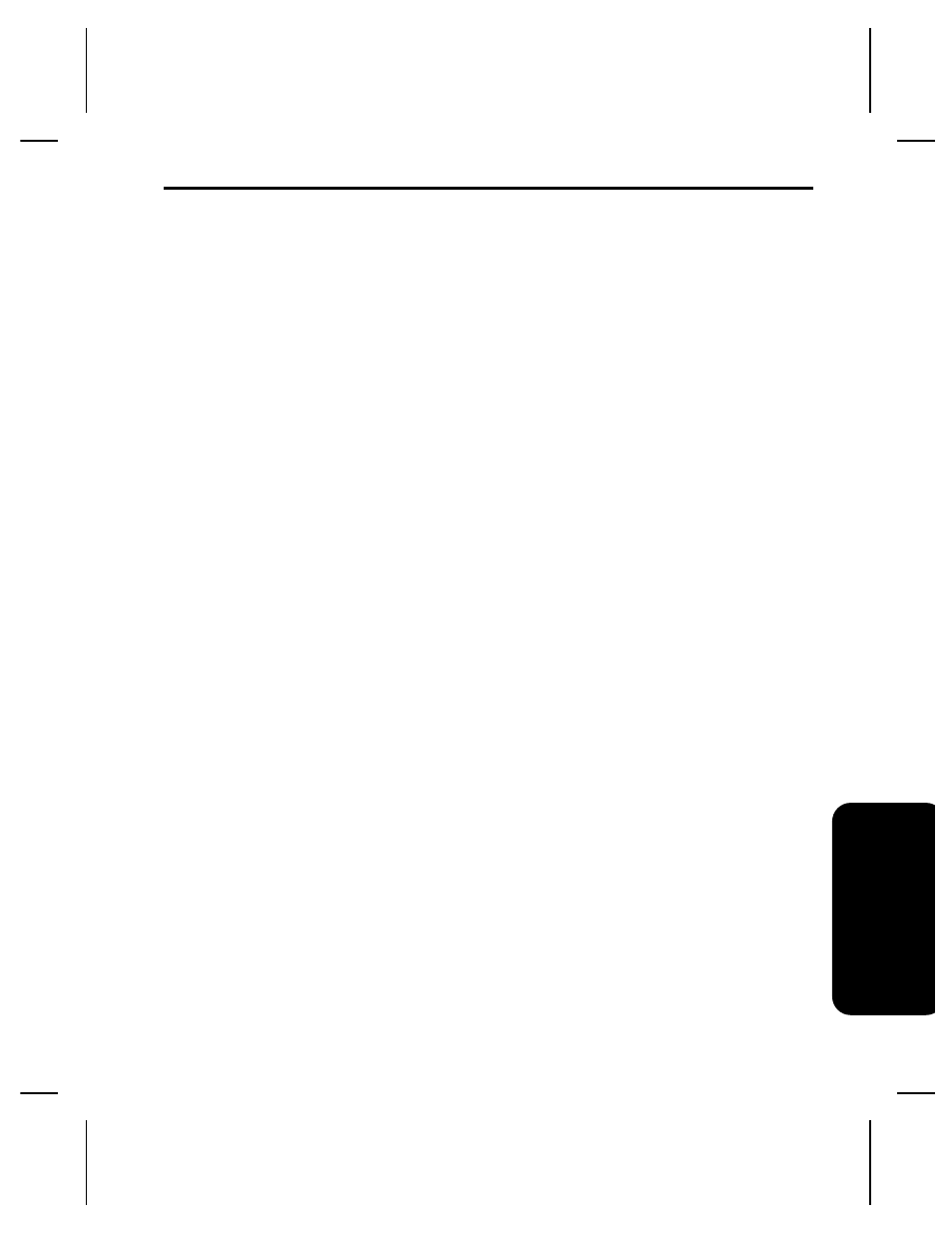
Option 30 (Padding Data) –––––––––––––––––––––––––––––––––––
If a variable length field is not completely filled with batch
data, this option fills the remaining positions in the field with
the character X.
Example
R,30,L,"X"
p
Syntax
R,30,L/R,"character"
p
R1. R
Indicates option header.
R2. 30
Indicates Option 30.
R3. L/R
Indicates type of padding
L
Pad field on left side
R
Pad field on right side
R4. "character"
Pad character (must be printable). Character must be
enclosed inside quotation marks.
NOTE:
Do Not use on fixed length fields.
Syn
tax Q
u
ick Ref
e
ren
ce
Chapter 7. Syntax Quick Reference
7-17
This manual is related to the following products:
