Immediate commands – Pitney Bowes J640 User Manual
Page 104
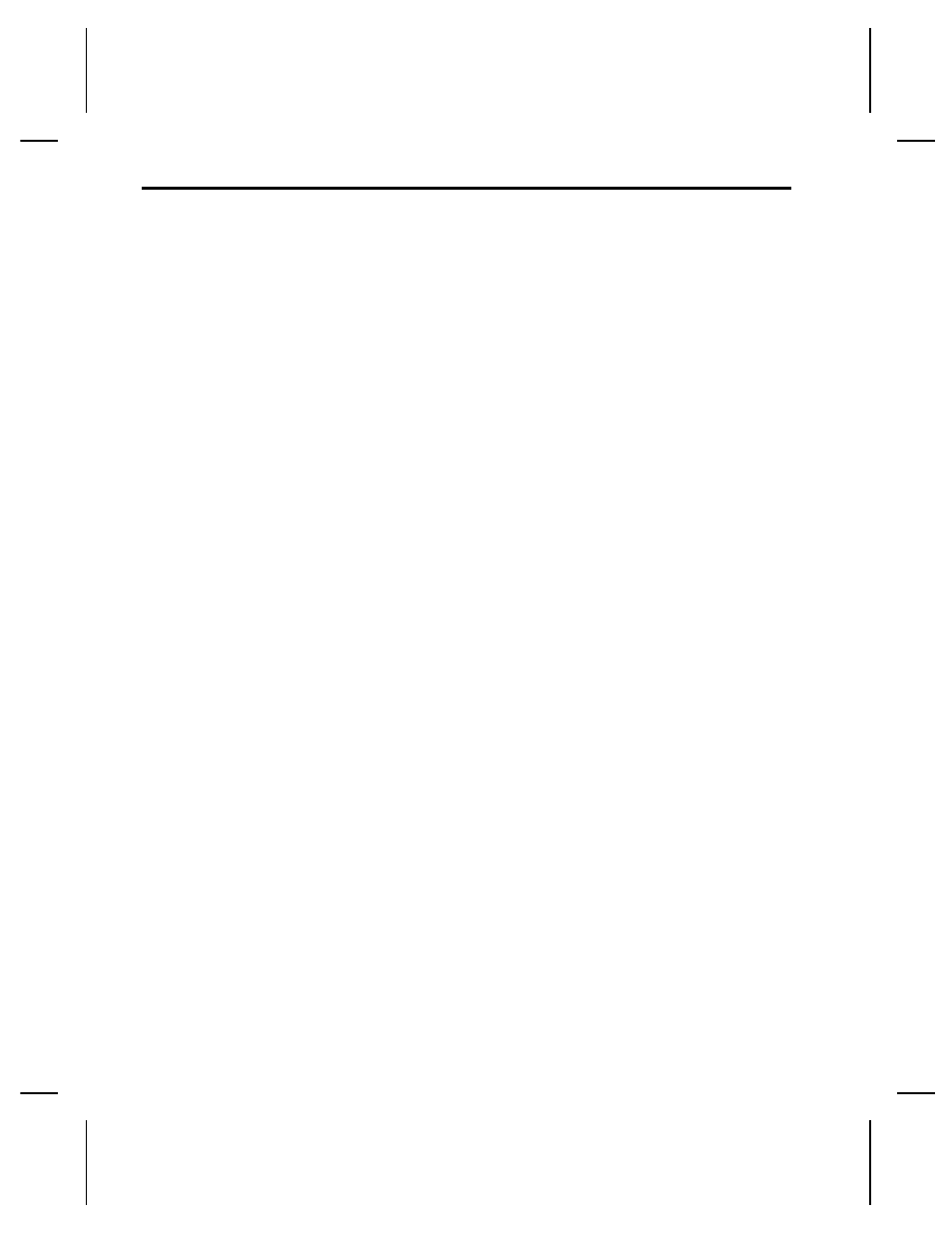
Immediate Commands ––––––––––––––––––––––––––––––––––––––
Immediate commands affect printer operation as soon as the
printer receives them, even if they are included within a
packet. These commands can be used at any time, but the
printer can accept only one immediate command at a time, or
else an error may occur.
You can use immediate commands to
✦
change immediate command control characters.
✦
change status polling control characters.
✦
reset the printer.
✦
cancel and repeat batches.
✦
clear errors.
✦
print a test label.
Enabling Immediate Commands
You must first send configuration Record E to enable the
immediate commands. The immediate command control
character is kept after you turn the printer off. To change the
settings, see "Record E: Control Characters" earlier in this
chapter.
The immediate command character can be set to any
character in the 0 to 255 hex range. The carat symbol (^) is
used for these examples. However, if you are sending
information over a network, use ~038, which is the ampersand
symbol (&).
Sending Immediate Commands
Immediate commands consist of a three- or four-character
sequence you can send in a packet or embed in your
application. Each command is sent separately.
Syntax
control character_immediate command
J640 Programmer’s Manual
5-18
