Pitney Bowes J640 User Manual
Page 117
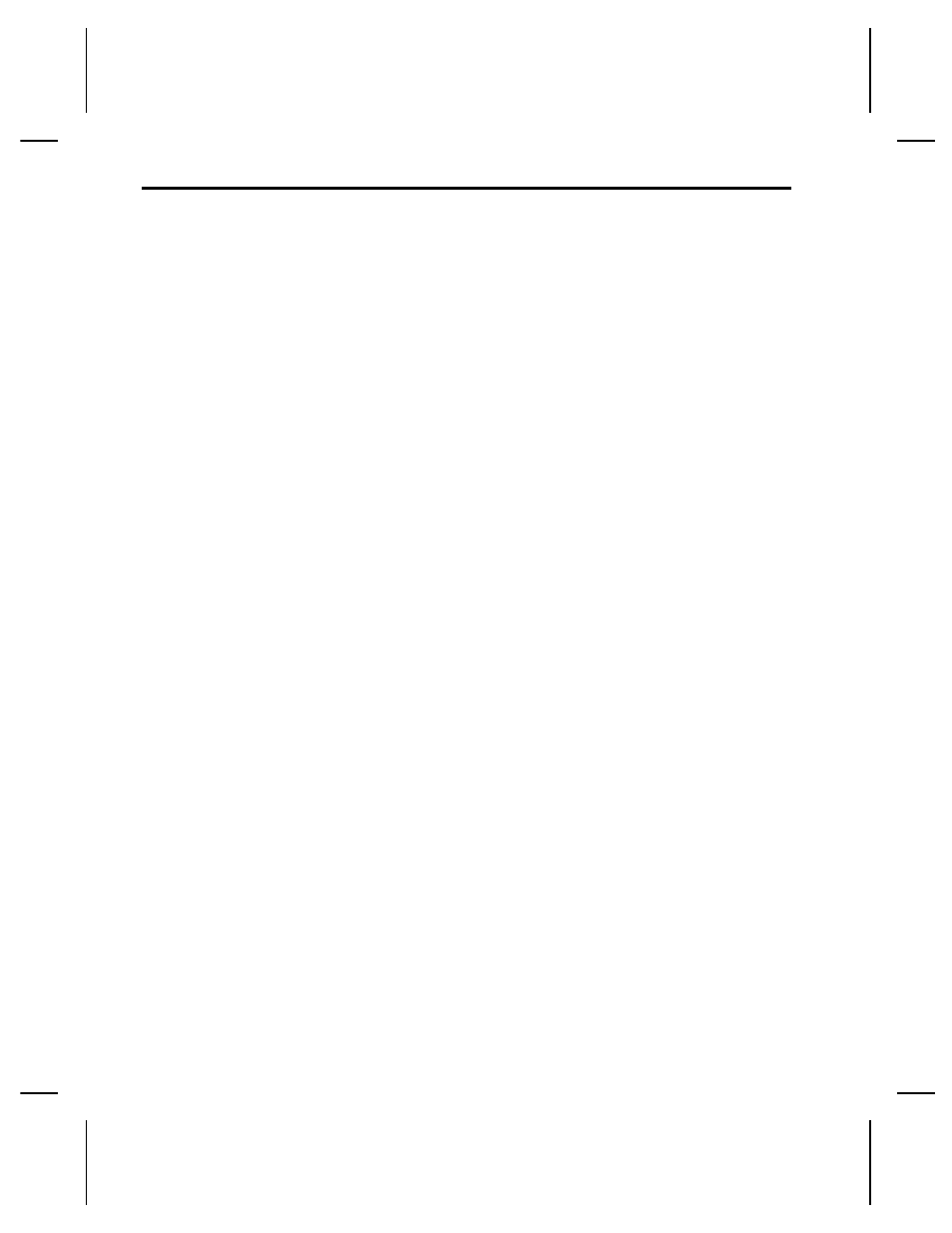
Standard Syntax Guidelines
When creating MPCLII packets
✦
Begin each packet with a Start of Packet.
✦
End each packet with an End of Packet.
✦
Define no more than 100 fields in a format.
✦
Define all fields in the order you want to image/print
them. The printer does not print in field number order.
✦
Separate all parameters with a Parameter Separator.
✦
End each field with a Field Separator.
✦
Enter all information in CAPITAL letters, except words
or phrases within quotation marks.
✦
Include all parameters for a field unless documented as
optional.
✦
Define non-printable text fields immediately before the
field to which they apply.
✦
Define options immediately after the field to which they
apply.
✦
Multiple options can be used with most fields. Options
can be used in any combination except as noted with
each definition.
✦
Keep in mind that proportionally spaced fonts need
wider fields than monospaced fonts.
✦
Do not place a new line (return) or any other
non-printing character in a character string.
✦
Spaces are ignored, except within character strings.
✦
Use a tilde (~) followed by a 3-digit ASCII code in a
quoted string to send function codes or extended
characters or send the 8-bit ASCII code.
✦
Enter fields in numerical order.
J640 Programmer’s Manual
7-2
