Non-print zone – Pitney Bowes J640 User Manual
Page 256
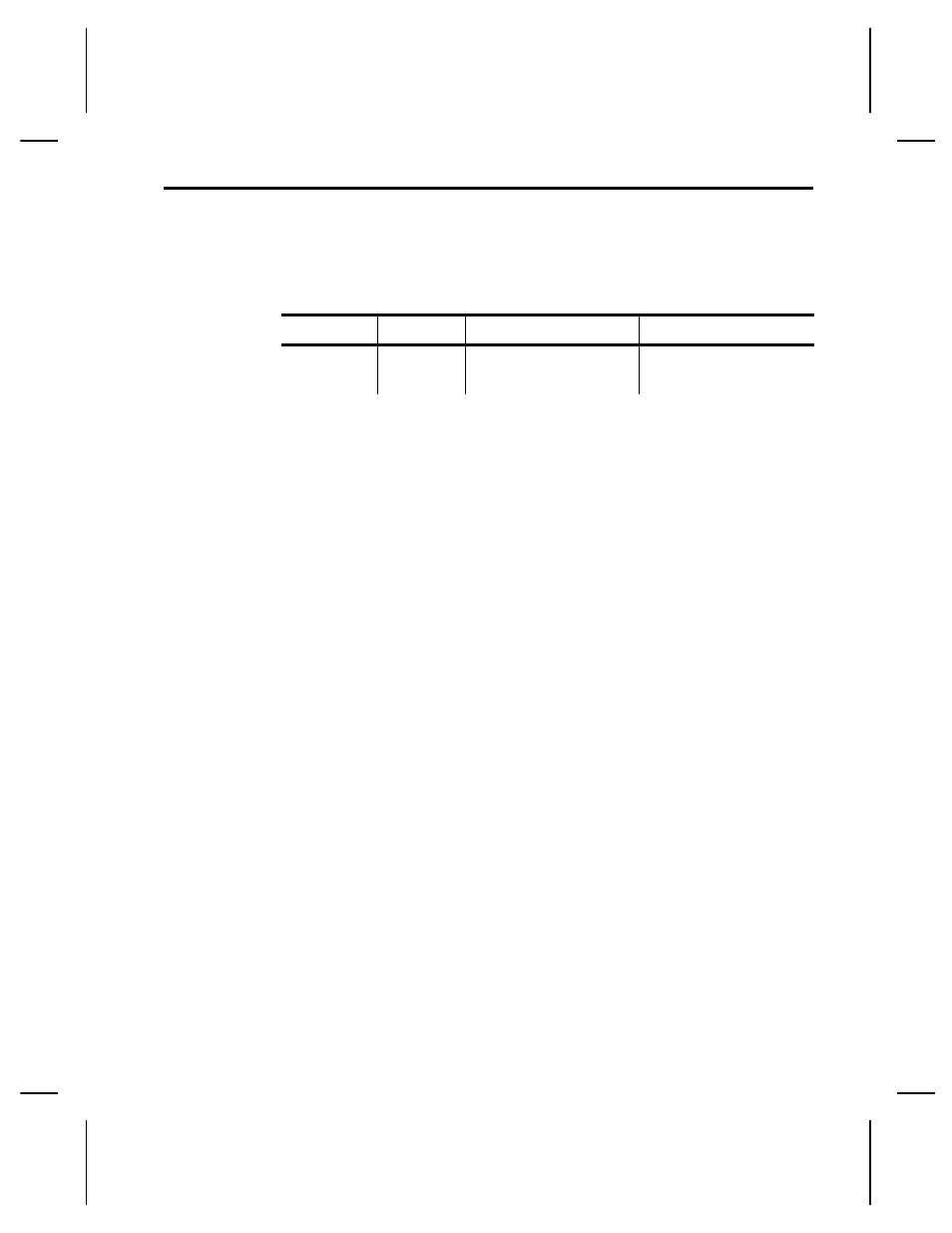
Non-Print Zone –––––––––––––––––––––––––––––––––––––––––––––
The following table lists the non-print zone for your printer.
Top
Bottom
Left
Right
.04 inches
10.2 mm
7.68 dots
.06 inches
15.2 mm
11.5 dots
.05 - .11 inches
12.7 - 28 mm
9.6 - 21.1 dots
05 - .11 inches
12.7 to 28 mm
9.6 - 21.1 dots
Use the following formulas to convert inches to dots and
metric:
Dots = inches x 192
Metric (1/10mm) = inches x 254
English (1/100 inch) = 100 x (dots/192)
Dots = Metric (1/10 mm) x 756/1000
Appendix E. Format Design Tools
E-5
This manual is related to the following products:
