Setting communication parameters – Pitney Bowes J640 User Manual
Page 88
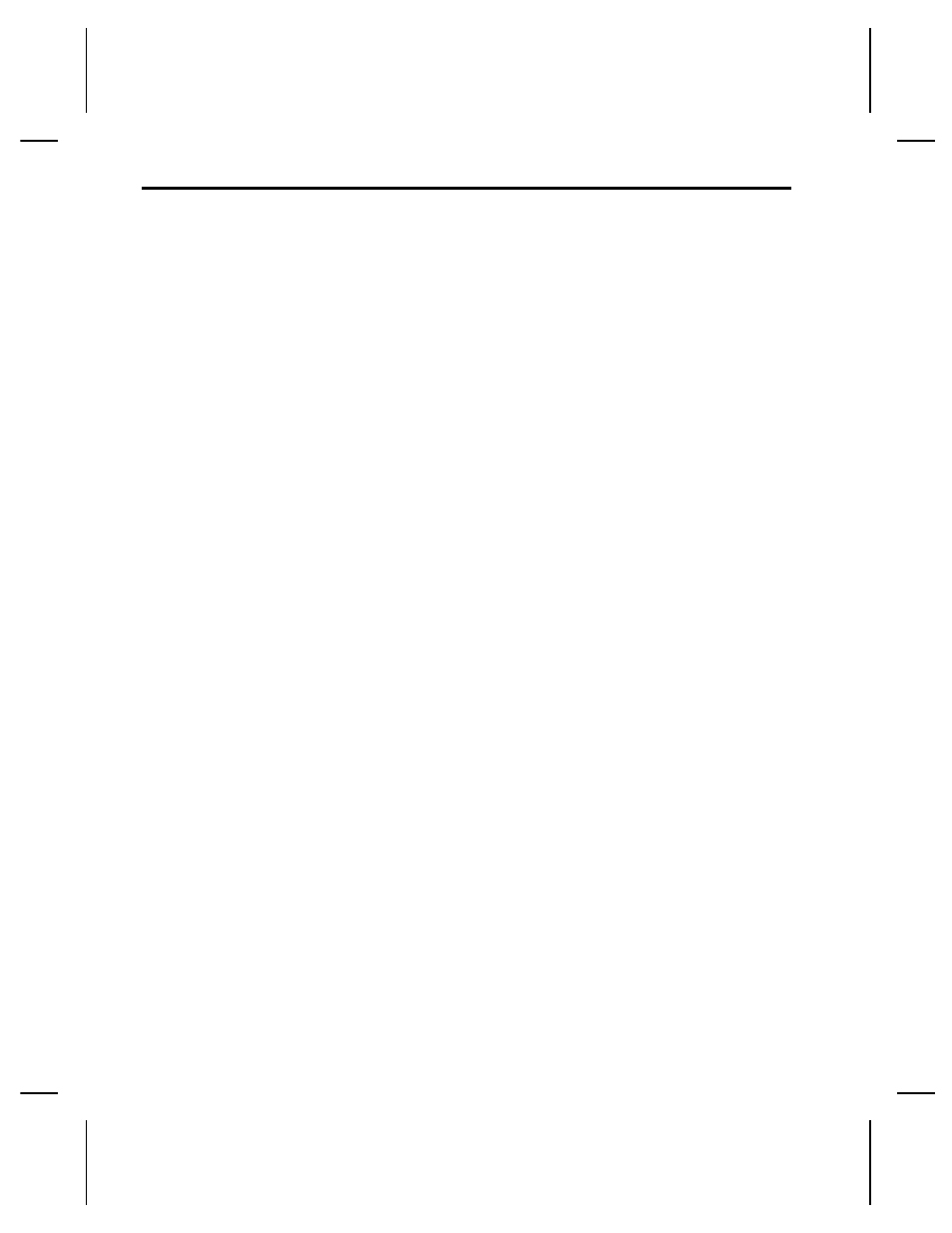
Setting Communication Parameters ––––––––––––––––––––––––––
In order for your printer to be able to communicate with your
host, you must make sure the communications parameters are
set to the same values.
You can use Record F or Autobaud to set communication
parameters. On IBM-PC/MS-DOS computers, you can use the
MODE command to set communication values on your PC.
For example
MODE COM1:2400,N,8,1,P
This command sets these communication values:
✦
a baud rate of 2400
✦
no parity
✦
8 bit word length
✦
1 stop bit
J640 Programmer’s Manual
5-2
This manual is related to the following products:
