Defining the system setup record a – Pitney Bowes J640 User Manual
Page 145
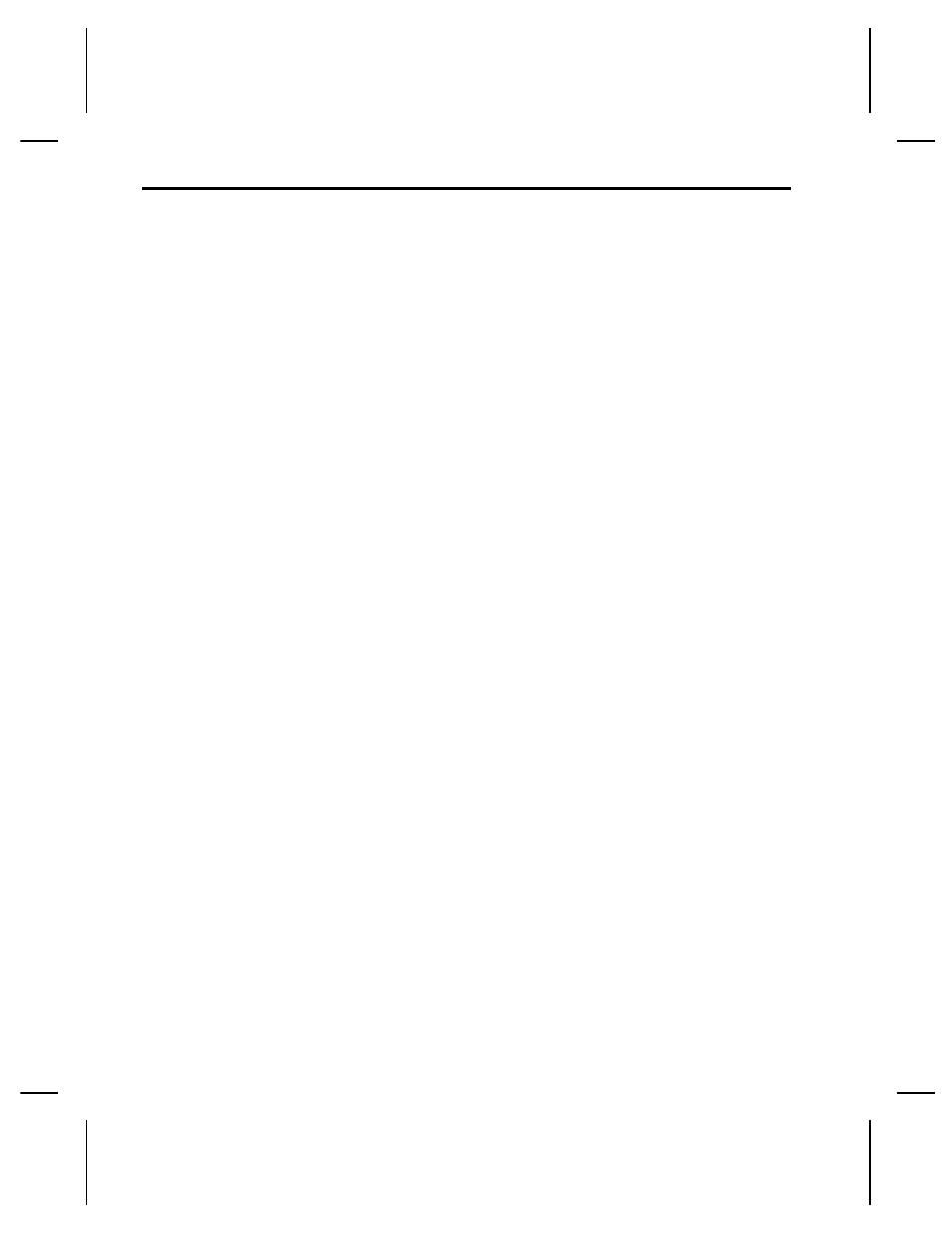
Configuration Syntax Guidelines
When creating a printer configuration packet:
✦
Follow the "Standard Syntax Guidelines" listed at the
beginning of this chapter.
✦
Begin a packet with the printer configuration header (I).
✦
Download multiple configurations within one packet or
download a single configuration.
✦
Include the first five ANSI codes, at a minimum, in
Record E (Control Characters).
✦
Make sure the host settings match the settings
contained in Record F (Communication Settings).
✦
Record the new configuration for future reference.
Defining the System Setup Record A ––––––––––––––––––––––––––
Example
{I,A,0,0,1,1,0
p
}
Syntax
{I,A,online_mode,language,sep_on,slash_zero
symbol_set
p
}
A1. A
Indicates System Setup Record
A2. online_mode Online mode. Options:
0
online mode (default)
1
offline mode
A3. language
0
English is the default
A4. sep_on
Options:
0
Does not print a separator (default)
1
Prints a separator
A5. slash_zero
Options:
0
Print a standard zero (default).
1
Print a zero with a slash through it
A6. symbol_set
Options:
0
Internal (default)
1
ANSI
3
Code Page 437
4
Code Page 850
J640 Programmer’s Manual
7-30
