Packet errors – Pitney Bowes J640 User Manual
Page 216
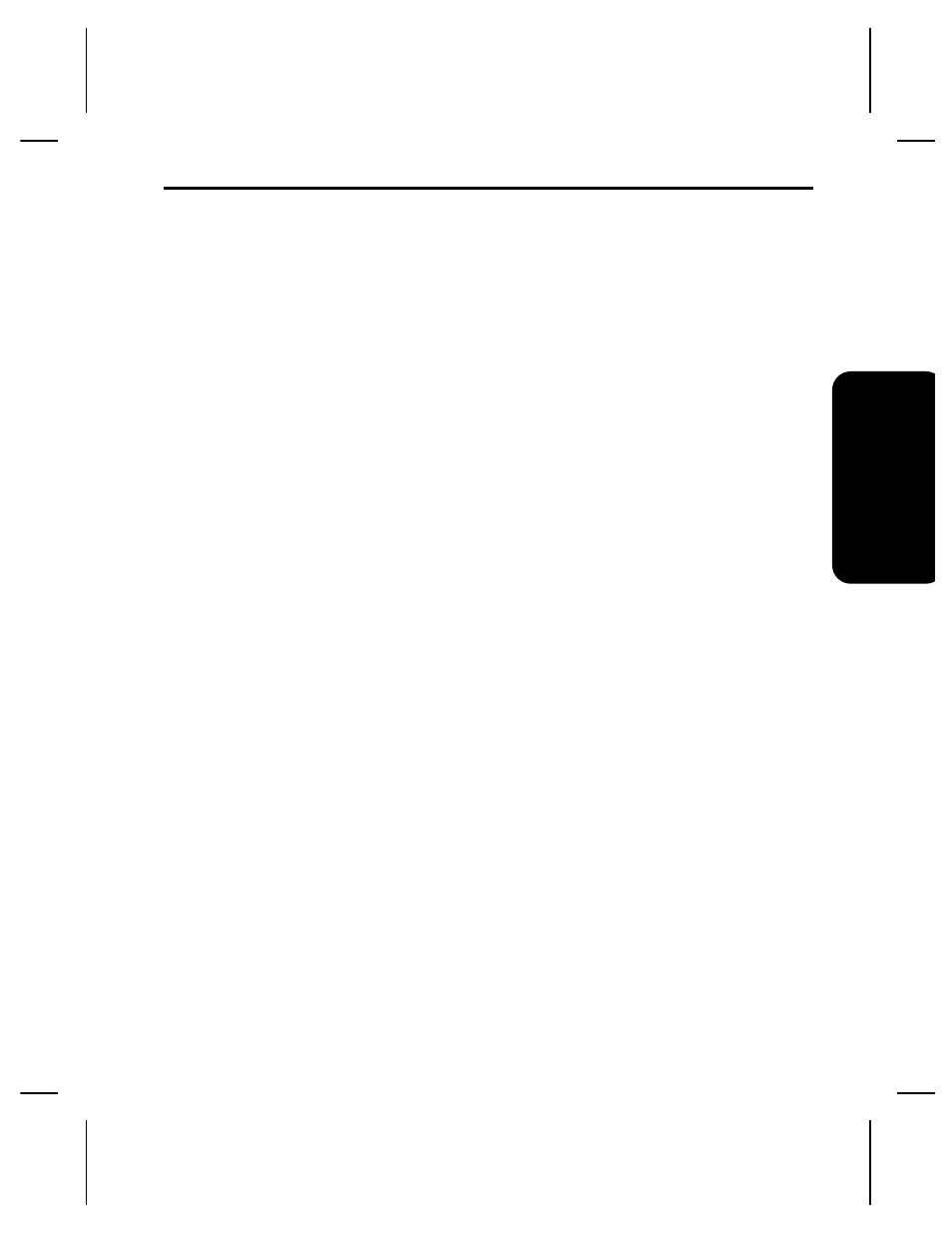
Error
Code
Description
284
Call Pitney Bowes Service.
285
Call Pitney Bowes Service.
286
The buffer size is invalid. Call Pitney Bowes Service.
287
The supply width is invalid. Options: 0 to 99
Packet Errors –––––––––––––––––––––––––––––––––––––––––––––––
Errors 310 to 399 are packet errors. These error occur in your
check digit, graphic, or font packet. Check the information in
these packets and transmit the print job again.
310
Check digit scheme number is invalid. Valid numbers
are 1 to 10 only.
311
Modulus is invalid. Valid numbers are 2 to 11 only.
314
Check digit algorithm is defined as something other
than D or P.
325
Duplicating direction is invalid. Must be 0 or 1.
327
Amount of row adjustment is outside the range
0 to 999.
328
Duplicate count is invalid. Valid count is 0 to 999.
340
Bitmap line encoding is defined as something other
than H or R.
350
Font number is outside the range 1 to 16.
351
Font data length is outside the range 68 to 16384.
352
Insufficient font memory is available for the
downloaded font.
380
Job request is outside the range 0 to 3.
E
rro
rs
Chapter 11. Errors
11-11
