Pitney Bowes J640 User Manual
Page 162
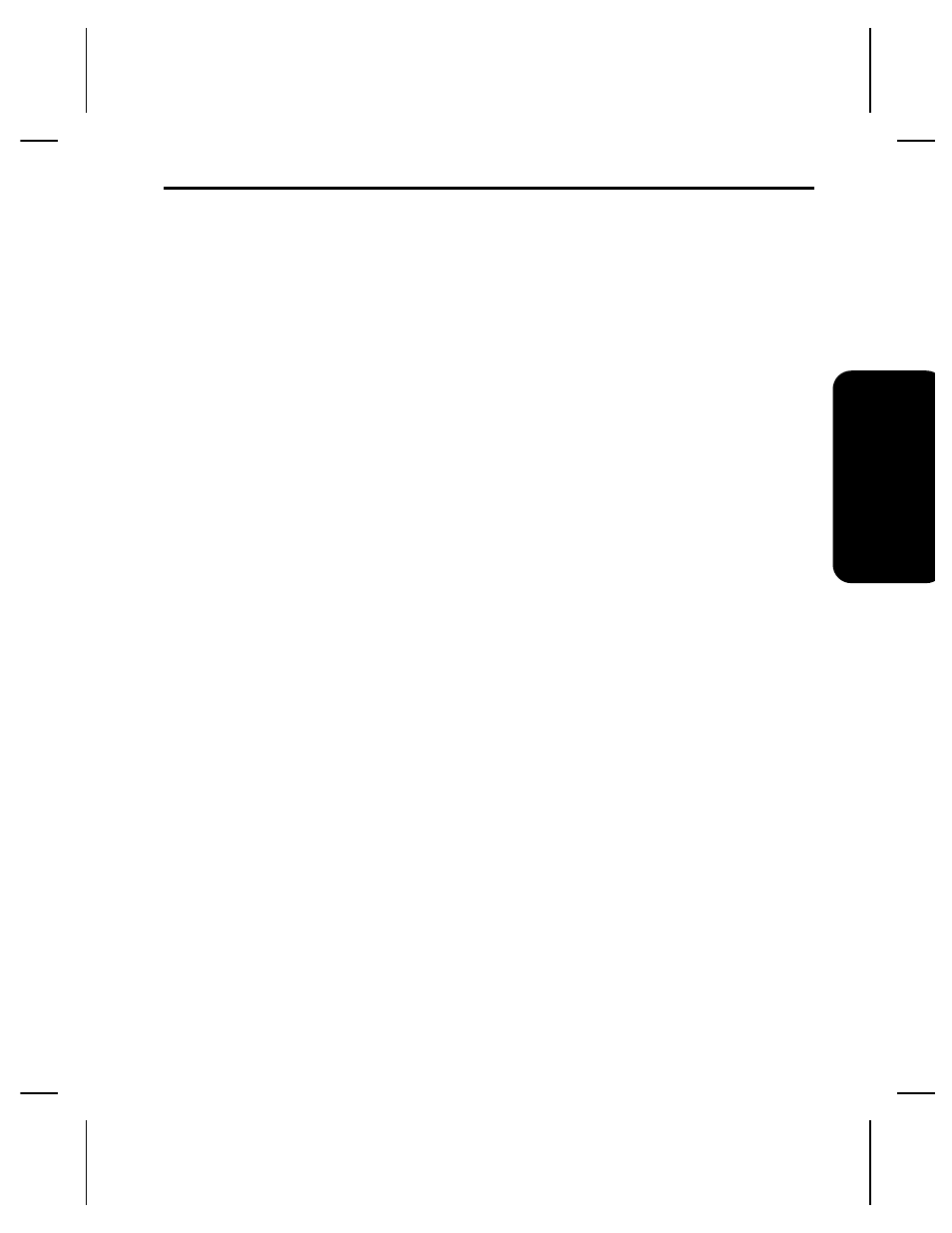
The following syntax is the response for a Job, 3 request.
Syntax
{J,"Status1 A,B","Status2
A,B,C,D,E","FMT-1","BCH-2"}
"Status1 A,B"
Status1 A contains the field number, in the
format or batch, where an error was
found. If the error is not in the format or
batch, a "0" is returned.
Status1 B contains an error number, which
represents the actual printer error. The
error numbers can be found in Chapter 11,
"Errors."
Example
{J,"2,612",}
In the above example, 2 is the field number where an error
was found. 612 is the error number, indicating that data is
missing or does not match the format definition for that field.
n
Error numbers found in Status1, bit 2, always have a value
equal to or greater than 500. These are considered very
serious errors.
"Status2 A,B,C,D,E" contains the packet type, field type, field
number, parameter, and error number.
Status2
A- Packet Type
represents the MPCLII packet that the
error occurred on. The packet could be
Format (F), Batch (B), Check Digit (A),
Graphic (G), or Font (W).
Status2
B- Field Type
represents the MPCLII field that the error
occurred on. If the packet has no fields,
Status2 A will be replicated. If the error
occurs before the field is identified a
question mark is sent. Since the batch
data records are variable, a D is sent to
indicate data record.
St
at
us P
o
lling
Chapter 8. Status Polling
8-9
