Defining box fields – Pitney Bowes J640 User Manual
Page 129
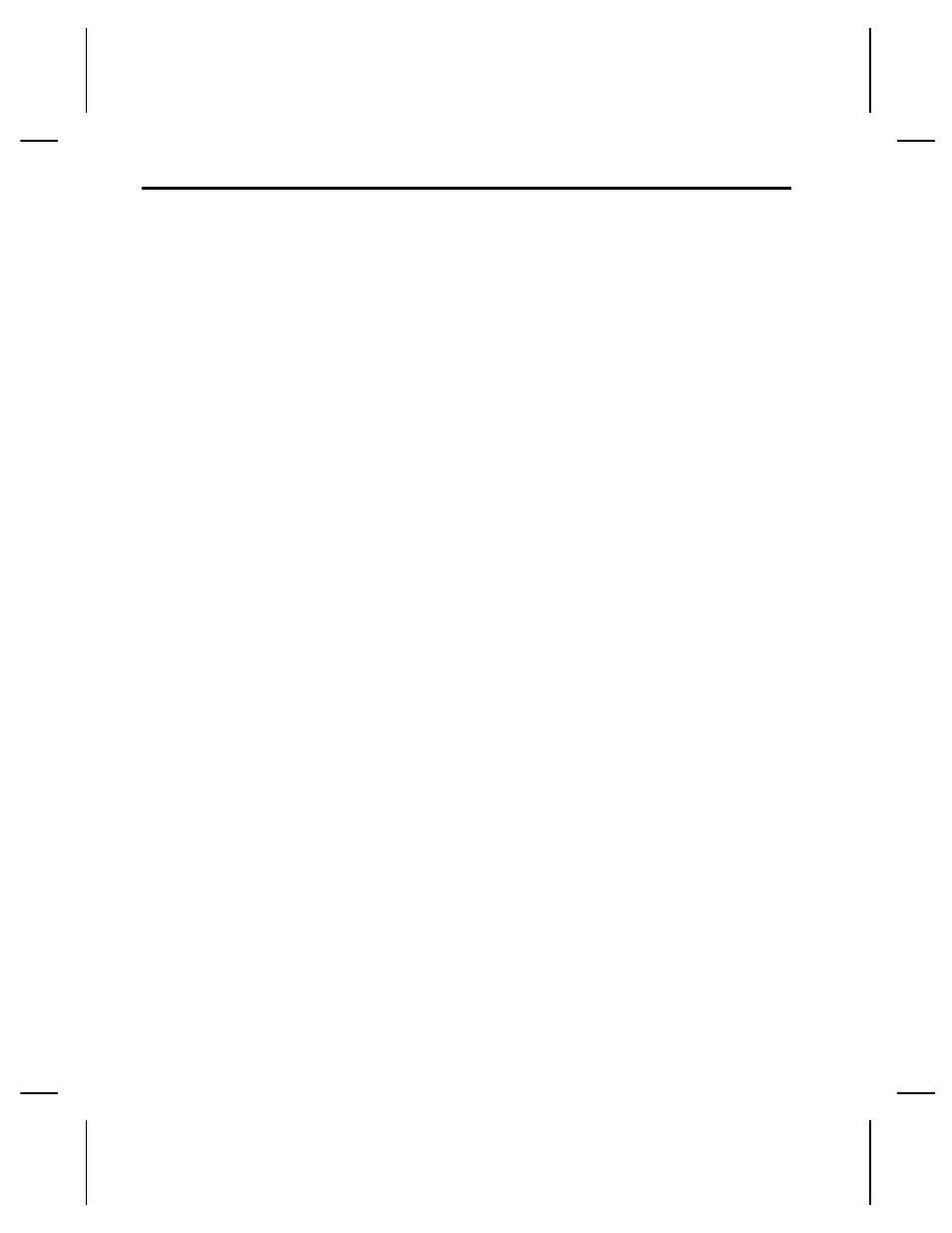
Defining Box Fields –––––––––––––––––––––––––––––––––––––––––
Example
Q,240,30,270,150,3,""
p
Syntax
Q,row,column,end row,end col,thickness,
"pattern"
p
Q1. Q
Indicates a box (Quadrilateral) field. Enter Q.
Q2. row
Distance from bottom of print area to lower left corner of
box. Measure in 1/100 in., 1/10 mm, or dots. Ranges:
English
0 - 599
Metric
0 - 1521
Dots
0 - 1150
Q3. column
Distance from left edge of print area to lower left corner of
box. Measure in 1/100 in., 1/10 mm, or dots. Ranges:
English
0 - 399
Metric
0 - 1014
Dots
0 - 767
Q4. end row
Distance from bottom of print area to upper right corner of
box. Ranges
same
as
row above.
Q5. end col
Distance from left edge of print area to upper right corner
of box. Ranges same as column above.
Q6. thickness
Line thickness. Range: 1-99. Measure in dots.
Thickness fills to center of box.
Q7. "pattern"
Line pattern. Only one pattern is supported on this
printer. Enter "".
J640 Programmer’s Manual
7-14
