Pitney Bowes J640 User Manual
Page 123
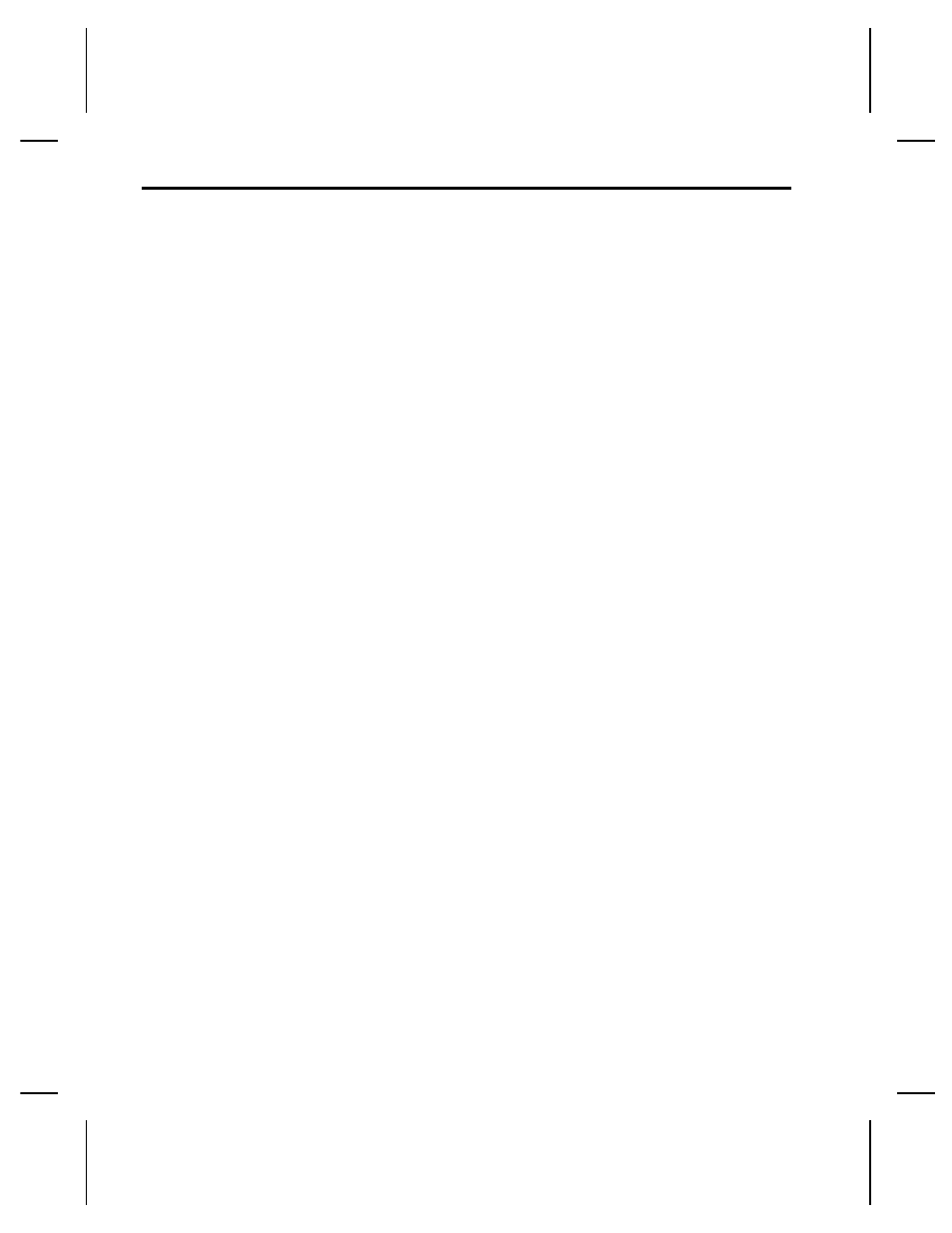
B10. text
Appearance of text with bar code. Options:
0
Default
1
No check digit or number system
5
Number system at bottom, no check digit
6
Check digit at bottom, no number system
7
Check digit and number system at bottom
8
No text, bar code only
B11. alignment
Choose L, R, C, B or E.
B12. field rot
Field rotation. Lower left corner of field is the pivot point.
Options:
0
Top of field points to top of supply
1
Top of field points to left of supply
2
Top of field points to bottom of supply
3
Top of field points to right of supply
J640 Programmer’s Manual
7-8
This manual is related to the following products:
