Job request – Pitney Bowes J640 User Manual
Page 160
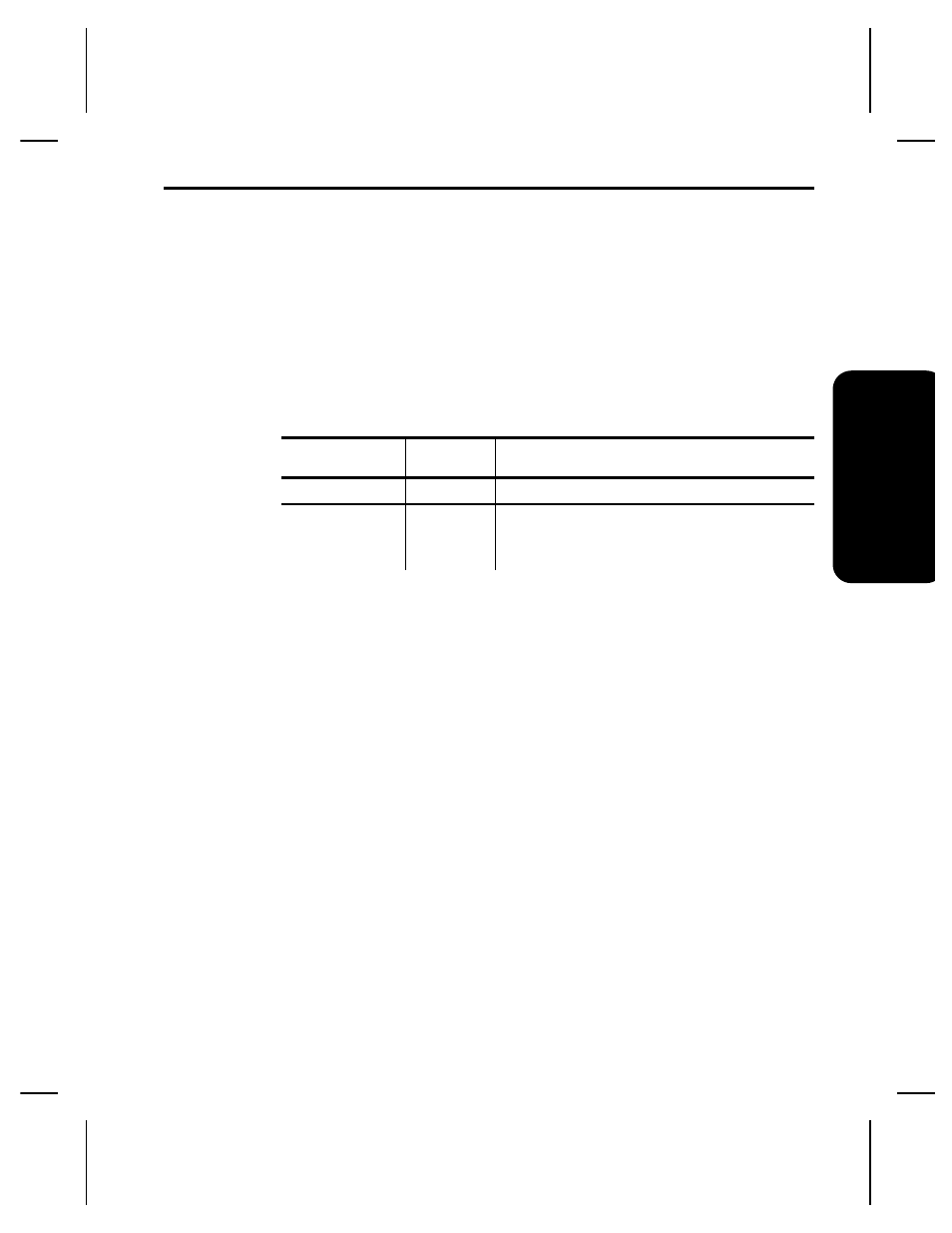
Job Request ––––––––––––––––––––––––––––––––––––––––––––––––
A Job Request returns status information about the most
recently processed print job. You can send a job request after
an ENQ or batch. You can send two levels of Job Requests:
✦
Numeric Error Codes Only (0, 1, or 2)
✦
Verbose (3)
Syntax
{J,#}
Field Type
Valid
Options
Description
Identifier
J
Job Status Request
request#
0
1
2
3
Returns ASCII coded strings or
numeric error codes
Returns error number
Example
{J,3}
n
The job response may not be immediate. The printer must
first interpret the format and batch data before returning the
response.
Job Response
The Job Response varies, depending on the type of request
sent to the printer. The following syntax is the response for a
Job 0, 1,or 2 request.
Syntax
{J,Status1,Status2,"FMT-1","BCH-2"}
Status1
These errors stop the print job. Examples
include out of stock, supply faults, or data
formatting errors. These errors are
numbered less than 23 on the "Job Status
0, 1, 2 Response Table," later in this
chapter.
St
at
us P
o
lling
Chapter 8. Status Polling
8-7
