Pitney Bowes J640 User Manual
Page 210
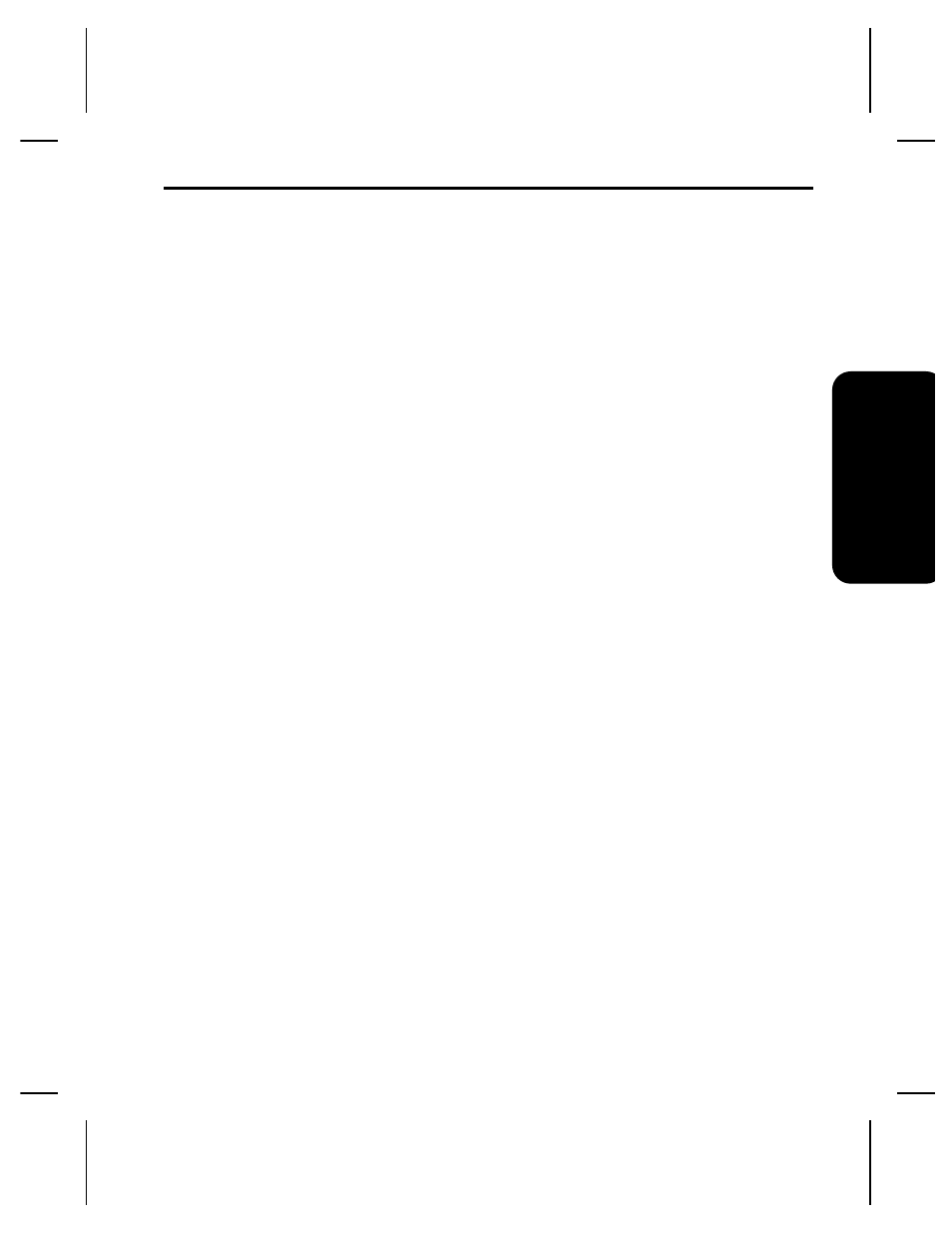
Error
Code
Description
040
Line thickness is outside the range 0 to 99.
041
Line orientation is invalid. Line box is defined as
something other than 0, 90, 180, or 270.
042
End row is invalid. Line segment or box end row is
defined outside of printable area.
043
End column is invalid. Line segment or box end
column is defined outside of printable area.
044
Dot pattern for line or box is outside the range 0 to 8.
045
Line length is defined beyond the maximum length.
Refer to "Defining Line Fields" in Chapter 7 for valid
lengths.
046
Line type is defined as something other than S or V.
Refer to "Defining Line Fields" in Chapter 7 for valid
line types.
051
Imaging value is defined as something other than 0.
Batch Errors
101
No format corresponding to format number in batch
header.
102
Print quantity is outside the range 1 to 32000.
104
Image control code is defined as something other
than N or U. Refer to Chapter 4, "Recording Batch
Data" for more information about image control codes.
105
Batch separator is invalid. The valid options are
0 (Off) or 1 (On).
106
Print multiple is outside the range 1 to 999.
E
rro
rs
Chapter 11. Errors
11-5
