Pitney Bowes J640 User Manual
Page 109
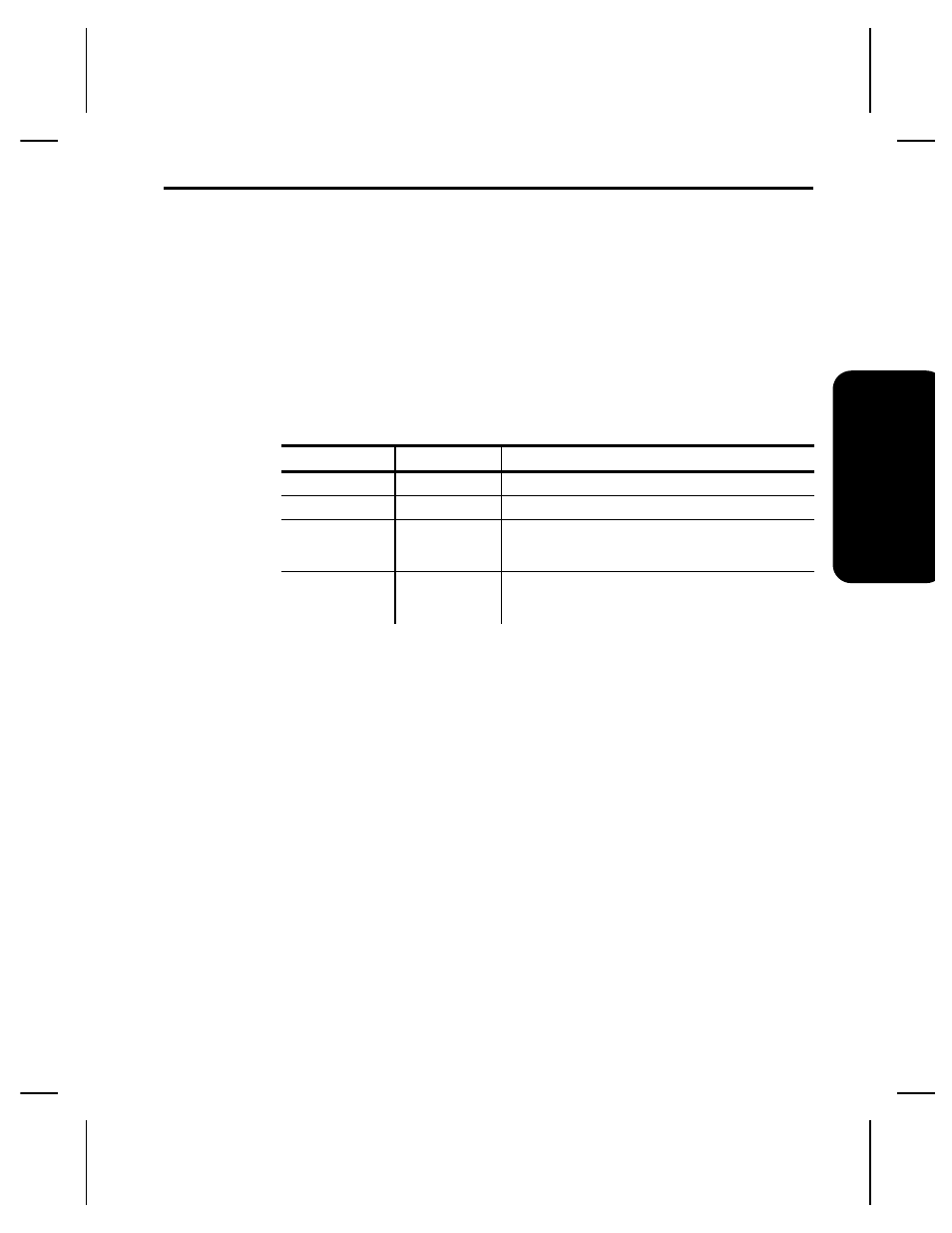
Using Font Packets
You can use a Font Packet to clear downloaded fonts from
memory, upload your font buffer, or upload the cell size
information for a particular font. The font packet is useful
when you are downloading soft fonts.
Syntax
{W,font_number,action,device
p
}
The following table lists each parameter you can use with the
Font Packet.
Parameter
Options
Description
header
W
Writable Font Header
font#
0-9999
Font number 0 is for all fonts
action
C
H
M
Clears specified fonts
Uploads Font Size information
Uploads Font Memory Usage information
device
N
R
Z
Non-volatile RAM
Volatile RAM
All devices (use for upload)
Example
{W,0,M,R
p
}
This example would
✦
select all fonts.
✦
check the Memory Usage in volatile RAM.
The printer returns the following to the host:
{W,0,M,N
p
Number of bytes free, Number of bytes used
p
Font #1, Number of bytes Font #1 used
p
Font #2, Number of bytes Font #2 used
p
.
.
.
Font #nnnn, Number of bytes Font #nnnn used
p
}
Co
nf
igu
ring
t
h
e P
rin
te
r
Chapter 5. Configuring the Printer
5-23
