Configuration control packets – Pitney Bowes J640 User Manual
Page 90
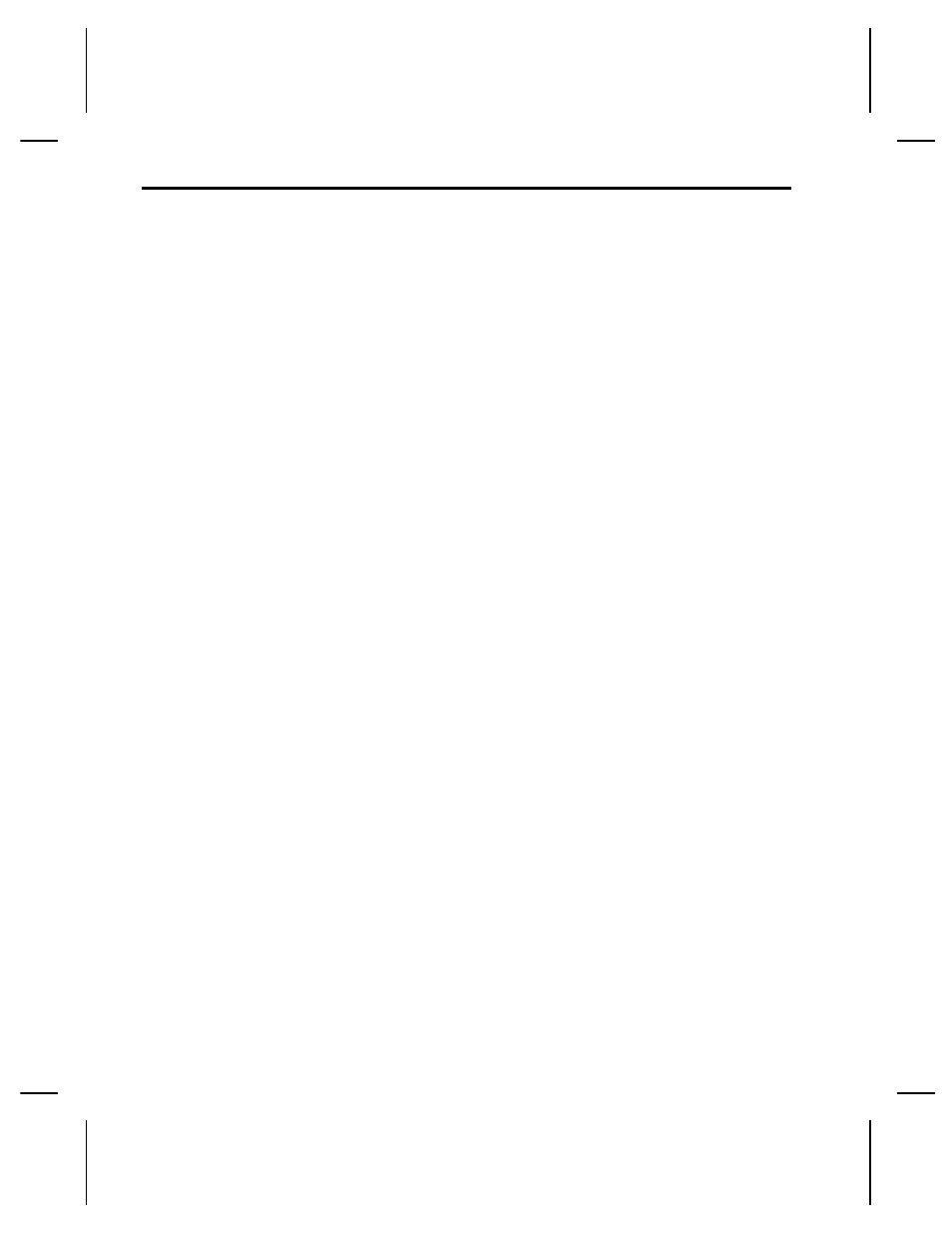
Configuration Control Packets –––––––––––––––––––––––––––––––
Use Configuration Control Packets to change the printer
settings. You can send individual records or a packet of up to
six records. You supply all parameters for each record. If you
do not supply a parameter, the printer uses the previous value.
When you turn off or reset the printer, the new settings are
saved and used when the printer is turned back on.
Make a copy of the Online Configuration Worksheet in
Appendix E, "Format Design Tools," and save the original.
Records A-F are listed on the worksheet.
Configuration Packet Header
Always include an
I
, immediately after the left bracket { and
before the record identifier (A, B, C, etc.). The
I
parameter
identifies the data stream as a configuration packet.
n
Include the
I
parameter with each record if you are sending
them individually. Include it only at the beginning of a data
stream if you are sending multiple records.
This is the syntax to use when you create Configuration
Control Packets to send to the printer:
Syntax for multiple records
{
Start of Packet
I,
Configuration Packet
Identifier
1 to 6 optional records
A, parameter 1...parameter 5
p
System Setup
B, parameter 1...parameter 4
p
Supply Setup
C, parameter 1...parameter 5
p
Print Control
D, parameter 1...parameter 3
p
Monetary Formatting
E, parameter 1...parameter 9
p
Control Characters
F, parameter 1...parameter 5
p
Communication Settings
}
End of Packet
J640 Programmer’s Manual
5-4
