Loading paper in the bypass tray, E p.40 “loading paper in the bypass tray – Lanier AP2610 User Manual
Page 48
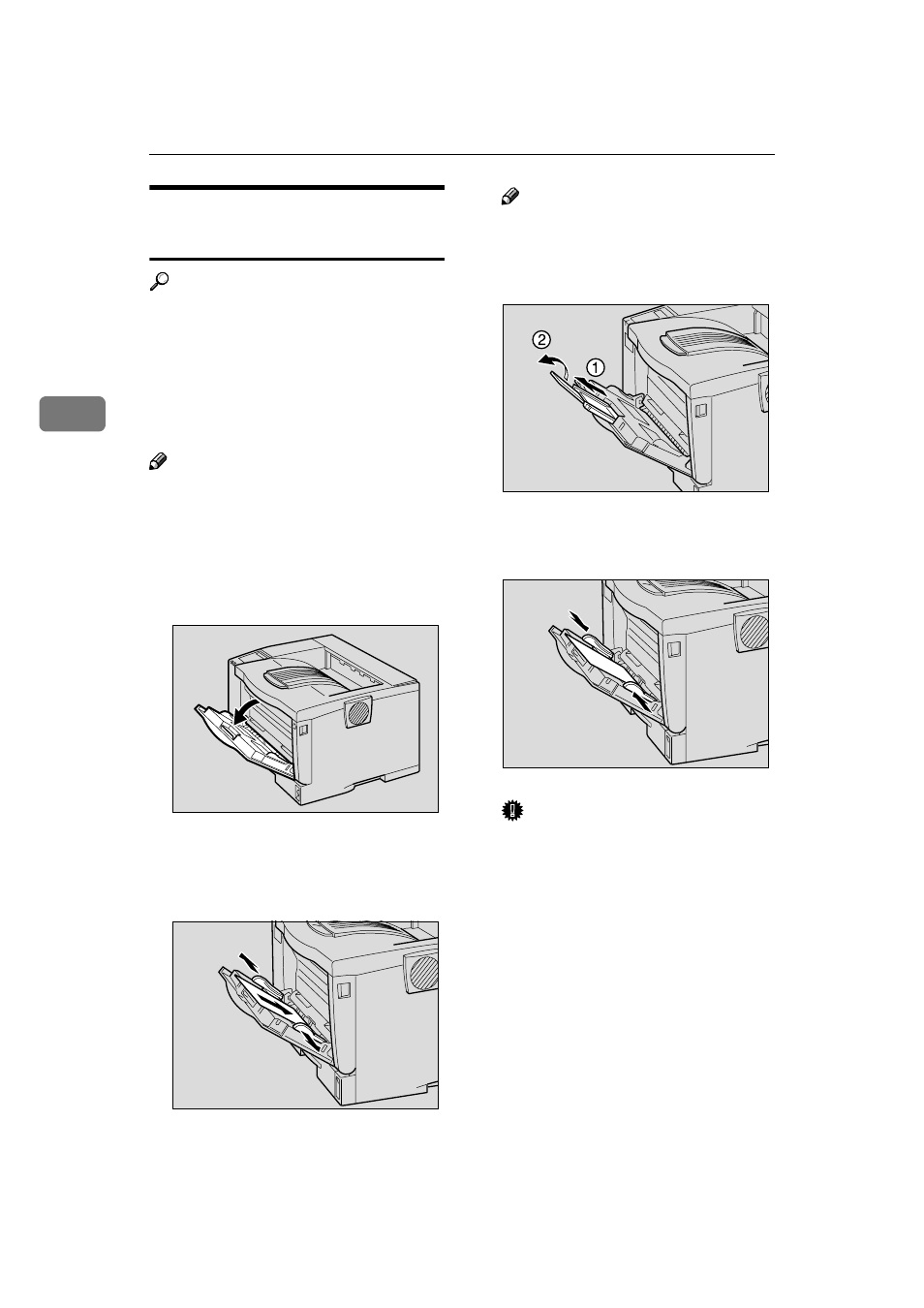
Paper and Other Media
40
3
Loading Paper in the Bypass
Tray
Reference
With the Bypass Tray, you can
load up to 100 pages at the same
time. For more information about
the type, size and feed direction of
paper that can be loaded in the
tray, see p.25 “Paper Types and
Sizes”.
Note
❒ If you set custom size paper, you
should set the paper size using the
printer driver. Also, use the con-
trol panel to set the custom size set-
ting.
AAAA
Open the Bypass Tray.
BBBB
Slide the side guides outward,
and load paper until it stops with
the print side up.
Note
❒ If you load A4K or lager, or
8
1
/
2
× 11 Kor larger, slide out
the Bypass Tray extension (
A)
and then flip it open (
B).
CCCC
Adjust the side guides to the pa-
per width.
Important
❒ Confirm that paper fits under
the side guides.
ZGDY190J
ZGDY200J
ZGDY210J
ZGDY220J
- 6110 (3 pages)
- CP-282 (3 pages)
- 6213 (3 pages)
- 480-0332 (3 pages)
- 556 (3 pages)
- LP222cn (536 pages)
- PSW-6 (2 pages)
- LD228C (3 pages)
- 5505 (368 pages)
- GX3050N (4 pages)
- MILO 60 (3 pages)
- 5645 (288 pages)
- 5355 (3 pages)
- 5455 (184 pages)
- 117-0154 (3 pages)
- LD020C (3 pages)
- MP CW2200/MP (220 pages)
- 480-0083 (3 pages)
- LDD030 (128 pages)
- AP206 (141 pages)
- 5515 (3 pages)
- FX-061 (2 pages)
- 5625 (180 pages)
- FX-071 (3 pages)
- M1D (2 pages)
- T 6055 (3 pages)
- MERIDIAN G SERIES G08 (3 pages)
- 5627 AG (118 pages)
- 5722 (3 pages)
- 5518 (97 pages)
- GX3050 (265 pages)
- RS232 (3 pages)
- DIGITAL COLOR PRINTER/COPIER 5722 (173 pages)
- GX5050 (279 pages)
- 480-0209 (3 pages)
- 5811 (2 pages)
- LP 036c (3 pages)
- LD160C (3 pages)
- LF215 (196 pages)
- 5813 (264 pages)
- 117-0230 (2 pages)
- CP-458 (3 pages)
- 5613 (86 pages)
- DF-4 (2 pages)
